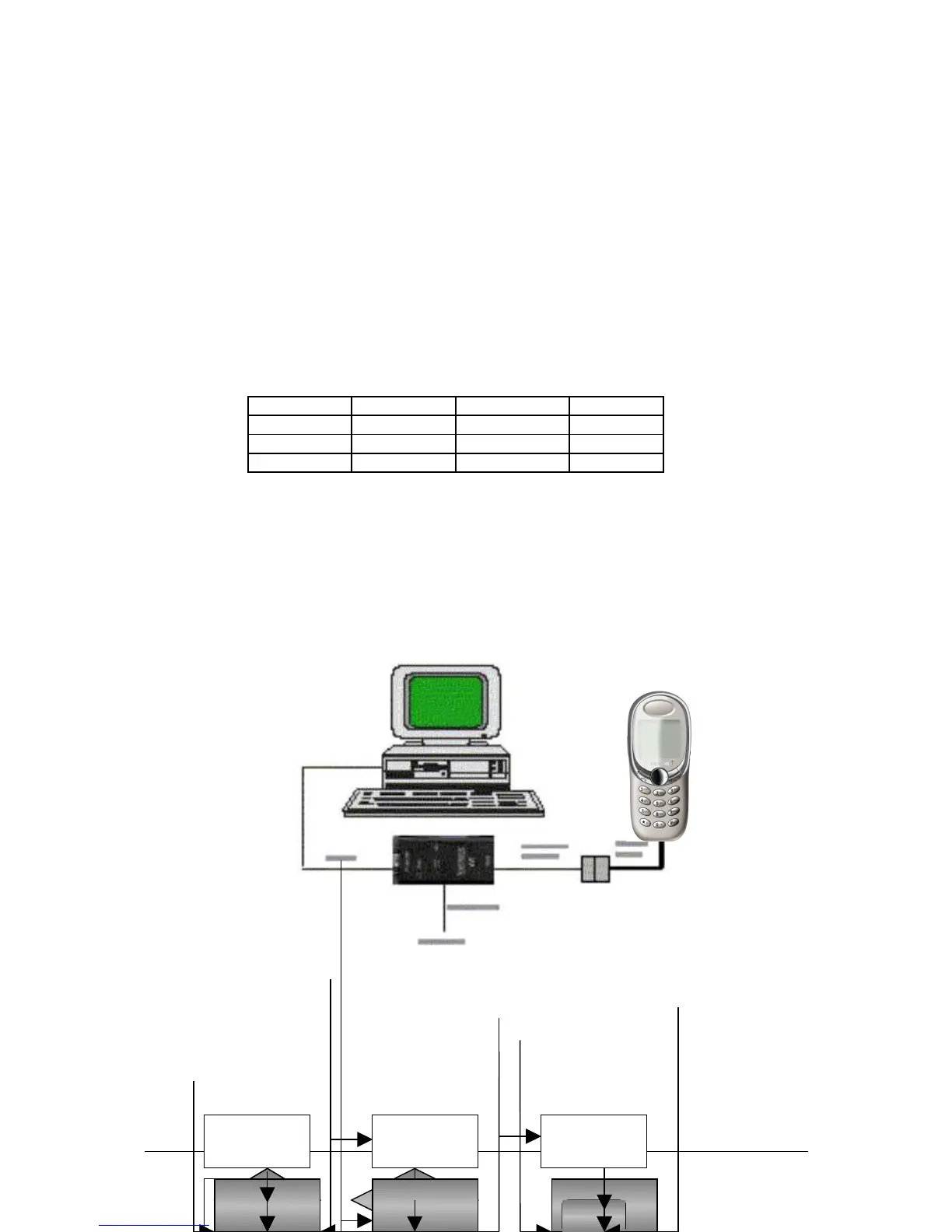The mobile equipment is uniquely identified by the International Mobile Equipment Identity, IMEI,
which consists of 15 digits. Type approval granted to a type of mobile is allocated 6 digits. The
final assembly code is used to identify the final assembly plant and is assigned with 2 digits. 6
digits have been allocated for the equipment serial number for manufacturer and the last digit is
spare.
S45/ME45 IMEI label is accessible by removing the battery cover and the battery.
On this IMEI label, Siemens has also includes the date code for production or service, which
conforms to the industrial standard DIN EN 60062. The date code comprises of 2 characters:
first character denotes the Year and the second character denotes the Month.
Example: KD
Year Date Code Month Date Code
1998 K December D
1999 L January 1
2000 M February 2
TABLE 2.1 DIN EN 60062 DATE CODE
Mobile Software Programming
The software of the mobile, S45/ME45 is loaded from a PC directly. Hardware interconnection
between the mobile and the PC is shown in Figure 2.4. The peripherals for the interconnection is
defined in the ANNEX page
FIGURE 2.4 S45/ME45 SOFTWARE PROGRAMMING SETUP
Flow chart 2.1 illustrates the software programming process.
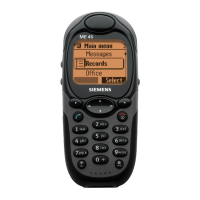