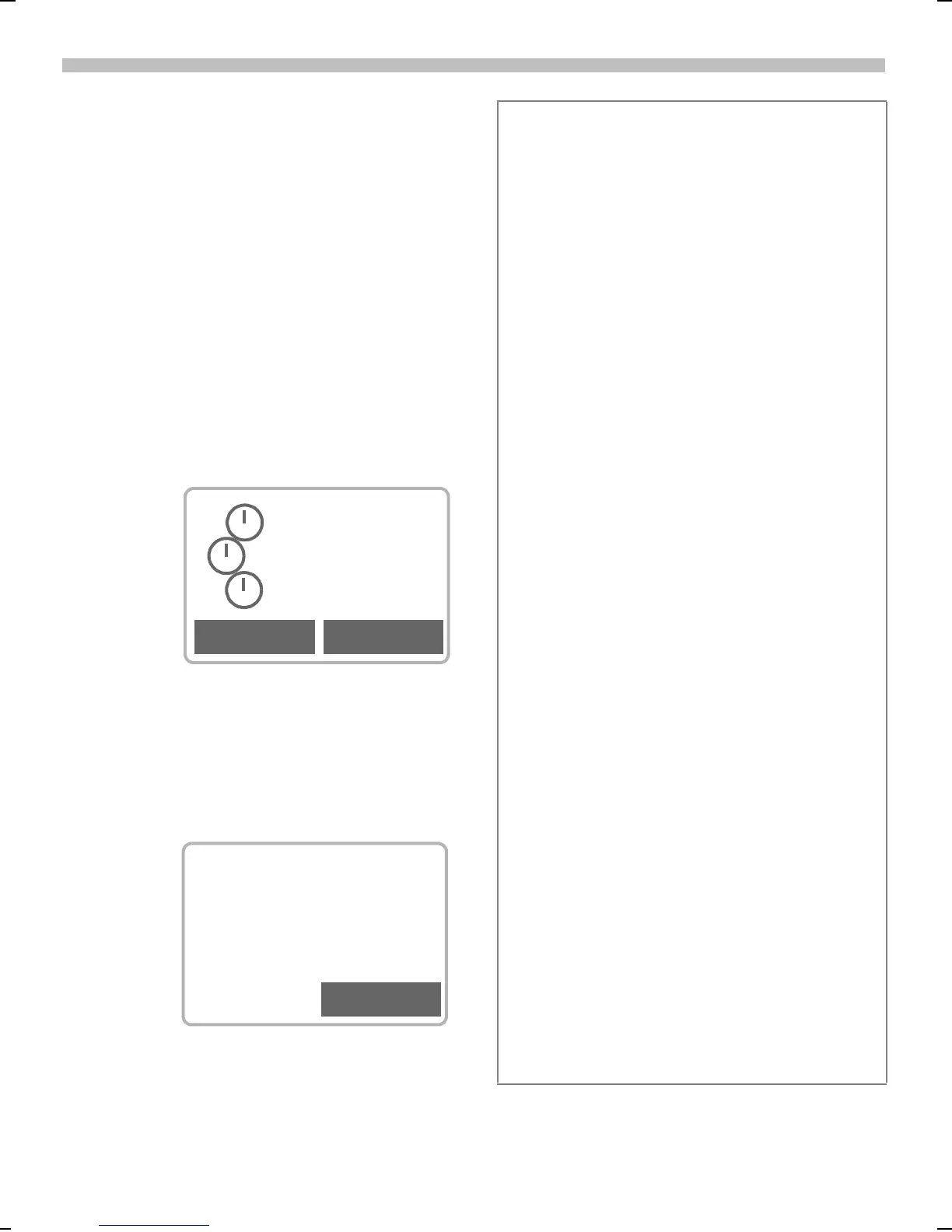Switch on, off / PIN entry
/
+ROGGRZQ2Q2II(QG
NH\WRVZLWFKRQRURII
7KH6,0FDUGFDQEHSURWHFWHGZLWK
DGLJLW3,1
&
(QWHU\ RXU3,1FRGHXV
LQJWKHGLJLWNH\VVKRZQ
DVDVHULHVRIDVWHULVNVLI
\ RXPDNHDPLVWDNH
SUHVVg&OHDUg
g2.g &RQILUPLQSXWZLWKWKH
ULJKWVRIWNH\
/ RJJLQJRQWRWKHQHW
ZRUNZLOOWDNHDIHZ
VHFRQGV
:KHQWKHQDPHRIWKHVHUYLFHSUR
YLGHUDSSHDUVRQWKHGLVSOD\WKH
SKRQH LVLQVWDQGE\PRGHDQGUHD
G\IRUXVH
;
u
You may be prompted to adjust (page 69)
the display contrast when switching on your
By pressing the left soft key
g626g
make an emergency call on any network
without a SIM card and without entering a
This must only be used in real emer-
If the PIN is entered incorrectly three times,
the SIM card is barred (page 87).
Activate, deactivate PIN control or change
"Please insert your SIM card"
played, check for faults (page 85).
Setting: Phonebook or Addressbook
u
You can choose whether you want to use
the Phonebook on the SIM card or the inter-
nal Adressbook as standard.
You can copy the SIM card Phonebook to
the Addressbook on the phone. Please do
not interrupt this procedure. Do not accept
incoming calls at this time. Follow the in-
structions on the display.
To copy the data on the SIM card later, use
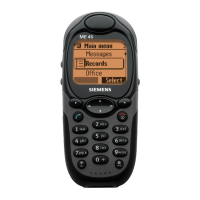