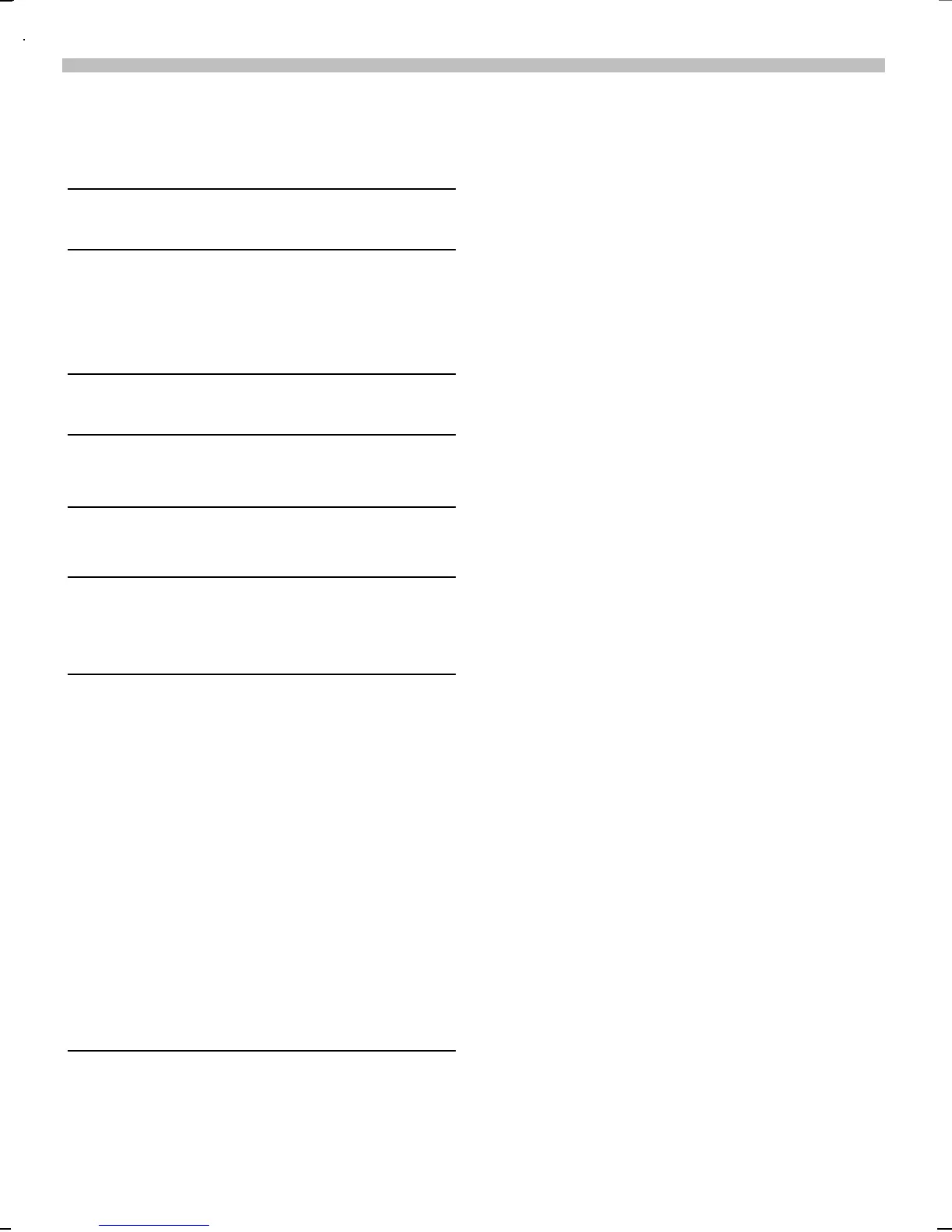7KHIROORZLQJV\PEROVDUHXVHG
&
Enter numbers or letters.
/
Press menu navigation key on
g0HQXg
U
Function depends on the serv-
ice provider, special registration
Steps for menu access in the user guide,
g0HQXg
Î
Î
The procedure above corresponds to:
g0HQXg
1
1
7 KHPHQXVSURYLGHDFFHVVWRIXQF
WLRQVQHWZRUNVHUYLFHVDQGLQGLYLGX
DOVHWWLQJV
7RUHDFKWKHPDLQPHQXIURPVWDQG
E \PRGHDWDQ\WLPHSUHVV
g0HQXg ULJKWVRIWN H\
RU
ULJKWPHQXQDYLJDWLRQ
NH\
8VHWKHPHQXQDYLJDWLRQ
NH\WRVFUROOWKURXJKWKH
PHQXV
6HOHFWDVXEPHQXRUD
IXQFWLRQ
4
*REDFNRQHPHQXOHYHO
RUSUHVV
/
EULHIO\
,QRWKHUVLWXDWLRQVHJZKHQWKH
$GGUHVVERRN3KRQHERRNLVRSHQD
FRUUHVSRQGLQJRSWLRQ PHQXDS
SHDUV
g2SWLRQVg 3UHVV
Old format with customized layout