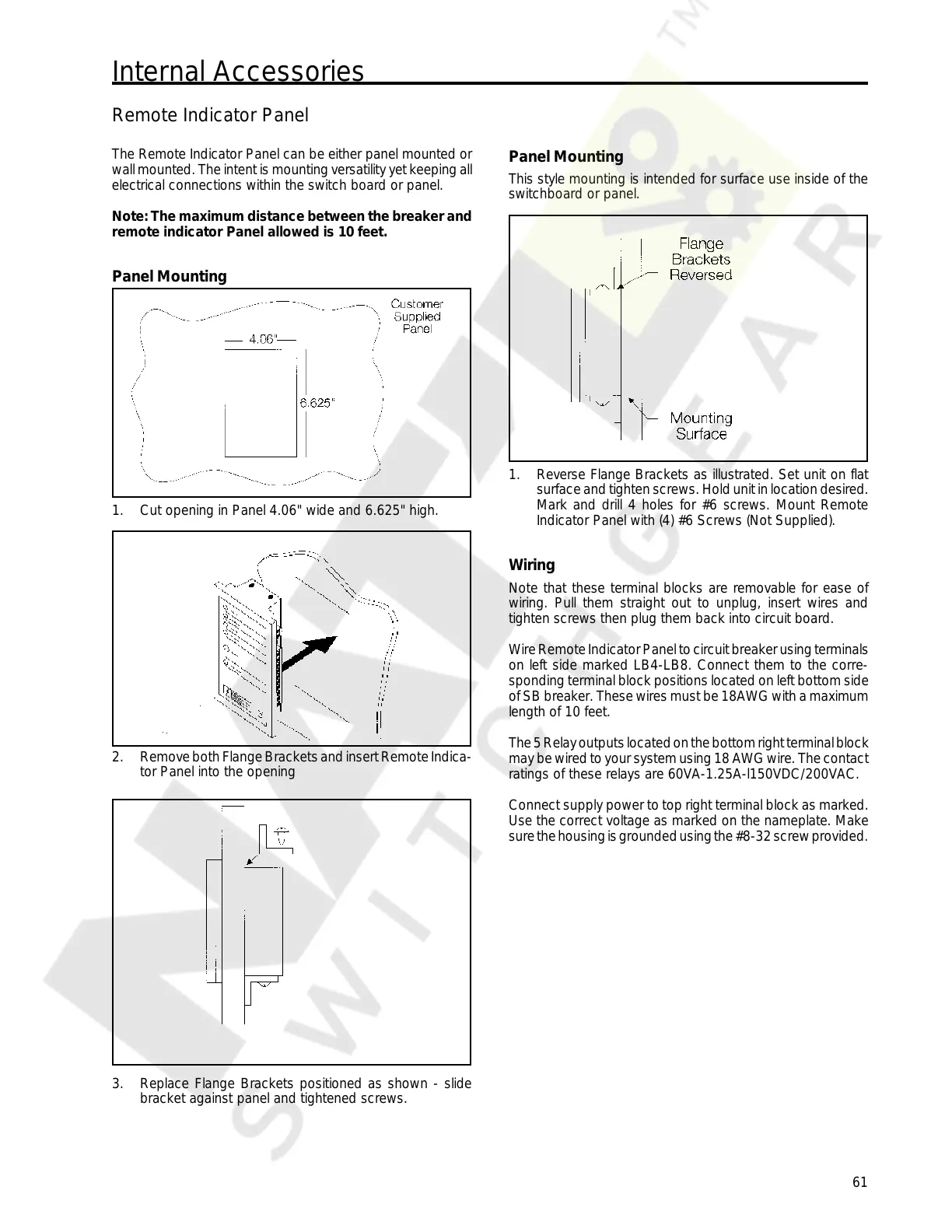Internal Accessories
61
The Remote Indicator Panel can be either panel mounted or
wall mounted. The intent is mounting versatility yet keeping all
electrical connections within the switch board or panel.
Note: The maximum distance between the breaker and
remote indicator Panel allowed is 10 feet.
Panel Mounting
Remote Indicator Panel
1. Cut opening in Panel 4.06" wide and 6.625" high.
2. Remove both Flange Brackets and insert Remote Indica-
tor Panel into the opening
3. Replace Flange Brackets positioned as shown - slide
bracket against panel and tightened screws.
Panel Mounting
This style mounting is intended for surface use inside of the
switchboard or panel.
1. Reverse Flange Brackets as illustrated. Set unit on flat
surface and tighten screws. Hold unit in location desired.
Mark and drill 4 holes for #6 screws. Mount Remote
Indicator Panel with (4) #6 Screws (Not Supplied).
Wiring
Note that these terminal blocks are removable for ease of
wiring. Pull them straight out to unplug, insert wires and
tighten screws then plug them back into circuit board.
Wire Remote Indicator Panel to circuit breaker using terminals
on left side marked LB4-LB8. Connect them to the corre-
sponding terminal block positions located on left bottom side
of SB breaker. These wires must be 18AWG with a maximum
length of 10 feet.
The 5 Relay outputs located on the bottom right terminal block
may be wired to your system using 18 AWG wire. The contact
ratings of these relays are 60VA-1.25A-l150VDC/200VAC.
Connect supply power to top right terminal block as marked.
Use the correct voltage as marked on the nameplate. Make
sure the housing is grounded using the #8-32 screw provided.
Courtesy of NationalSwitchgear.com
