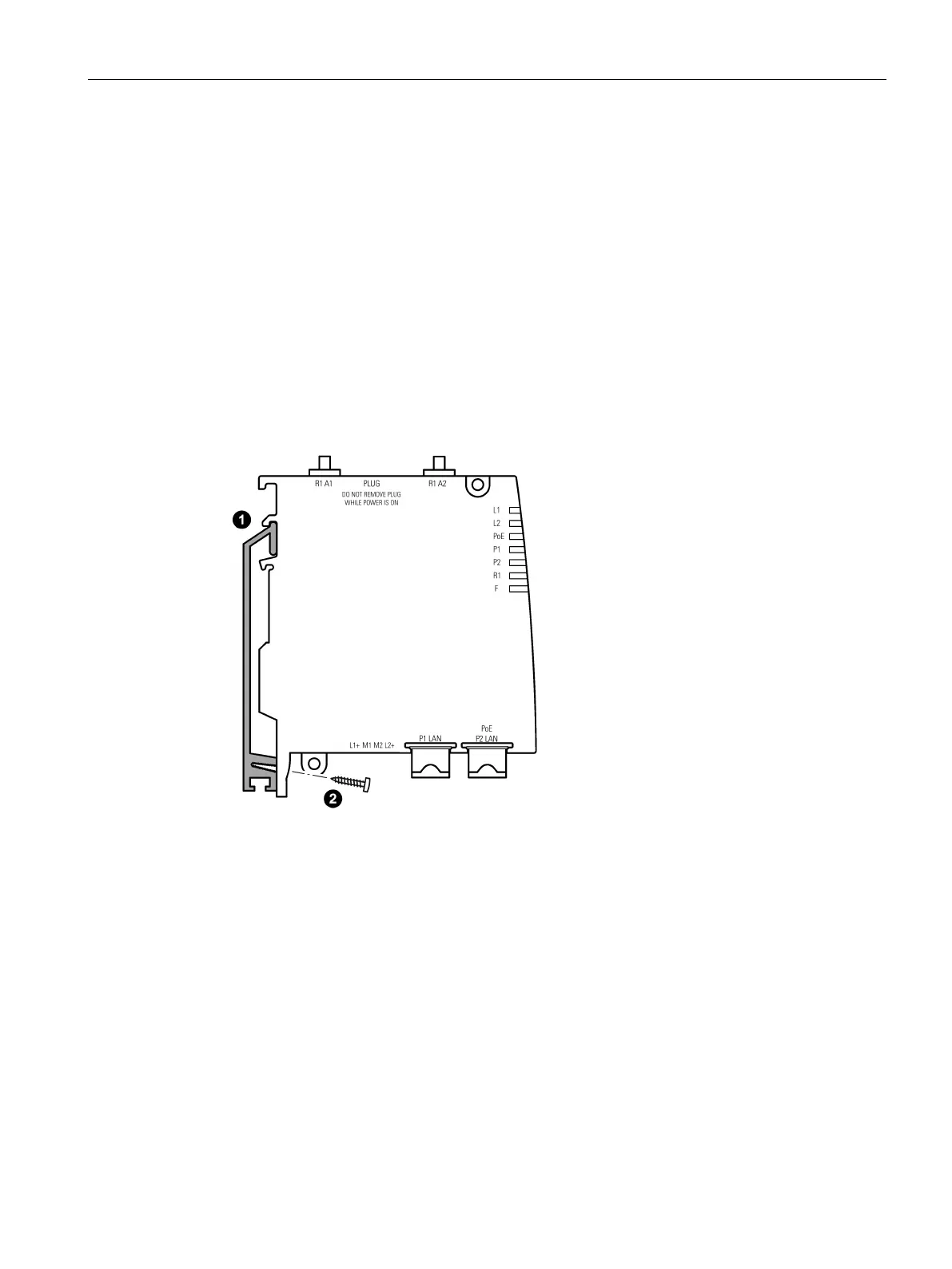Installation and removal
5.3 Installing on an S7-300 standard rail
SCALANCE W774-1 / W734-1
Operating Instructions, 03/2022, C79000-G8976-C325-15
41
1. Prepare the drill holes for wall mounting. For the precise dimensions, refer to the
drilling template.
2. Secure the device to the wall with two screws. The screws are not supplied with the
device.
The type and length of the screws depend on the type of wall.
3. Mount the connecting cables and the antenna, see section "Connecting up (Page 45)".
5.3 Installing on an S7-300 standard rail
Procedure
Follow the steps below to mount the device on an S7-300 standard rail:
1. Place the device on the upper edge of the S7-300 standard rail as shown in the figure.
2. Screw the housing to the S7-300 standard rail.
The required screw ships with the device.
3. Mount the connecting cables and the antenna, see section "Connecting up (Page 45)".
