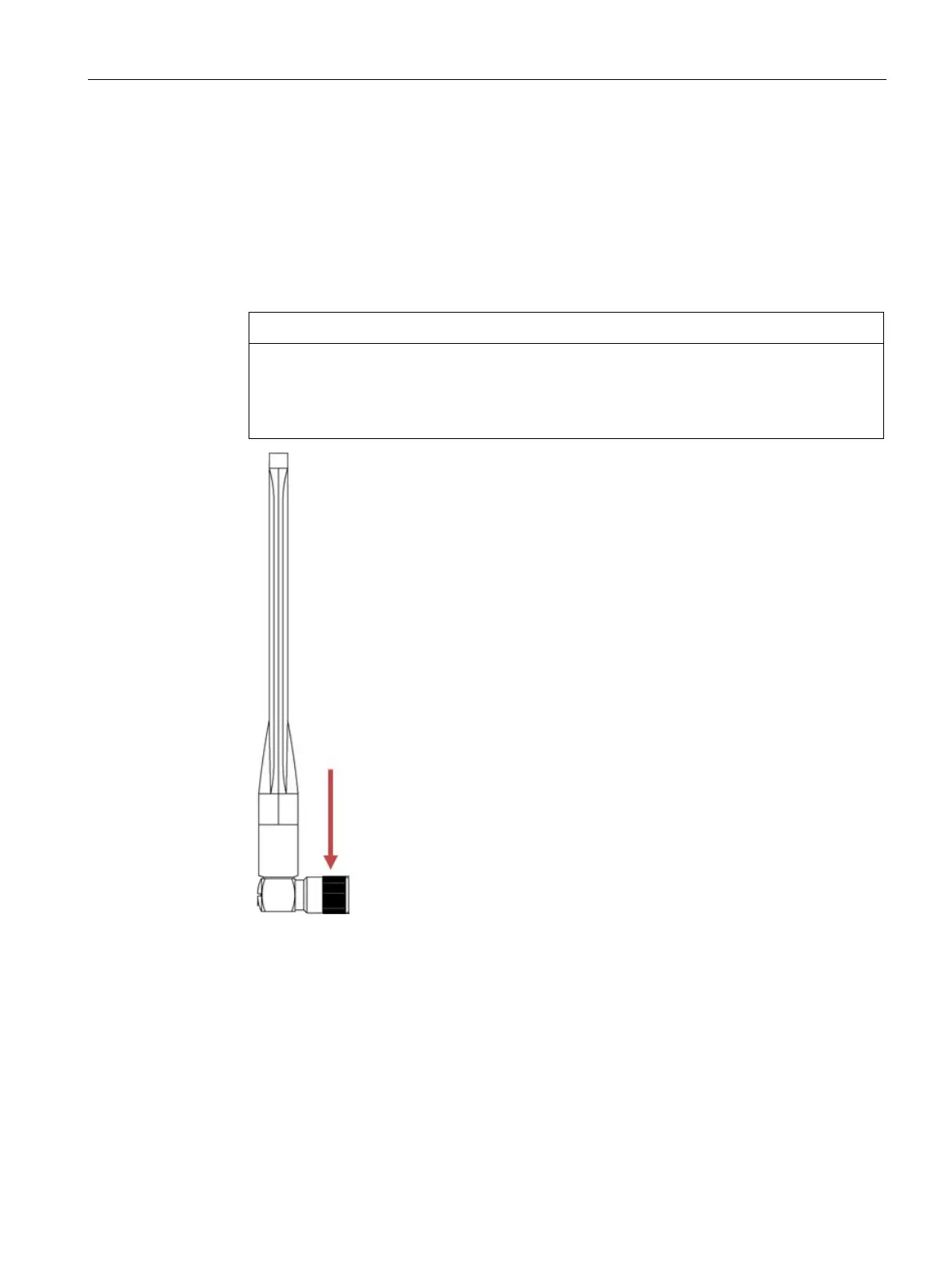Connection
6.4 Antenna connectors
SCALANCE W774-1 / W734-1
Operating Instructions, 03/2022, C79000-G8976-C325-15
55
Procedure
Follow the steps below to connect a cable for an external antenna to a SCALANCE
W774/734:
1. Insert the connector on the antenna cable into the R-SMA socket and tighten the sleeve
nut of the plug on the socket (key size SW8, tightening torque 1 Nm). If you only use
one antenna, you need to connect this to the device via antenna connector R1 A1
(position ①).
When securing antennas to the device, only the screw cap of the antenna can be
rotated. Rotating the entire antenna could damage the R-SMA connector of the
device.
Figure 6-1 Figure of the ANT795-4MA; the arrow points to the screw cap.
2. Screw a terminating resistor to the unused antenna socket R1 A2 (position ②) if you
are only using one antenna.
