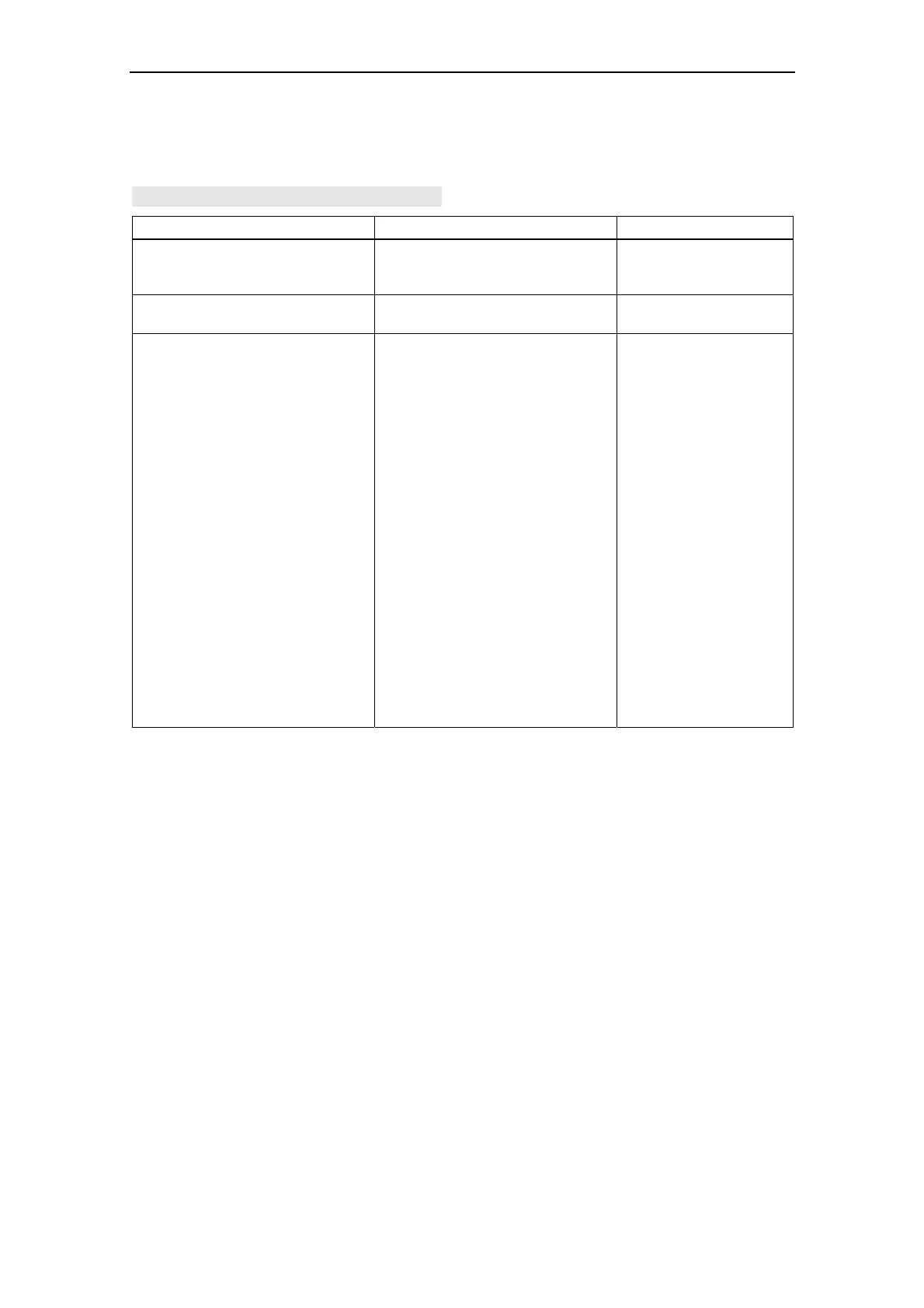Configuration Using Web Based Management and the Command Line Interface
C79000-G8976-C184-07
161
Syntax of the Command Line Interface
CLI\INTERF \D
Co Descriptio Comme
ACES\WLAN1 ata Rates>
mmand n nt
info
lowing overview s ows you
ilable transmission rates and
nt configuration.
The fol
the ava
h
their curre
default
s the default setting for the
LAN mode
Enable
current W
edit <Rate> <E | D> <E | D
e settings for the
ata rate (in Mbps). The
ameters indicate whether the
uld be used or is defined as
Rate".
Overview:
abled | Basic Rate
1 | X | X
2 | X | X
| X
|
9 | X |
11 | X
Example:
"edit 5.5 d d"
sables the data rate 5.5
Mbps. The screenshot
shows the default setting
for the 802.11g mode.
Changes th
specified d
two par
rate sho
"Basic
The command
di
Rate | En
5.5 | X
6 | X
X |
X | 12 |
18 | X |
24 | X |
36 | X |
48 | X |
54 | X |
Operating Instructions SCALANCE W78x
