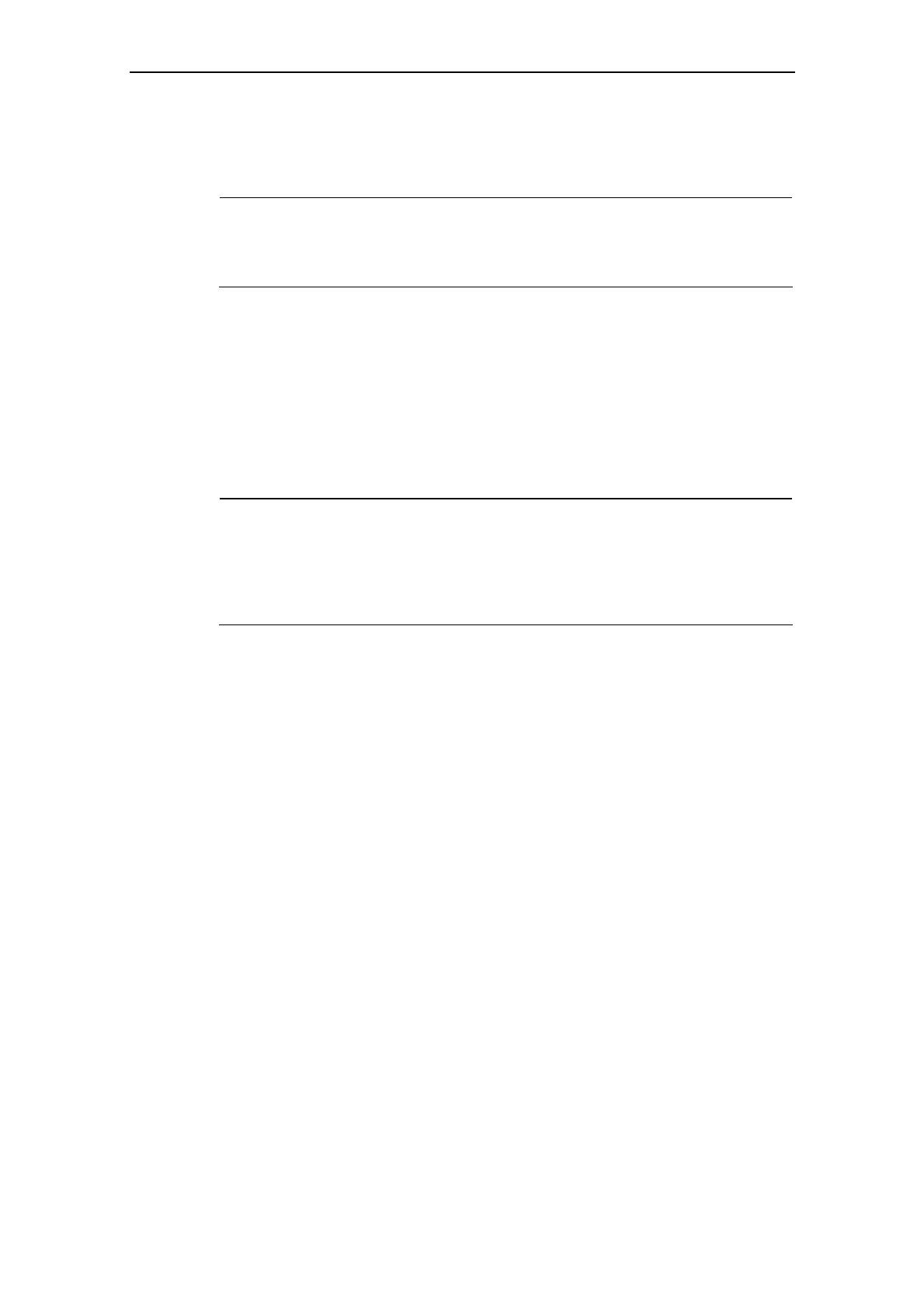Configuration Using Web Based Management and the Command Line Interface
C79000-G8976-C184-07
181
6.5.1 WDS Menu Command
Note
The WDS menu command is available only when the SCALANCE W78x is used in
access point mode and iPCF is not activated. You can specify the mode in the
System menu.
Communication between SCALANCE W78x Devices
and communicates with clients. There are, however, situations in which several
other, for example to
extend wireless coverage or to set up a wireless backbone. This mode is possible
h S (Wireless Distributed System).
t
Wit be
reco
sysName.
hese functions are then based on the MAC address that changed with the
tion of VAPs with V3.0.
In normal operation, the SCALANCE W78x is used as an interface to a network
SCALANCE W78x devices need to communicate with each
wit WD
No e
h the firmware update to ≥ V3.0, the SCALANCE W78x-xRR devices need to
nfigured if you use WDS or redundancy and use the MAC address and not the
T
introduc
Configuration
In the MAC / sysName column, enter the MAC address or the system name of the
SCALANCE W78x with which you want to communicate. If you select the Enc
check box, encryption is used.
Operating Instructions SCALANCE W78x
