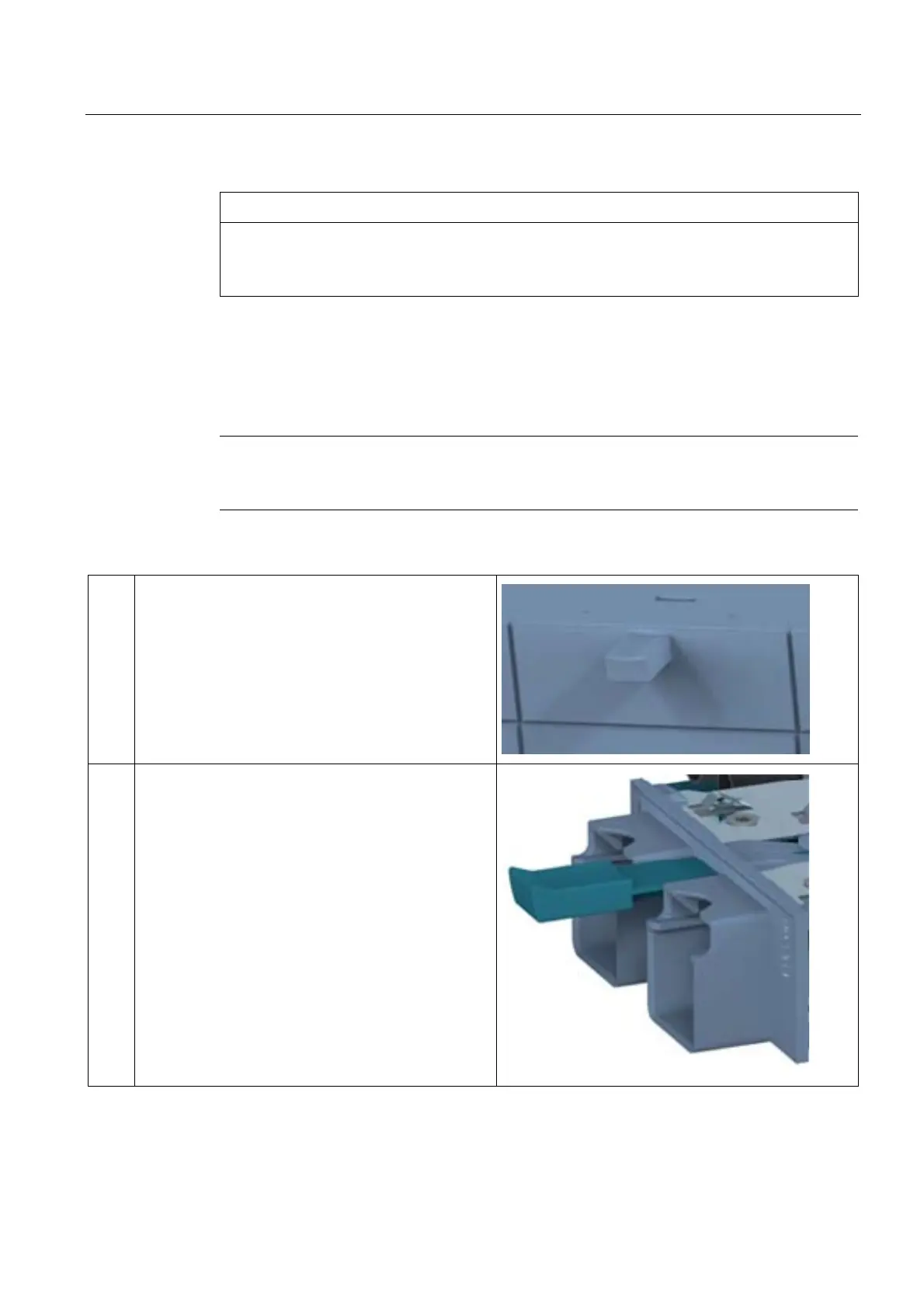Installation
5.3 Inserting media modules and SFP transceivers
SCALANCE X-300
Operating Instructions, 02/2012, A5E01113043-12
121
NOTICE
Slot number
With modular devices, the MM900 media modules must be given a slot number.
The slot number labels are supplied with the modular devices.
Installing a media module
The media module is inserted with the handle pulled out. When the handle is inserted, the
media module is locked in the device.
Note
The figures in
the following installation instructions show the installation of a media module in
a rack device. The procedure for installation is identical for rack or compact devices.
1. Select the required slot on the device (for example,
X308-2M). Remove the dummy cover.
2. Pull out the handle on the selected media module.
