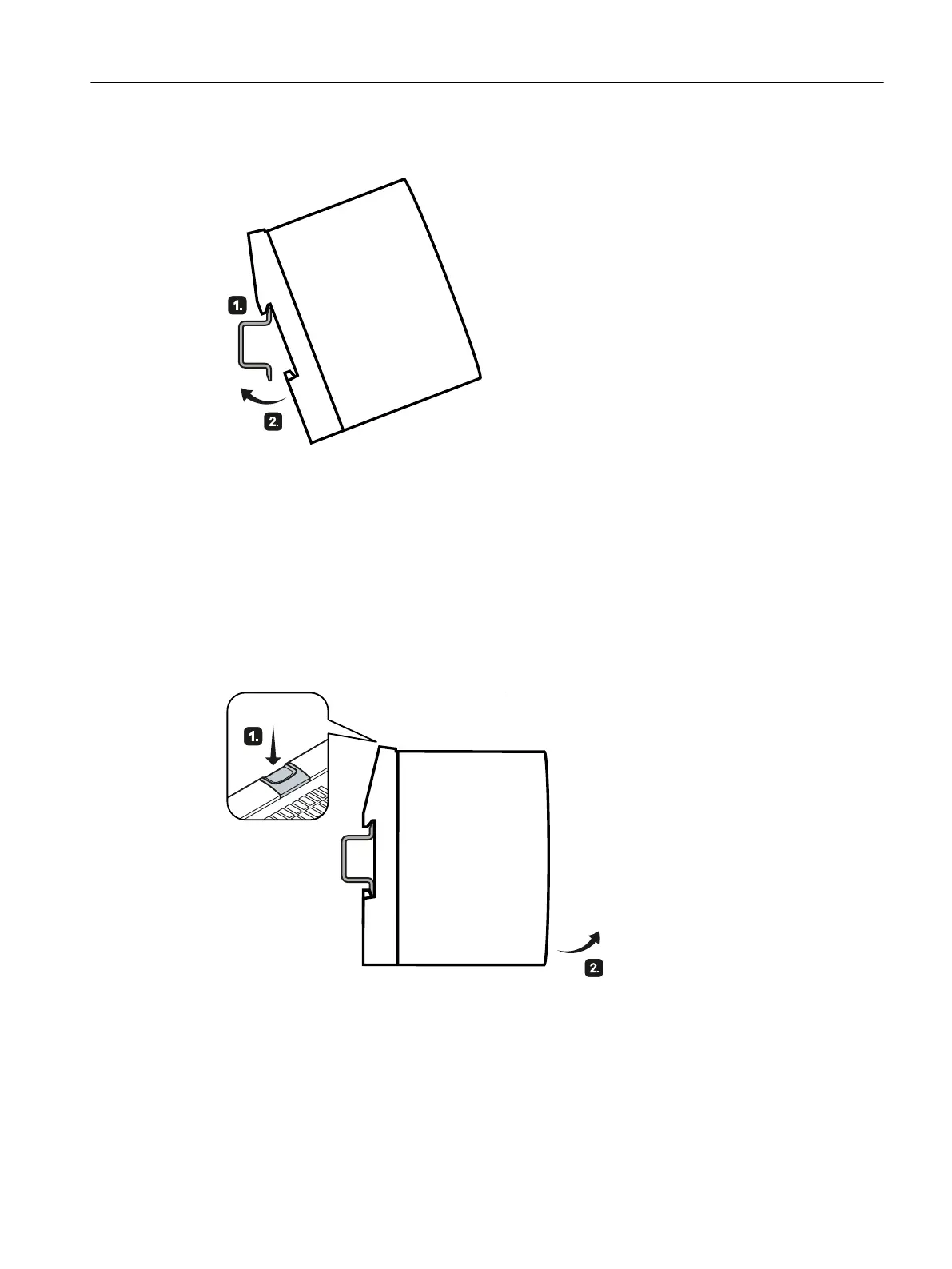Installation
Figure 4-1 DIN rail mounting
To install the device on a 35 mm DIN rail complying with DIN EN 60715, follow the steps below:
1. Place the housing guide of the device on the top edge of the DIN rail ①.
2. Press the device down against the DIN rail until the spring catch locks in place ②.
3. Fit the connectors for the power supply, see the section "Power supply (Page 28)".
4. Insert the terminal blocks into the sockets on the device.
Removal
Figure 4-2 Removing from a DIN rail
To remove the device from a DIN rail, follow the steps below:
1. Disconnect all connected cables.
2. Release the DIN rail locking mechanism by pressing down on the release button ①.
3. Pull the lower part of the device away from the DIN rail ②.
Installation
4.2 Mounting on DIN rails
SCALANCE XB-100
Operating Instructions, 02/2019, C79000-G8976-C473-03 21
