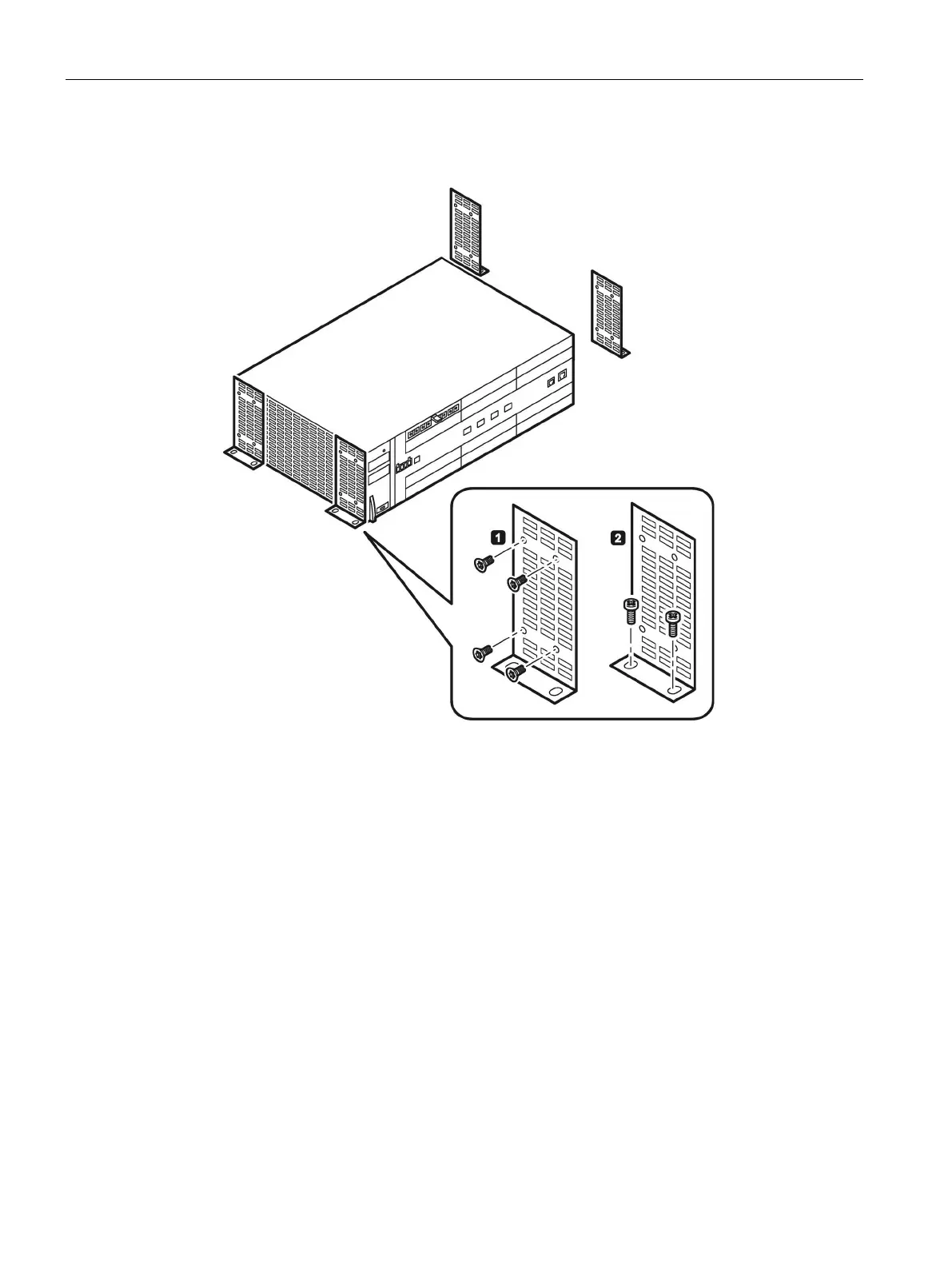Assembling
4.5 Four-point mounting
SCALANCE XR-500
46 Operating Instructions, 05/2017, A5E03275845-11
Figure 4-2 Attaching the mounting bracket to a SCALANCE XR552-12M. SCALANCE XR524-8C,
SCALANCE XR526-8C and SCALANCE XR528-6M are mounted in the same way.
To install the device with a four-point mounting, follow the steps below:
1. Secure the four mounting brackets each with four countersunk screws (M3 x 6 supplied
with the product) to the side panels of the device
①.
The maximum tightening torque for these screws is 0.5 Nm.
The dimensions of the mounting brackets depend on the height units of the device.
2. Position the device at the required location and screw the device with suitable round-head
screws (6 mm diameter)
②.
