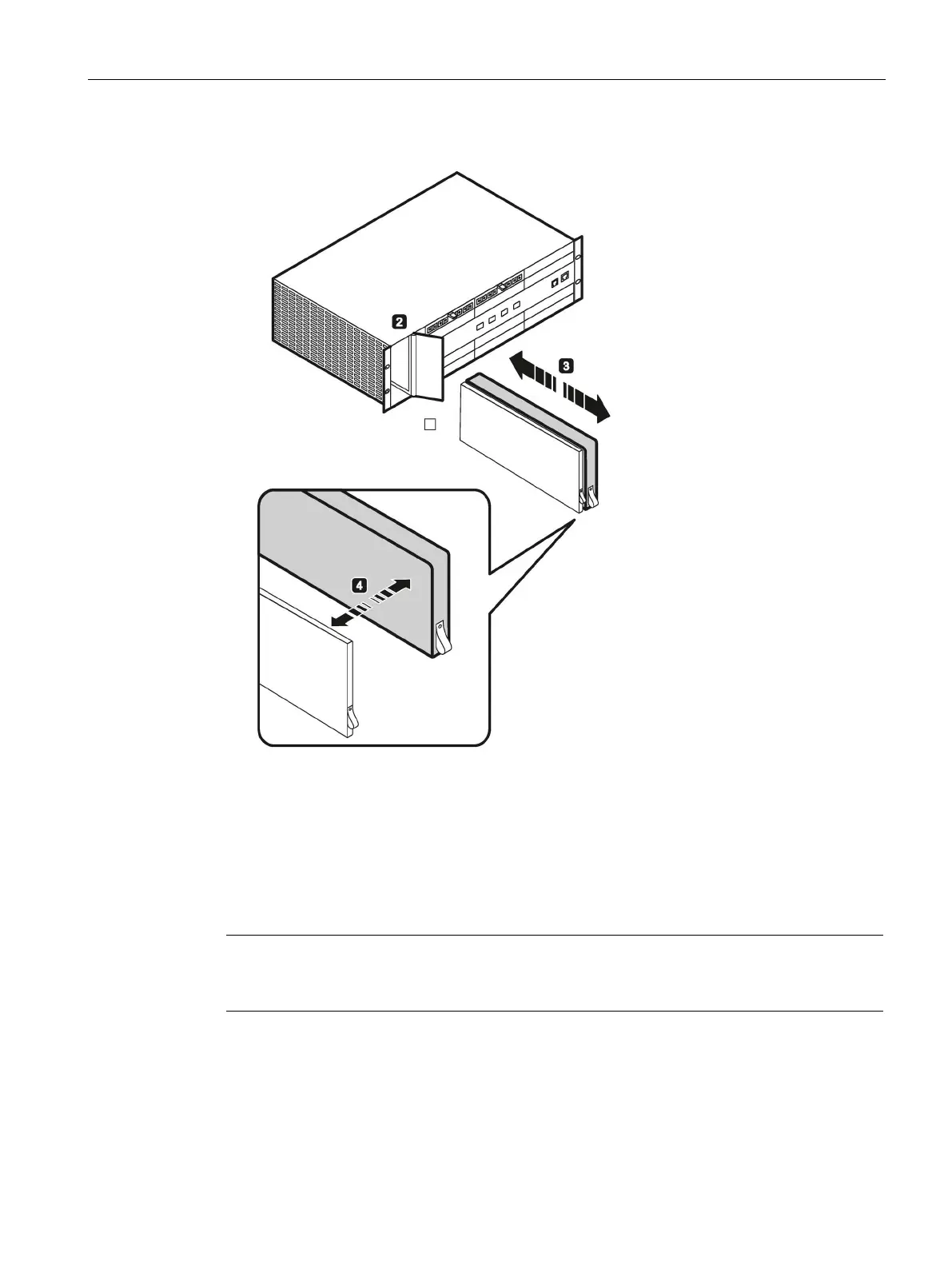Upkeep and maintenance
7.1 Changing the fan unit
SCALANCE XR-500
Operating Instructions, 05/2017, A5E03275845-11
77
4. Disconnect the fan unit and the filter frame ④.
Figure 7-2 Changing the fan of a SCALANCE XR552-12M SCALANCE XR528-6M is used
analogously.
5. Push the new fan unit into the slot along the guide rails.
6. Push the filter frame into the slot along the guide rails.
7. Close the cover and lock it by pushing the catch from right to left with a slotted
screwdriver.
Note
After turning on the basic device, the f
ans rotate at full speed for approximately 1 minute
before the fan controller becomes active.