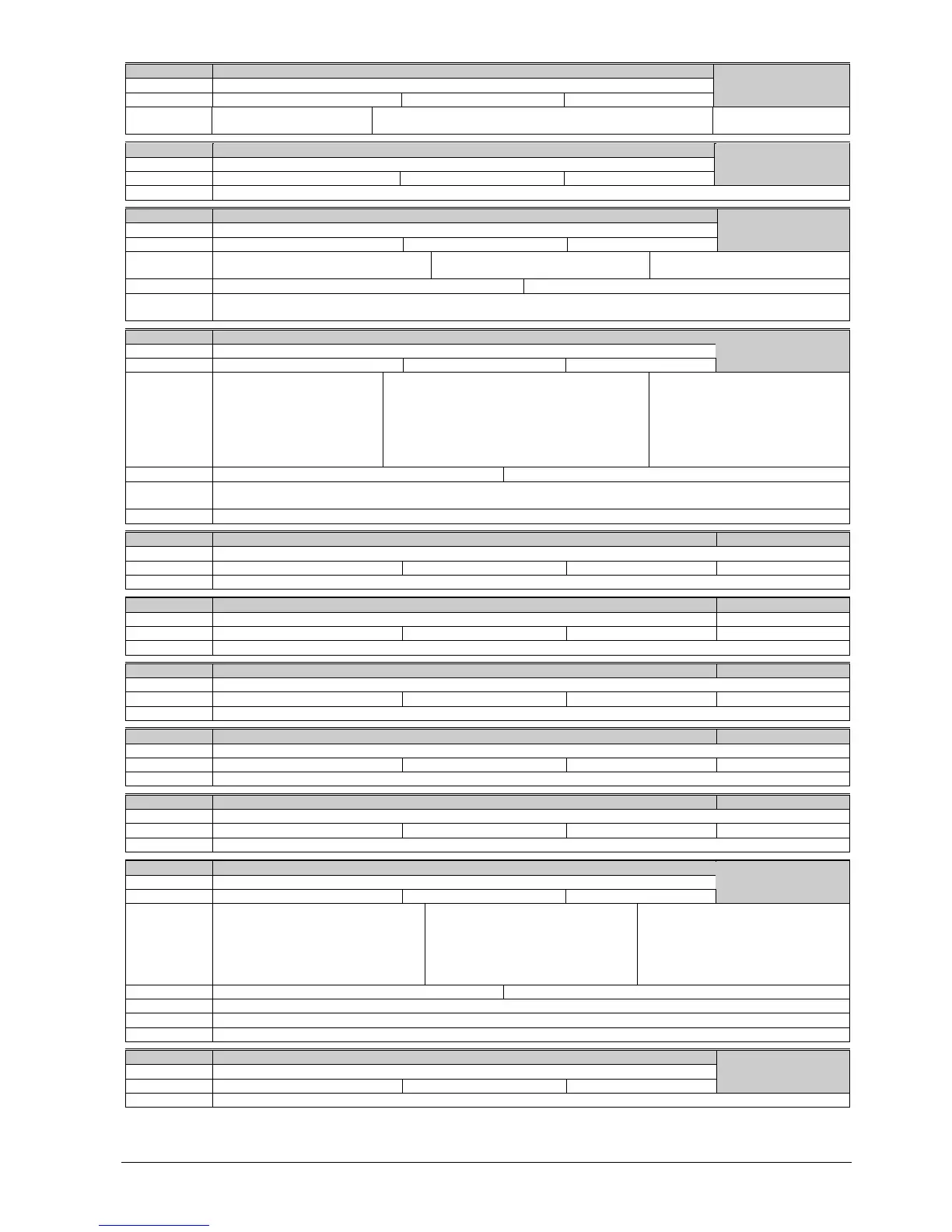83/126
Siemens Building Technologies SED2 variable speed drives CM1U5192en
HVAC Products Programming 01.2002
P0610 Motor I2t temperature reaction
Defines reaction when motor temperature reaches warning threshold.
Unit: - Min: 0 Def: 2 Max: 2
Level 3
Settings:
0=No reaction, warning only 1=Warning and Imax reduction (results in reduced output freq.) 2=Warning and trip
(F0010)
P0640 Motor overload factor [%]
Defines reaction when motor temperature reaches warning threshold.
Unit: % Min: 10.0 Def: 110.0 Max: 400.0
Level 3
Dependency:
Limited to maximum variable speed drive current or to 400 % of rated motor current (P0305), whichever is lower.
P0700[2] Selection of command source
Selects digital command source.
Unit: - Min: 0 Def: 2 Max: 6
Level 1
Settings:
0=Factory default setting
1=BOP (keypad)
2=Terminal
4=USS on BOP link
5=USS on COM link
6=CB on COM link
Index:
P0700[0] : 1st command data set (CDS) P0700[1] : 2nd command data set (CDS)
Note:
Changing this parameter resets (to default) all settings on item selected. For example: Changing form 1 to 2 resets all
digital inputs to default settings.
P0701[2] Function of digital input 1
Selects function of digital input 1.
Unit: - Min: 0 Def: 1 Max: 99
Level 2
Settings:
0=Digital input disabled
1=ON/OFF1
2=ON reverse /OFF1
3=OFF2 - coast to standstill
4=OFF3 - quick ramp-down
9=Fault acknowledge
10 =JOG right
11 =JOG left
12 =Reverse
13 =MOP up (increase freq.)
14 =MOP down (decrease freq.)
15 =Fixed setpoint (direct selection)
16 =Fixed setpoint (direct selection + ON)
17 =Fixed setpoint (binary coded selection+ON)
25 =DC brake enable
26 =Enable Essential Service
27 =Enable PID
29 =External trip
33 =Disable additional freq setpoint
99 =Enable BICO parameterization
Index:
P0701[0] : 1st command data set (CDS) P0701[1] : 2nd command data set (CDS)
Dependency:
Setting 99 (enable BICO parameterization) requires P0700 (command source) or P3900 (end of quick
commissioning)=1, 2 or P0970 (factory reset)=1 in order to reset.
Note:
Setting 99 (BICO) for expert use only
P0702[2] Function of digital input 2 Level 2
Selects function of digital input 2.
Unit: - Min: 0 Def: 12 Max: 99
Detail:
See P0701 (function of digital input1).
P0703[2] Function of digital input 3 Level 2
Selects function of digital input 3.
Unit: - Min: 0 Def: 9 Max: 99
Detail:
See P0701 (function of digital input1).
P0704[2] Function of digital input 4 Level 2
Selects function of digital input 4.
Unit: - Min: 0 Def: 15 Max: 99
Detail:
See P0701 (function of digital input1).
P0705[2] Function of digital input 5 Level 2
Selects function of digital input 5 (via analog input)
Unit: Min: 0 Def: 15 Max: 99
Detail:
See P0701 (function of digital input1).
P0706[2] Function of digital input 6 Level 2
Selects function of digital input 6 ( via analog input)
Unit: _ Min: 0 Def: 29 Max: 99
Detail:
See P0701 (function of digital input1).
P0707[2] Function of digital input 7
Selects function of digital input 7 (via analog input)
Unit: - Min: 0 Def: 0 Max: 99
Level 3
Settings:
0=Digital input disabled
1=ON/OFF1
2=ON reverse /OFF1
3=OFF2 - coast to standstill
4=OFF3 - quick ramp-down
9=Fault acknowledge
10 =JOG right
11 =JOG left
12 =Reverse
13 =MOP up (increase freq.)
14 =MOP down (decrease freq.)
25 =DC brake enable
26 =Enable Essential Service
29 =External trip
33 =Disable additional freq setpoint
99 =Enable BICO parameterization
Index:
P0707[0] : 1st command data set (CDS) P0707[1] : 2nd command data set (CDS)
Dependency:
Signals about 4V are active, signals below 1.6 V are inactive.
Note:
Signals above 4 V are active, signals below 1.6 V are inactive.
Details:
See P0701 (function of digital input 1).
P0708[2] Function of digital input 8
Selects function of digital input 8 (via analog input)
Unit: - Min: 0 Def: 0 Max: 99
Level 3
Detail:
See P0707 (function of digital input7).
