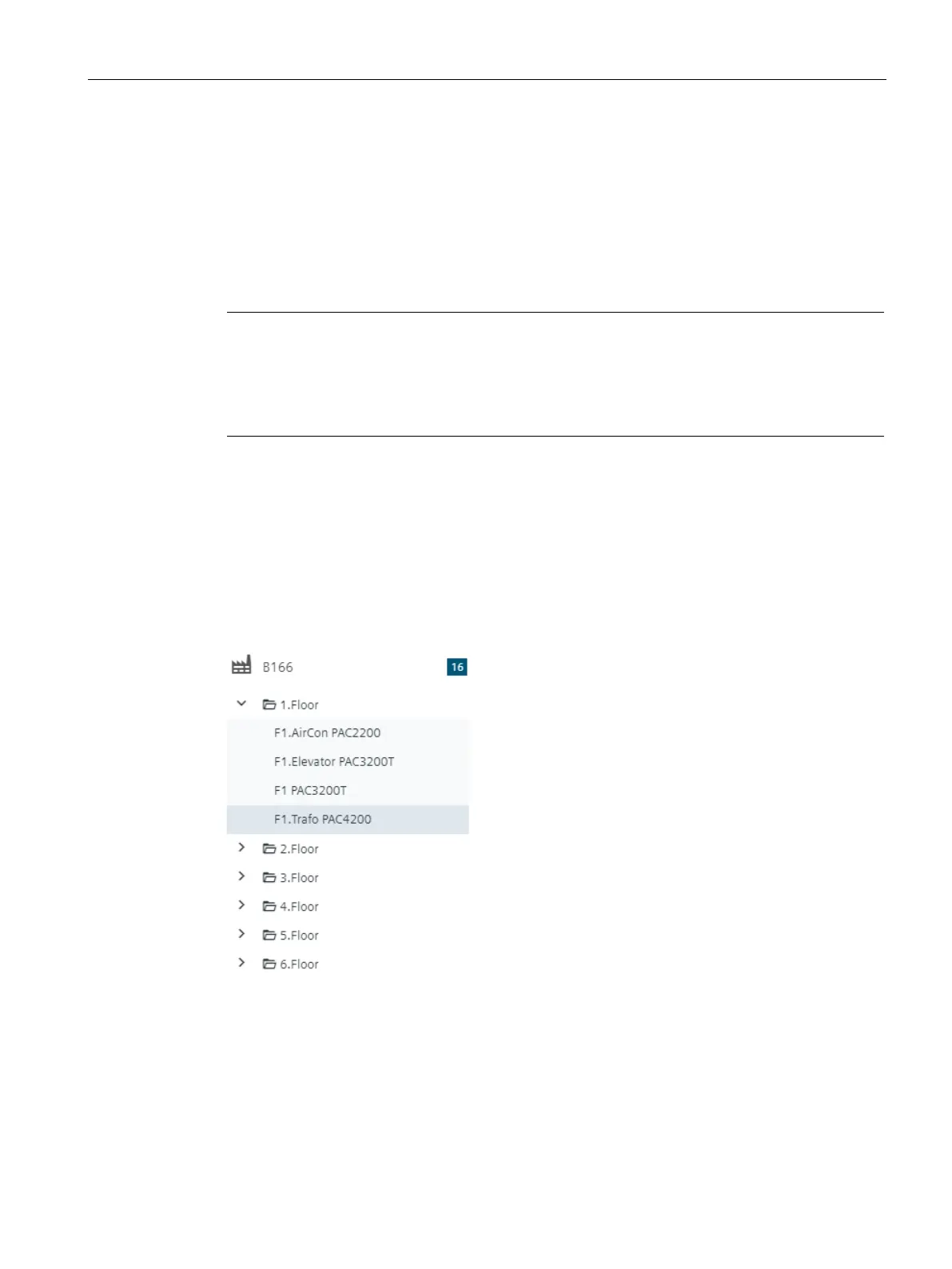Functions
5.6 Cloud service with MQTT
7KN POWERCENTER 3000
Equipment Manual, 07/2020, L1V30579222003-03
71
In the lower part of the setting range, forwarding of information is defined.
• The topic to which the measured variables are to be pushed as the payload in the
described format. The topics may by cloud-specific:
– Microsoft Azure: "devices/{MQTT-Client ID}/messages/events/", for example,
"devices/powercenter3000_1/messages/events/ "
– aws: Freely selectable, e.g. "myTopic"
Note
Knowledge of the specific cloud infrastructure and communication mechanisms is required
for this parameter setting.
Ports 8883 or 1883 must be enabled for access in the IT network. See chapter
Security
performance features on the external Ethernet interface (Page 39).
5.6.3 Analysis of the database
For an application to be able to work sensibly, the available database must be made
accessible to it, i.e. the possible data of the data publisher must be made available to the data
subscriber.
The devices of the 7KN Powercenter 3000 are shown in the project tree.
Information about the project tree can be read out at
http://{IP address}/api/v1/items
using any browser.
The individual items can then be analyzed with
http://{IP address}/api/v1/items/{item-id}
