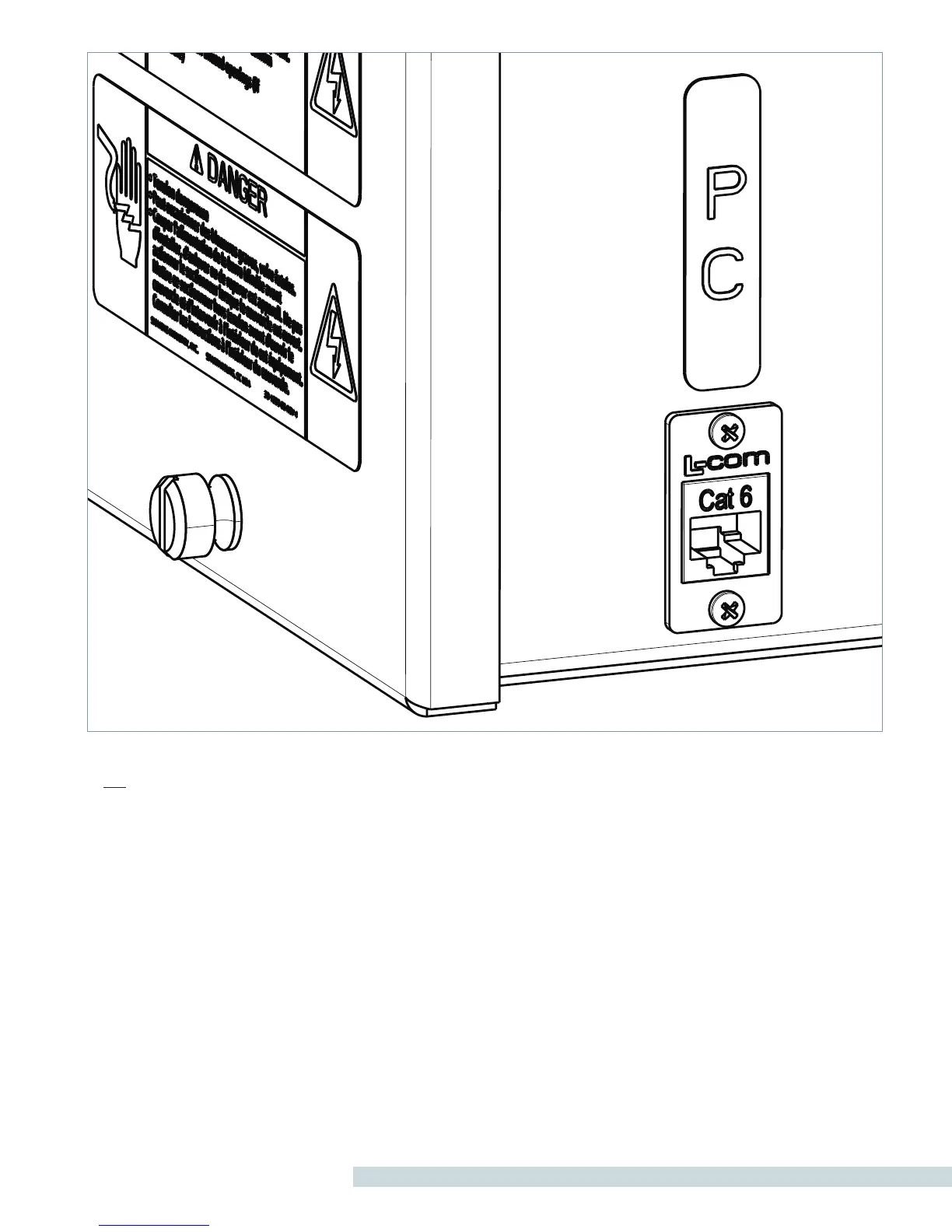9
s l SEM3™ Metered Bus Plug for SENTRON Busway Systems
Figure 9: PC Output Port on Control Module
TIP: An Ethernet switch may be used to collect output from
multiple controllers. Aggregated data can then be sent to
an upstream data management sytem via a CAT6 cable
from the Ethernet switch. Please see Section 8.0 for a
description of this network topology.
7.1 ASSIGN STATIC IP ADDRESSES
To change the PC/computer’s IP address: (in Windows 7/8).
1) Type "network and sharing" into the Search box in the Start
Menu and select Network and Sharing Center when
displayed.
2) Then when the Network and Sharing Center opens, click on
Change adapter settings.
3) Right-click on your local adapter and select Properties.
4) In the Local Area Connection Properties window highlight
Internet Protocol Version 4 (TCP/IPv4), then click the
Properties button.
5) Select the radio button and enter the correct IP address.
(Ex. 192.168.1.100, and Subnet mask 255.255.0.0. The PC
static IP address should be in the same IP address range as the
SEM3™ controller.)
6) Click OK to close out of the Local Area Connections Properties
window.
To confirm, open the command prompt and do an "ipconfig"
to see if the network adapter settings have been successfully
changed.
