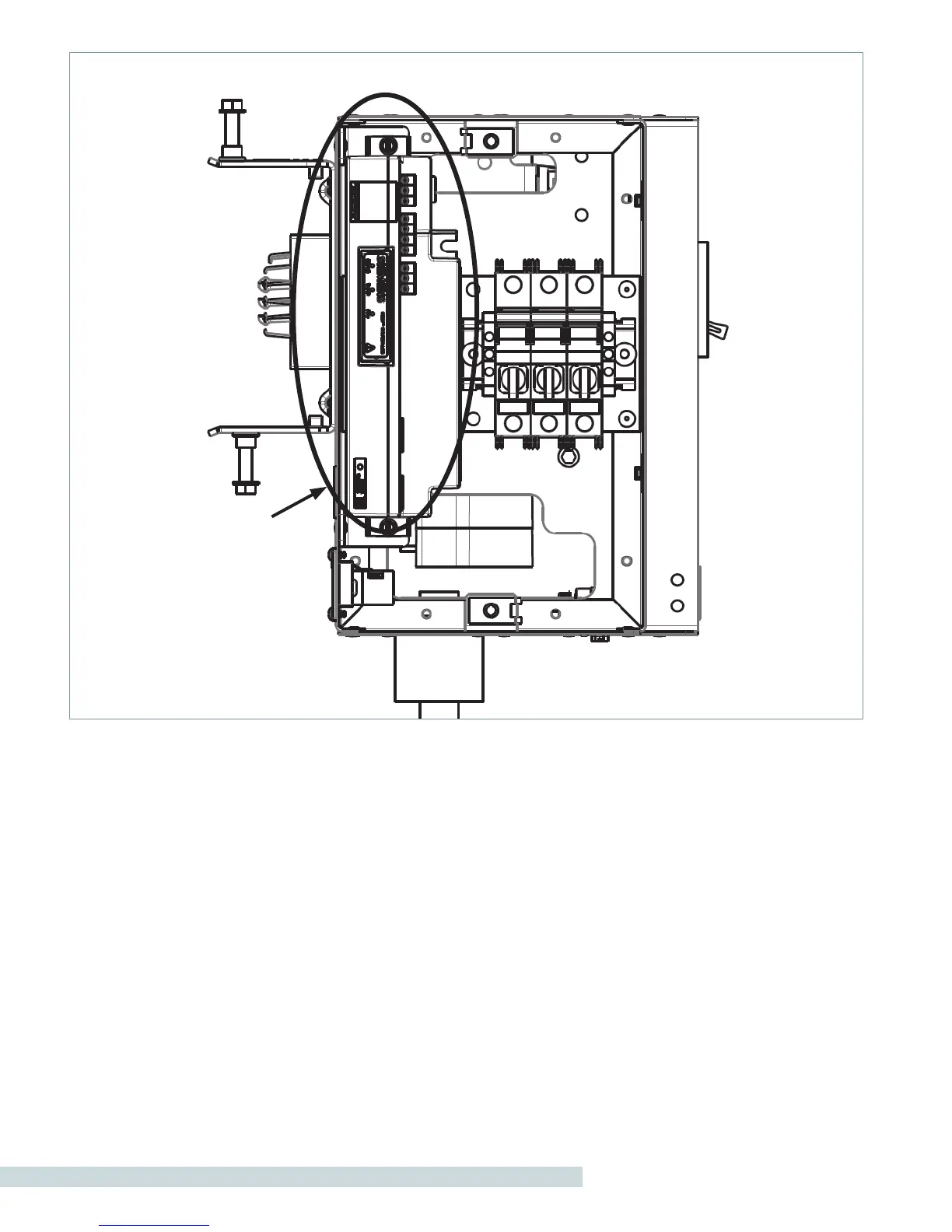s l SEM3™ Metered Bus Plug for SENTRON Busway Systems
8
Figure 8: Control Module on Controller Bus Plug
7.0 CONFIGURING THE METERING SYSTEM
To start: Connect the controller to a PC using the Ethernet / Modbus TCP port. The port labeled PC is located on the front surface of the
control module as shown in Figure 9. Connection to this port requires a CAT6 cable. This PC port may alternately be connected to an
Ethernet switch to consolidate multiple ontroller outputs.
CONTROLLER
