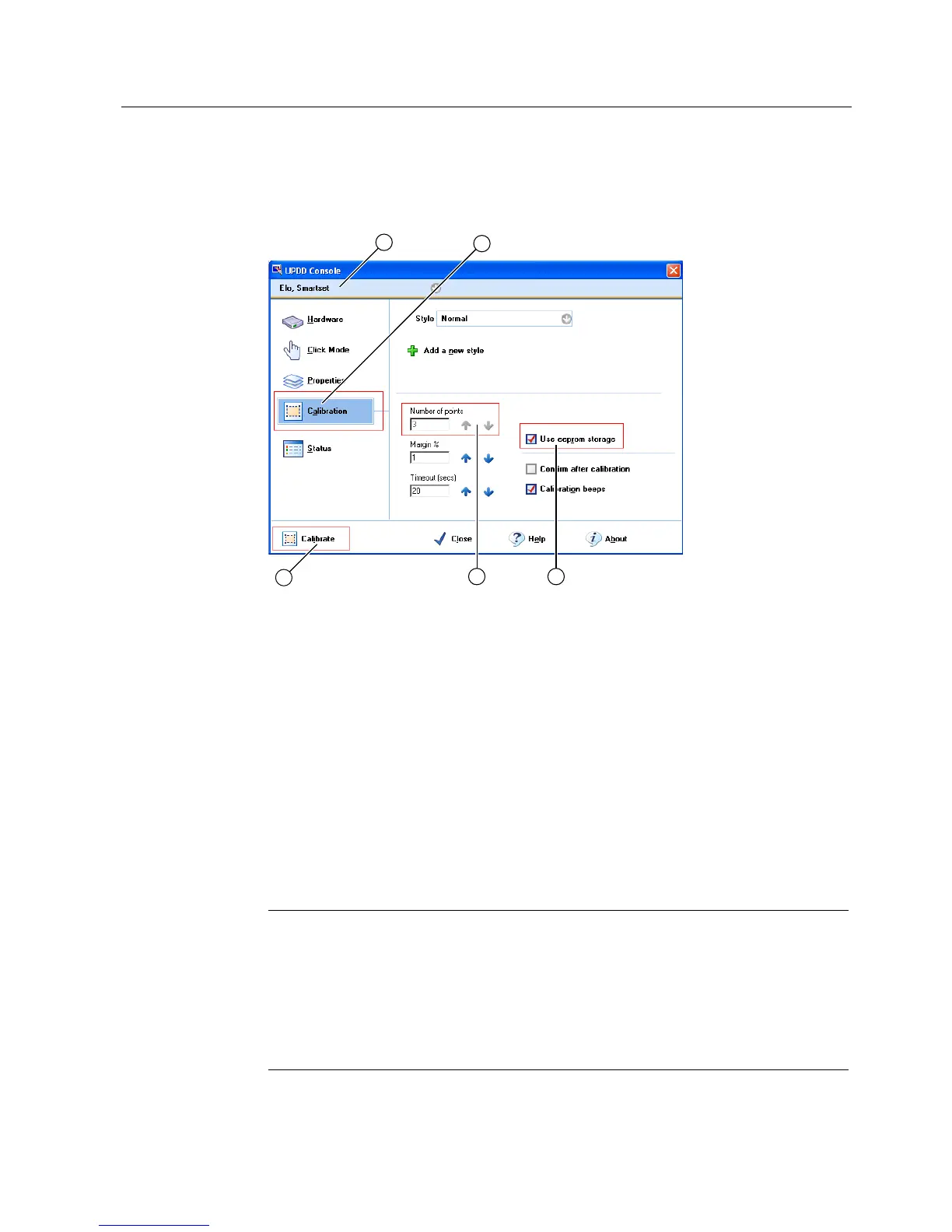Compact Operating Instructions
1.9 Commissioning
SIMATIC HMI IPC477C / HMI IPC477C PRO
Compact Operating Instructions, 10/2010, A5E02368072-02
31
Procedure for EEPROM calibration
1. Select "Start > Programs > UPDD > Settings".
The "UPDD Console" dialog box opens.
Figure 1-9 Point calibration
2. Select the controller ① you wish to calibrate.
3. Click the "Calibration" tab
②.
The "Use eeprom storage"
⑤ option is selected by default for touch controllers with
EEPROM.
The "Number of points" option box indicates "3-point calibration"
③.
4. Click "Calibrate"
④.
The calibration mask is output on the selected display.
5. Quickly touch the corresponding selections one after the other.
The entry is confirmed by a check mark, the next selection is displayed.
6. Confirm all input prompts (arrows, or crosses in the center) until the complete screen has
been calibrated.
Note
If the screen does not respond to touching as expected, check the specified controller
(marked in black) in "UPDD Console" and repeat the calibration.
Only an active controller can be calibrated. A removed controller is marked in red.
If 3 point calibration does not suffice for the operator panel, you can clear it in the "Use
eeprom storage" option box and use the standard calibration (25 point calibration).
Currently only the Touch Controller "ELO 2216 (USB)" supports EEPROM calibration.
