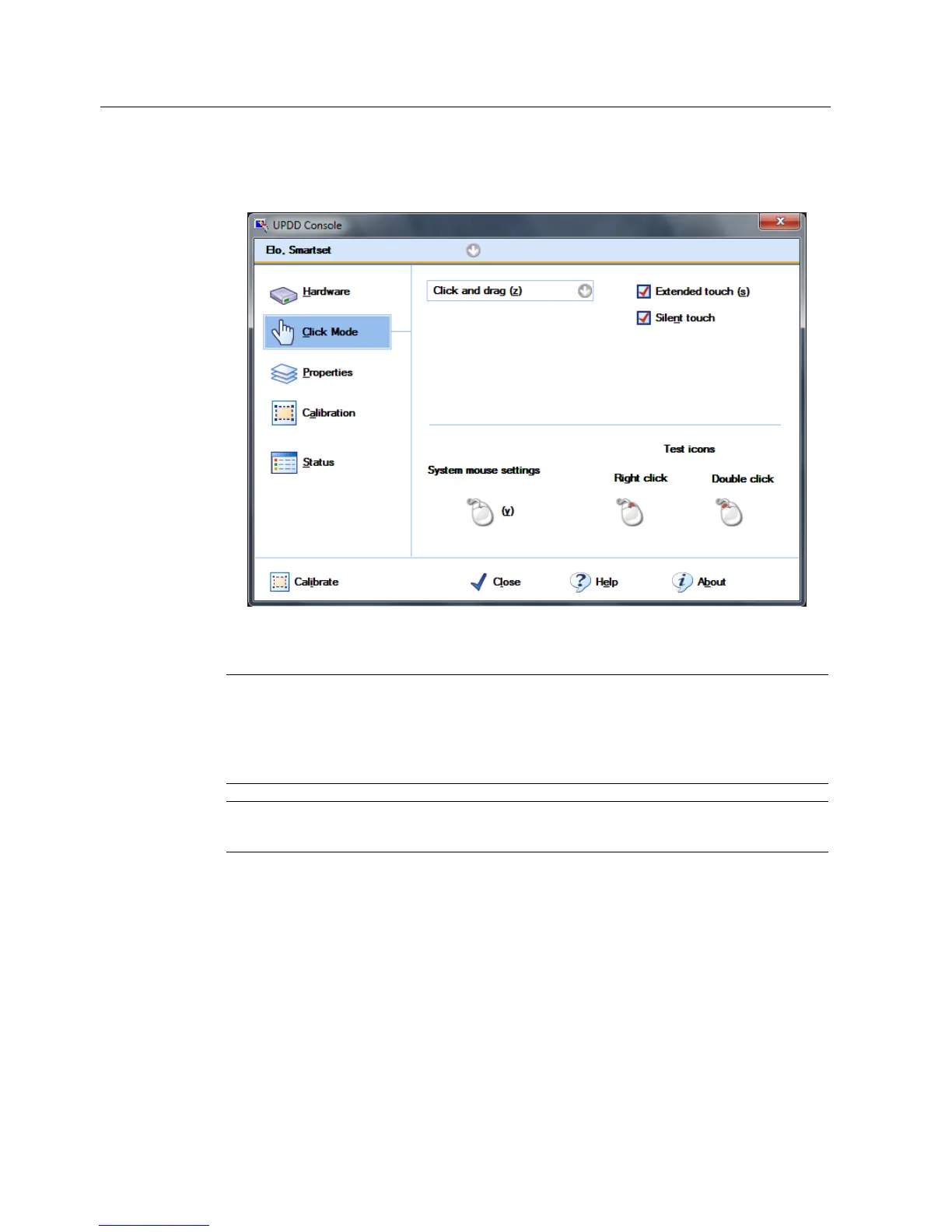Compact Operating Instructions
1.9 Commissioning
SIMATIC HMI IPC477C / HMI IPC477C PRO
32 Compact Operating Instructions, 10/2010, A5E02368072-02
Extended Touch touch functionality
1. Select "Start > Programs > UPDD > Settings". The "UPDD Console" dialog box opens.
2. Select the corresponding controller.
The "Extended touch" option is preset for Windows 7.
Note
The "Extended touch" functionality is only available for Windows 7 Ultimate.
If "Extended touch" is selected, the extended touch functions of Windows 7 will be available,
such as "operating touch permanently", which corresponds to the right mouse button
function.
Note
The "EventSelector" program works only with disabled "Extended touch" function.
