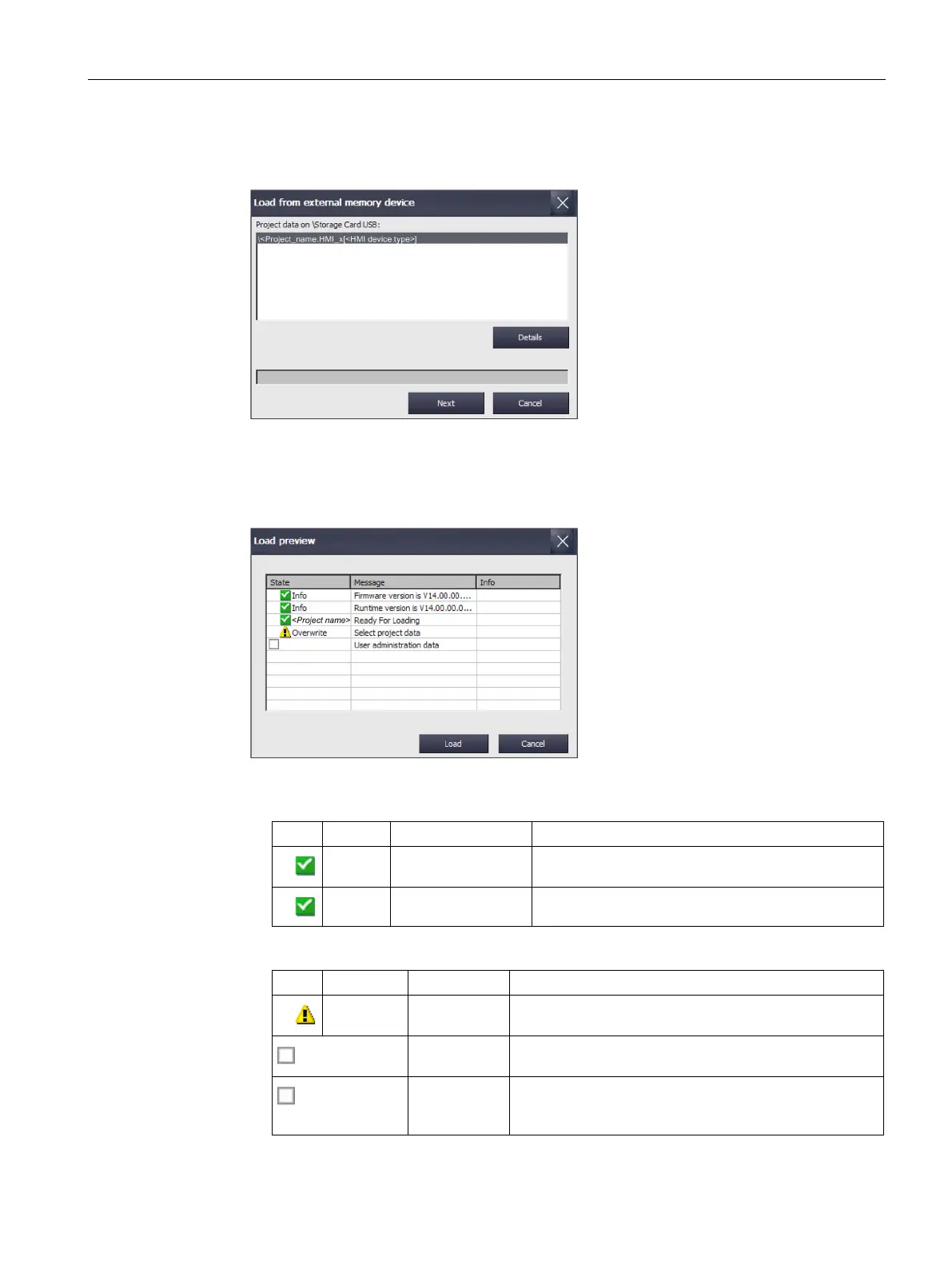Parameterizing the Mobile Panel
5.15 Functions for service and commissioning
Mobile Panels 2nd Generation
Operating Instructions, 09/2018, A5E33876626-AC
153
5. Press the "Next" button. The projects that are located on the external storage medium are
displayed in the following dialog. The following figure shows an example.
6. Select the project that you want to load into the HMI device. Press the "Details" button to
receive additional information about the selected project.
7. Press the "Next" button. The HMI device checks whether the project data can be loaded.
The result of the check is displayed in the "Load Preview" dialog.
The following messages can be displayed in the "Load Preview" dialog:
– Alarms of type "Information":
Info
Firmware version ...
Firmware and Runtime version on the HMI device
Info Ready For Loading Project data is suitable for the HMI device
– Alarms of type "Warning" with options:
Overwrite
Select project
The following lines contain options for overwriting data
Recipes
Overwrite recipes of the HMI device with the recipes of
User
administration
Overwrite the user administration on the HMI device with
the user administration of the project (optional).
