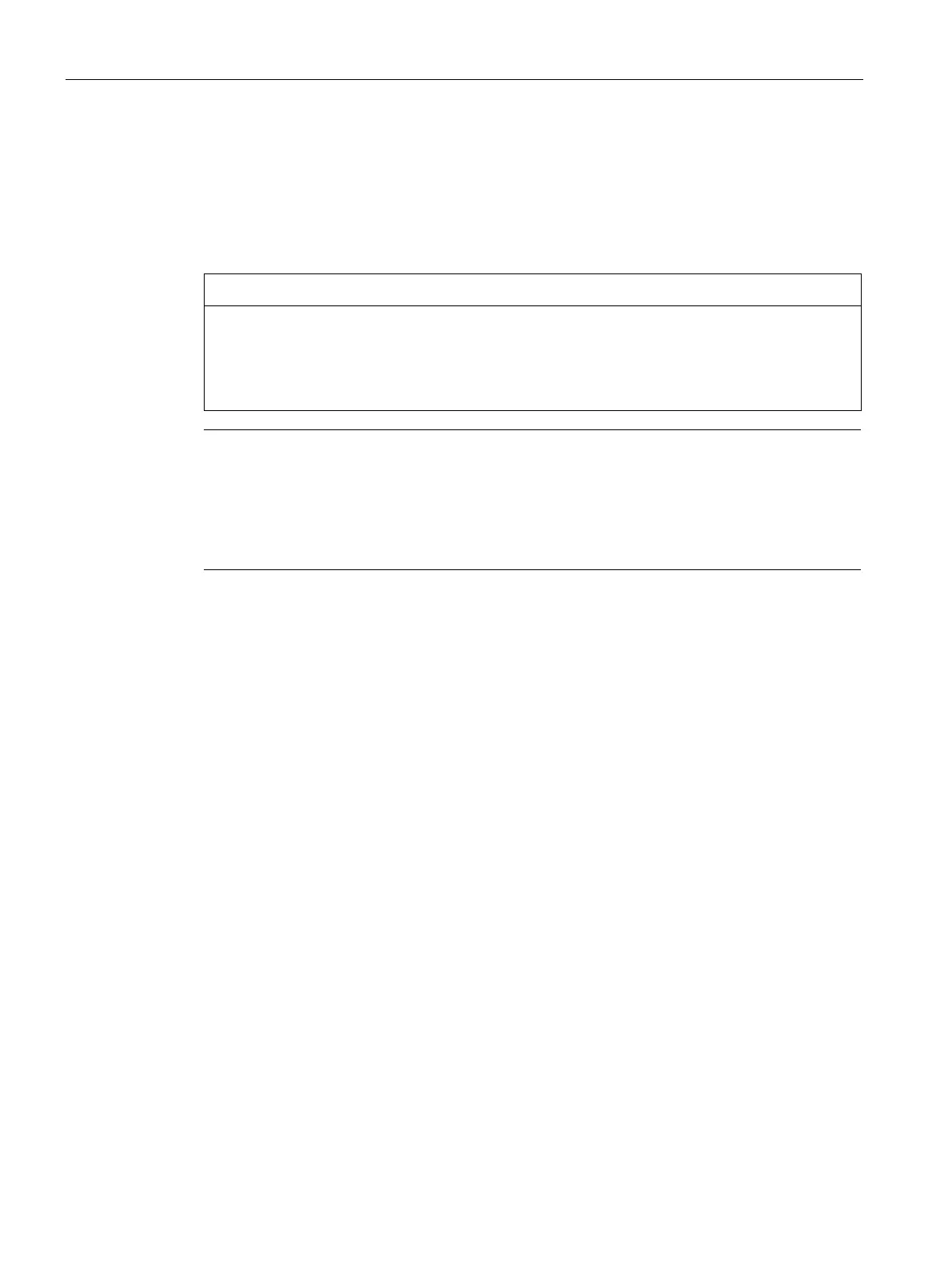Commissioning a project
7.6 Updating the operating system using ProSave
Mobile Panels 2nd Generation
196 Operating Instructions, 09/2018, A5E33876626-AC
Updating the operating system using ProSave
A compatibility conflict may occur when a project is transferred to the HMI device. This is
caused by differences between the versions of the configuration software used and the HMI
device image available on the HMI device. If the versions are different, transfer is aborted. A
message indicating a compatibility conflict is displayed on the configuration PC.
All data on the HMI device, including the project and HMI device password, are deleted
when you update the operating system.
Back up any stored data before you update the operating system.
Any license keys for WinCC options are retained when you update the operating system
without reset to factory settings.
You may have to calibrate the touch screen after updating the operating system.
The firmware of the fail-safe module is updated automatically when the operating system
is updated.
The project versions can be adapted as follows:
● Update the HMI device image if the project was created with a more recent version of the
configuration software.
● Transfer a matching version of the HMI device image if you do not want to adapt the
project for the HMI device to the current version of the configuration software for the
project.
This section describes the update of the operating system using ProSave. Information on
updating the operating system with WinCC is available in the online help of
WinCC (TIA Portal).
