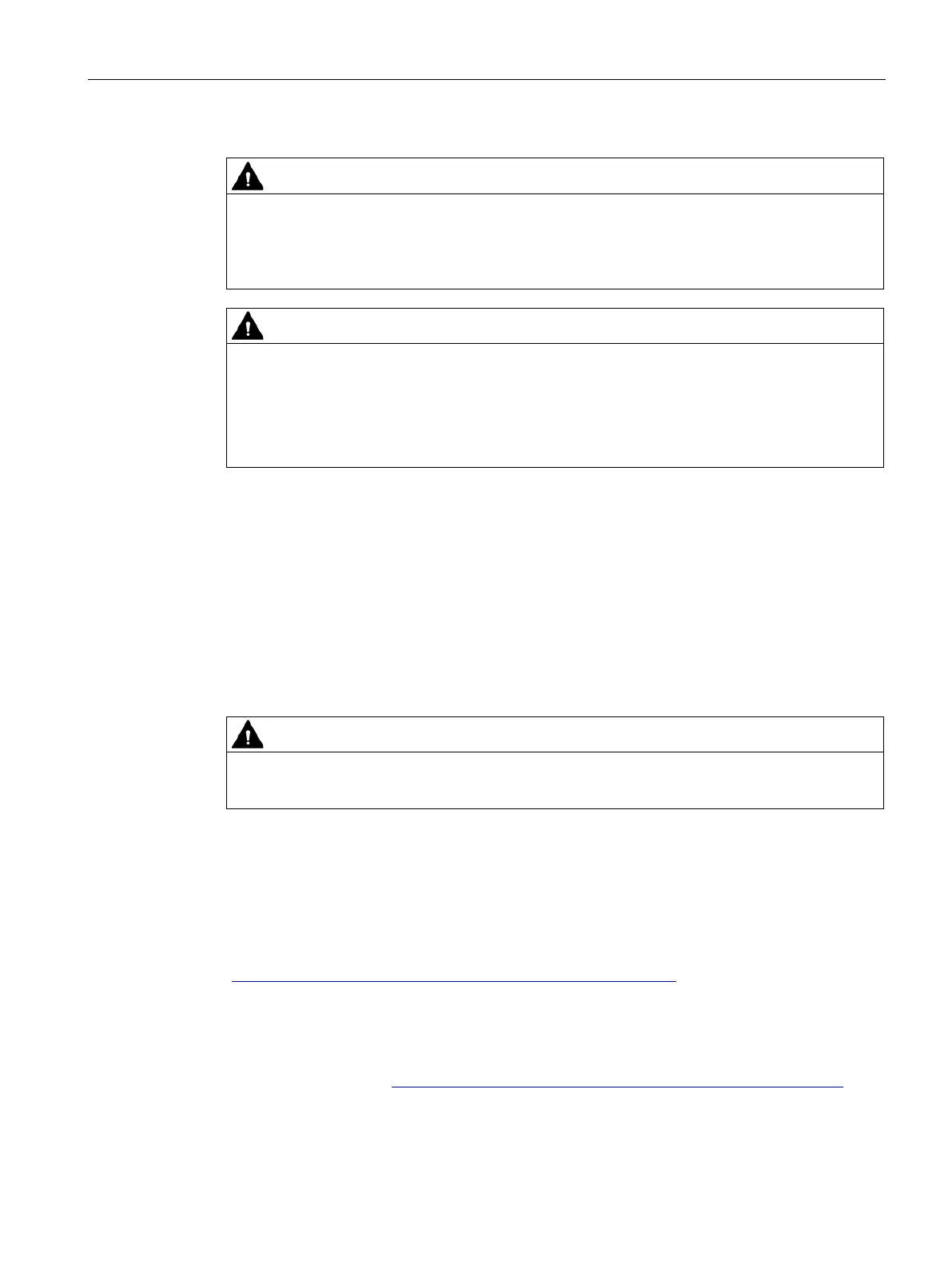Technical specifications
11.14 Mobile Panel 2nd Generation F-FBs
Mobile Panels 2nd Generation
Operating Instructions, 09/2018, A5E33876626-AC
259
Prohibited restart of the plant
Once the emergency stop button has been triggered, the plant can only be restarted after
operator acknowledgment. Use the FB 215 ESTOP1 in your safety program to ensure
acknowledgment by the operator.
Emergency stop button is evaluated with delayed
If the cycle time for the OB 35 block (in conjunction with controllers of the type S7-300/400)
or MAIN_SAFETY (in conjunction with controllers of the type S7-1500 ) is set too high, this
can cause loss of frames and delayed evaluation of the output "E-STOP" of F_FB_RNG_n.
Set the cycle time lower than that for the PROFINET IO time.
The F FBs used are called cyclically and in a specific order in the safety program. You need
to call the F FBs in the following order in your safety program:
1. All F_FB_KTP_Mobile
2. All F_FB_KTP_RNG
The operator must always acknowledge errors, such as communication errors. You cannot
use any automatic acknowledgment in your safety program, therefore.
Interconnection of the F FBs
Direct evaluation of the process images not allowed
You cannot directly evaluate the PII and PIQ in your program.
An F I/O DB is automatically generated in HW Config for every F I/O.
The access to the F I/O and working with the F I/O DB is described in detail in the manual
"SIMATIC Safety - Configuration and Programming
(http://support.automation.siemens.com/WW/view/en/54110126
)", "F I/O Access" section.
You can find a Getting Started and a detailed application example including TIA Portal
project on the Internet (https://support.industry.siemens.com/cs/ww/en/view/103497649
).
