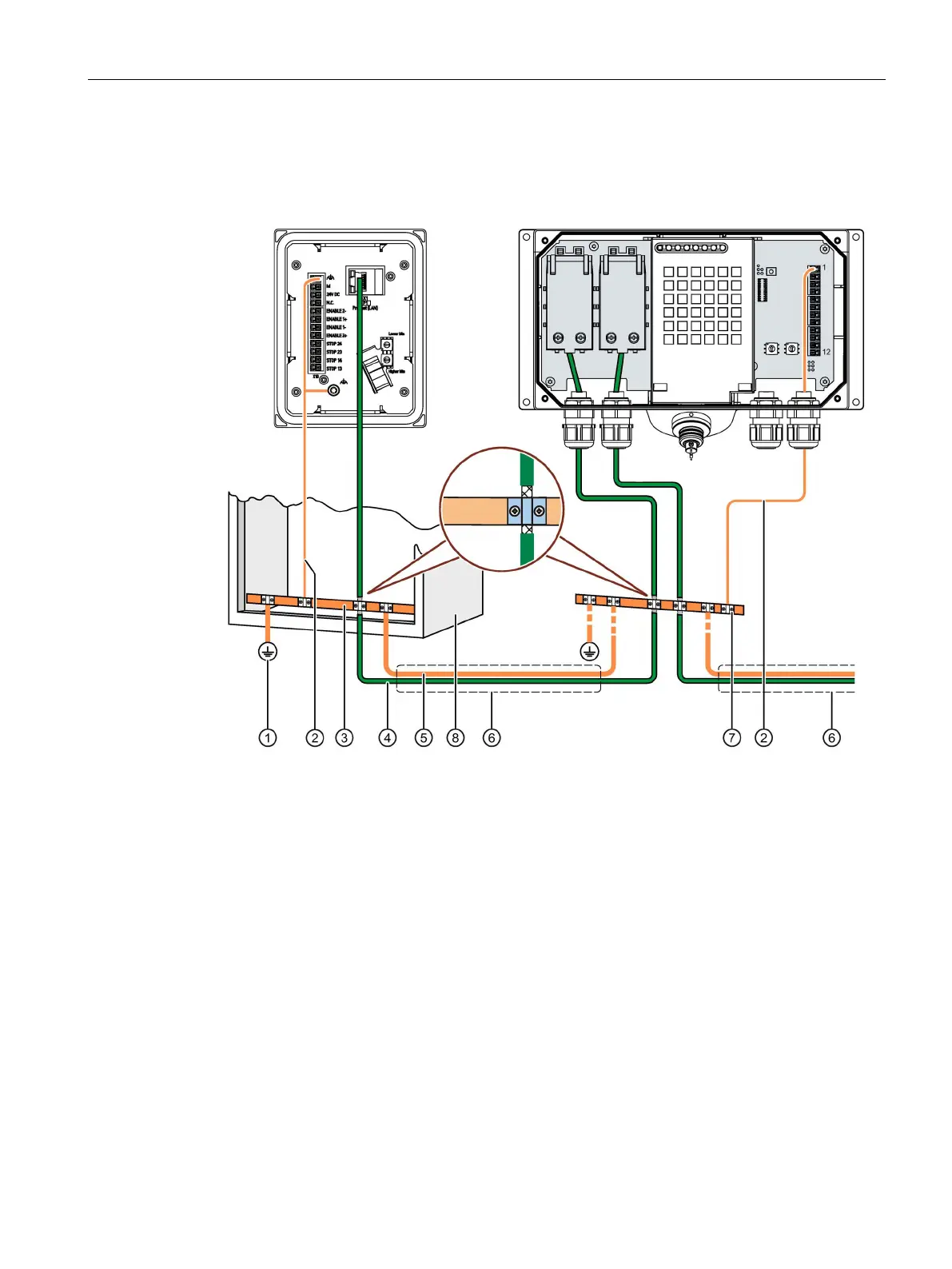Installing system components
3.6 Connecting the connection box
Mobile Panels 2nd Generation
Operating Instructions, 09/2018, A5E33876626-AC
63
The figure below shows how to connect the equipotential bonding of the connection boxes to
the equipotential busbars.
Equipotential bonding conductor, cross-section 1.5 mm
2
Equipotential busbar for equipotential bonding cables, grounding connection and shield support
Equipotential bonding conductor, cross-section ≥ 16 mm
2
Parallel routing of the equipotential bonding conductor and data cable
