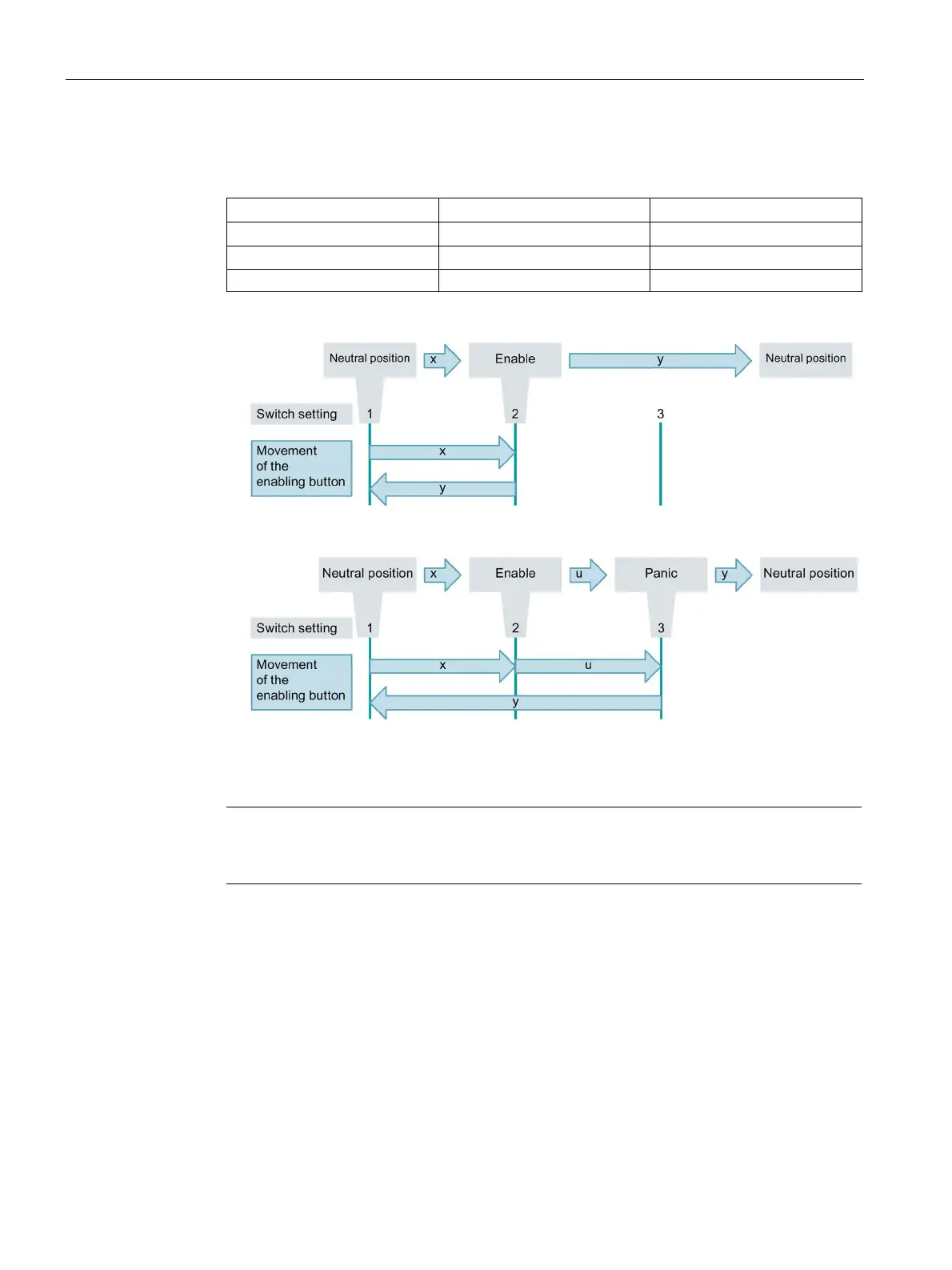Handling the Mobile Panel
4.3 Operating the enabling button
Mobile Panels 2nd Generation
82 Operating Instructions, 09/2018, A5E33876626-AC
1. Press the enabling key to switch position 2 or 3.
Enabling button switch status
2 Enable Closed
– The figure below shows the switching sequence for normal operation.
– The figure below shows the switching sequence for panic operation.
2. Release the enabling button.
If the enabling button is in switch position "3", the "Enable" setting is skipped when the
button is released.
Note
Releasing the enabling button and the "Panic" switch position do not require
acknowledgement of the safety shutdown.
Terms for fail-safe operation (Page 24)
Important notes for the enabling mechanism (Page 40)
