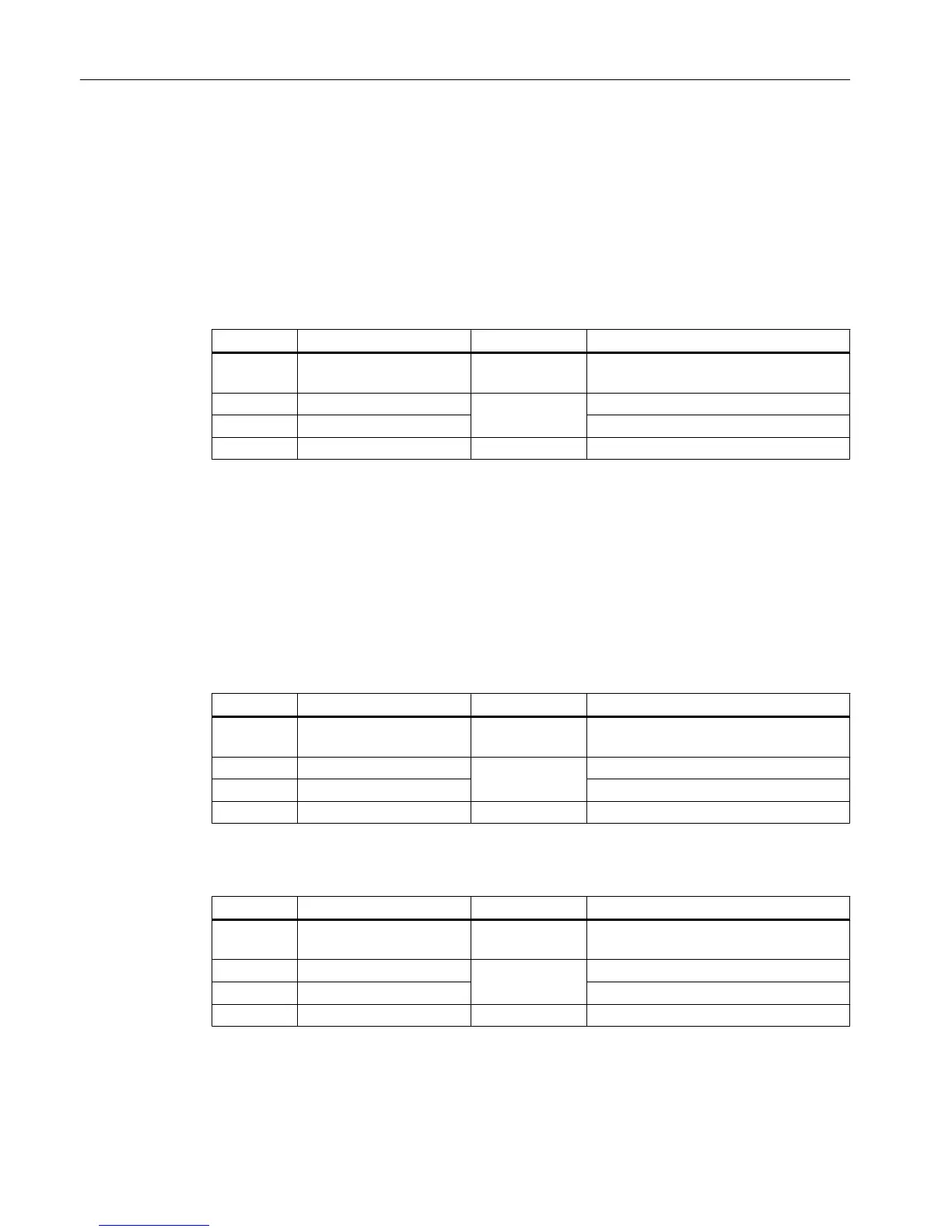X302
The X302 interface is designed as a "high powered interface" with max. 500 mA, 5 V. The
connection between the keyboard and operator panel is established via X302.
Connector designa‐
tion:
X302; USB-B connector, 4-pin
Table 4-1 Assignment of connector X302
Pin Signal name Signal type Meaning
1 P5 V + 5 V power supply
for external USB device
2 USB_DM0
B
Data -; channel 0
3 USB_DP0 Data +; channel 0
4 M V Ground
X303 A/B
These interfaces are used for the connection of simple USB extensions such as a USB mouse
or USB keyboard. They are designed as "low powered interface" with max. 100 mA, 5 V.
Connector designa‐
tion:
X303 A/B; USB connector type A, 4-pin
Table 4-2 Assignment of connector X303 A
Pin Signal name Signal type Meaning
A1 1P5 V + 5 V power supply
for external USB device
A2 USB_DM2
B
Data -; channel 2
A3 USB_DP2 Data +; channel 2
A4 M V Ground
Table 4-3 Assignment of connector X303 B
Pin Signal name Signal type Meaning
B1 2P5 V + 5 V power supply
for external USB device
B2 USB_DM3
B
Data -; channel 3
B3 USB_DP3 Data +; channel 3
B4 M V Ground
Interfaces
4.3 Machine control panels
ERGOline Stage 3
24 Manual, 02/2015, 6FC5397-4FP40-0BA0
