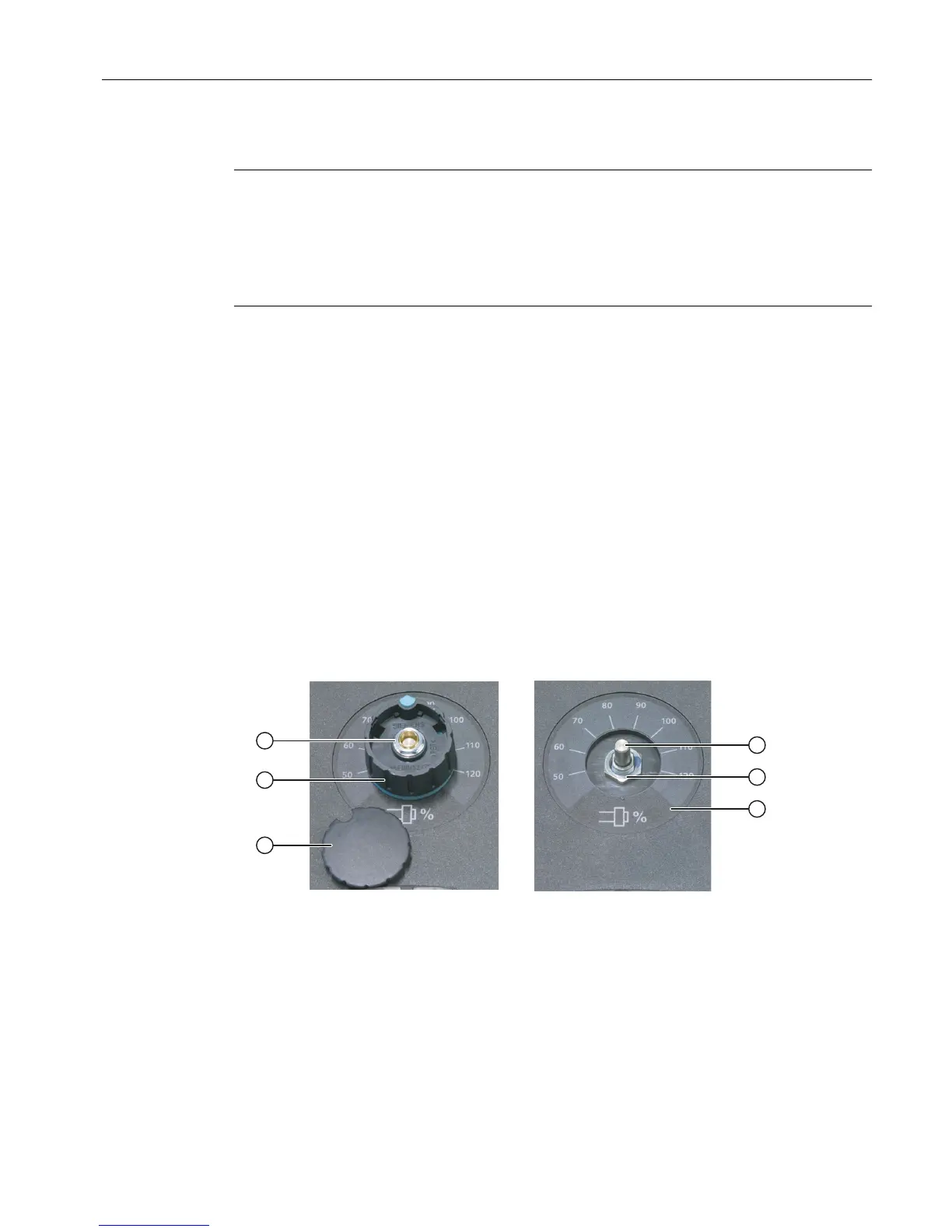Connection
Note
When a connected handwheel triggers pulses from its idle position or in the event of tiny
contacts, connect it so that the label is facing the wrong way.
Exchange
- The wire of terminal A with the wire of terminal /A
- The wire of terminal B with the wire of terminal /B
The pin assignments of the handwheel interfaces can be found in Section COM board IE
MCP (Page 25).
8.2.2 Rotary switch
Removing the rotary switch
1. Pry off the cap ③ from the rotary knob ② (snap on connection).
2. Remove the nut of collet ① with a wrench (size 10).
3. Pull off the complete rotary knob ②.
4. Loosen the lock nut ⑤ on the axle of the rotary switch ④ with a wrench (size 14).
5. Remove the connector at the end of the rotary switch cable from the slot.
6. Remove the rotary switch.
① Nut of the collet
② Rotary knob
③ Cap
④ Rotary switch axle
⑤ Fastening nut
⑥ Scale
Figure 8-2 Removing a rotary switch
Spare parts
8.2 Replacement
ERGOline Stage 3
Manual, 02/2015, 6FC5397-4FP40-0BA0 51
