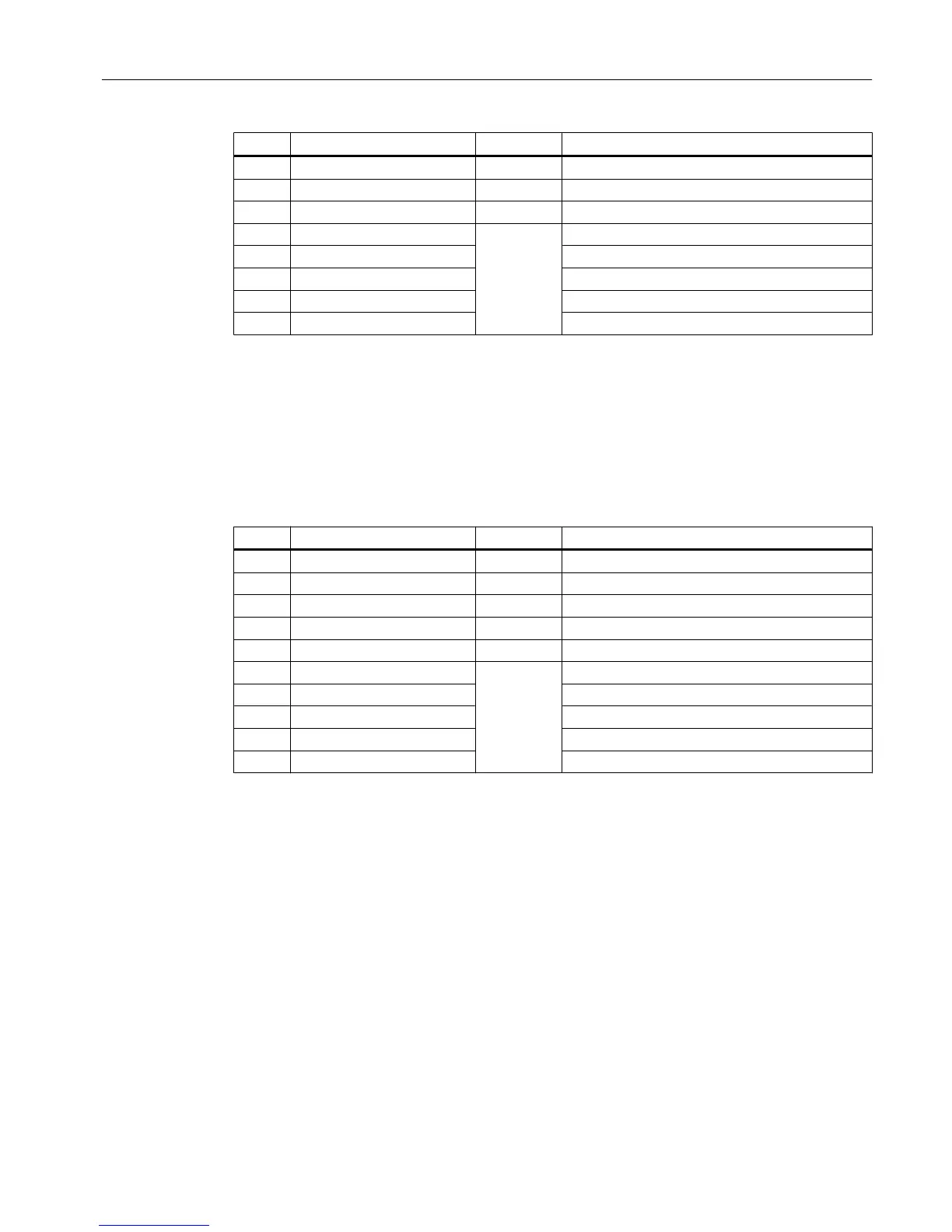Pin Name Type Meaning
3 M V Ground
4 N.C. - Not assigned
5 P5 V 5 V supply
6 OV_VS16
I
Override rotary switch, position/value 16
7 OV_VS8 Override rotary switch, position/value 8
8 OV_VS4 Override rotary switch, position/value 4
9 OV_VS2 Override rotary switch, position/value 2
10 OV_VS1 Override rotary switch, position/value 1
Rapid traverse override rotary switch X31
Connector designation: X31
Connector type: 2 x 5-pin male connectors, acc. to IEC603-13 with coding
Table 4-7 Assignment of connector X31
Pin Name Type Meaning
1 N.C. - Not assigned
2 N.C. - Not assigned
3 M V Ground
4 N.C. - Not assigned
5 P5 V 5 V supply
6 OV_EG16
I
Override rotary switch, position/value 16
7 OV_ EG8 Override rotary switch, position/value 8
8 OV_ EG4 Override rotary switch, position/value 4
9 OV_ EG2 Override rotary switch, position/value 2
10 OV_ EG1 Override rotary switch, position/value 1
Optional customer keys X51/X52/X55
Only switches (passive inputs) may be connected via the X51, X52 and X55 connectors.
X51 and X52 are usually intended for connecting illuminated pushbuttons.
The lamps in the buttons are activated via X53 and X54. X55 has no corresponding output.
Interfaces
4.3 Machine control panels
ERGOline Stage 3
Manual, 02/2015, 6FC5397-4FP40-0BA0 27
