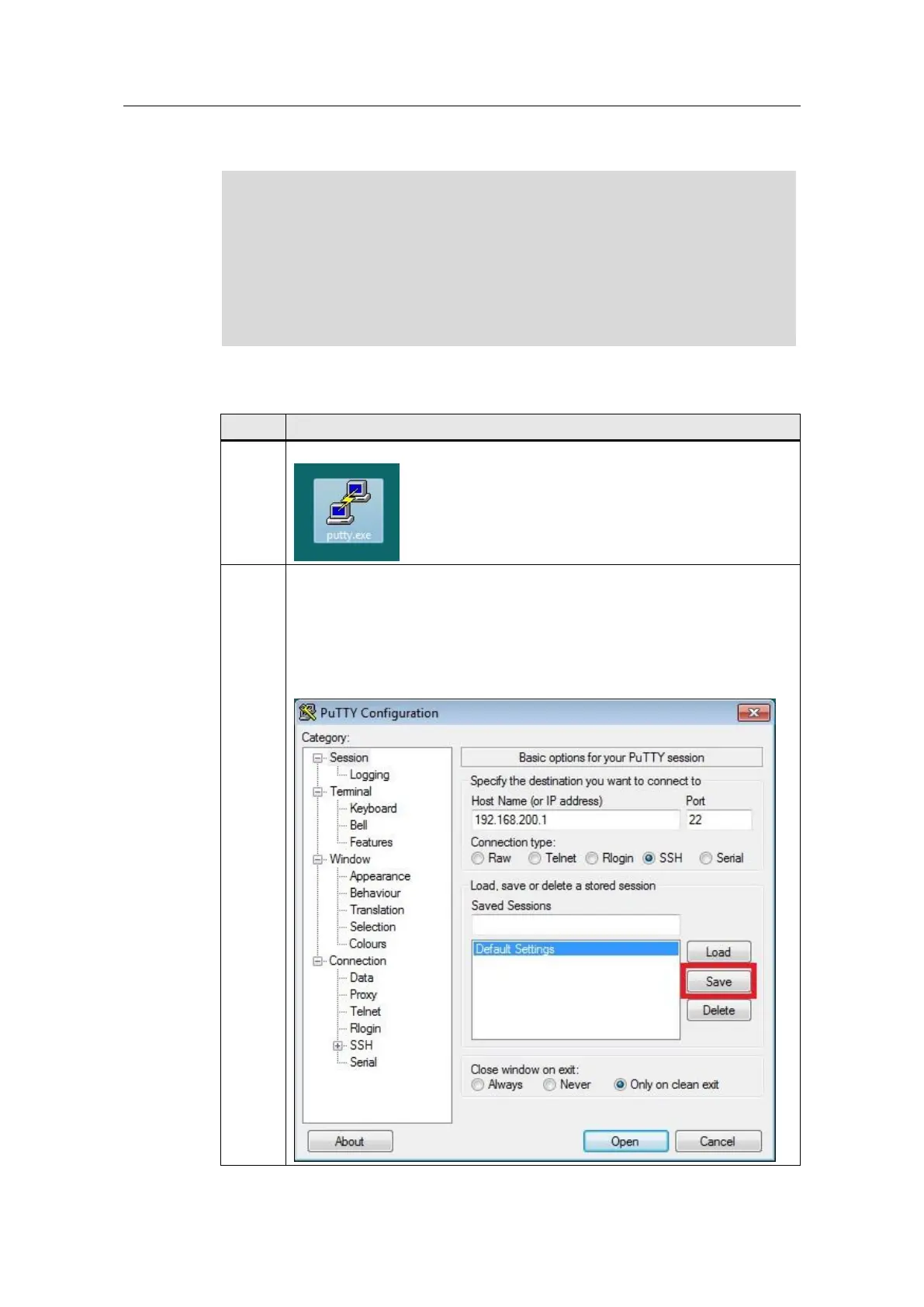IOT2000 Setting Up
Version 2.1, 08/2017
Siemens AG 2017 All rights reserved
The SIMATIC IOT2000 has a static IP address by default.
This address is 192.168.200.1.
The Engineering Station has to be in the same subnet as the SIMATIC IOT2000
to establish a SSH connection!
The first boot may last a few minutes –up to 5 – because the filesystem is
resized automatically. The time is depending on the SD card you are using.
The following table shows how to use Putty.
Table 3-4
Open downloaded Putty.exe with double-click
Configure the connection as follows:
1. Choose the Connection Type “SSH”
2. Enter the IP address 192.168.200.1
3. The port is 22 by default
4. This configuration can be saved as Default Settings (Mark Default Settings
and press the “Save” Button