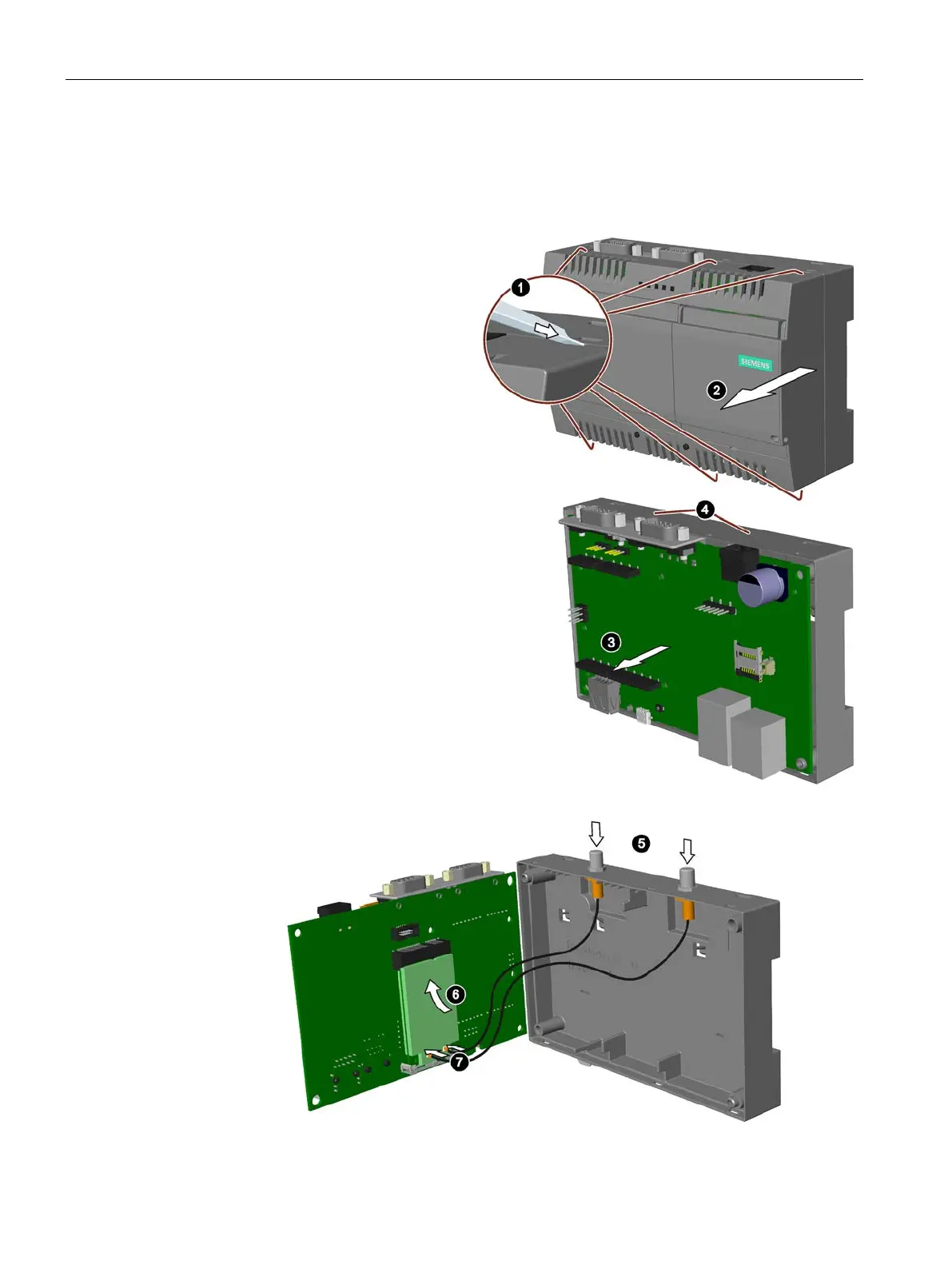Expand device
5.3 Install Mini PCIe card
SIMATIC IOT2020, SIMATIC IOT2040
34 Operating Instructions, 10/2016, A5E37656492-AB
The following example describes the installation of a Mini PCIe WLAN card, including
mounting of the antenna jacks. If you install a different Mini PCIe card, the work steps 4, 5
and 7 are not required.
When the enclosure is secured with
two screws at the rear panel, remove
the two screws.
Remove the battery, see section
"
Replace the backup battery
36)".
Loosen the front panel of the
housing from the rear panel of the
housing. Carefully press with the
blade of a flat-blade screwdriver in
the marked recesses and carefully
pull on the appropriate place on
the front panel of the enclosure.
Remove the front panel of the
enclosure.
Remove the motherboard.
Drill the bushings for the antenna
sockets with a corresponding
diameter at the markings shown.
Install the antenna sockets in the
enclosure.
Insert the Mini PCIe card in the
Mini PCIe interface on the
motherboard from below as
illustrated.
Connect the antenna cables to the
Then install the motherboard again and close the housing.