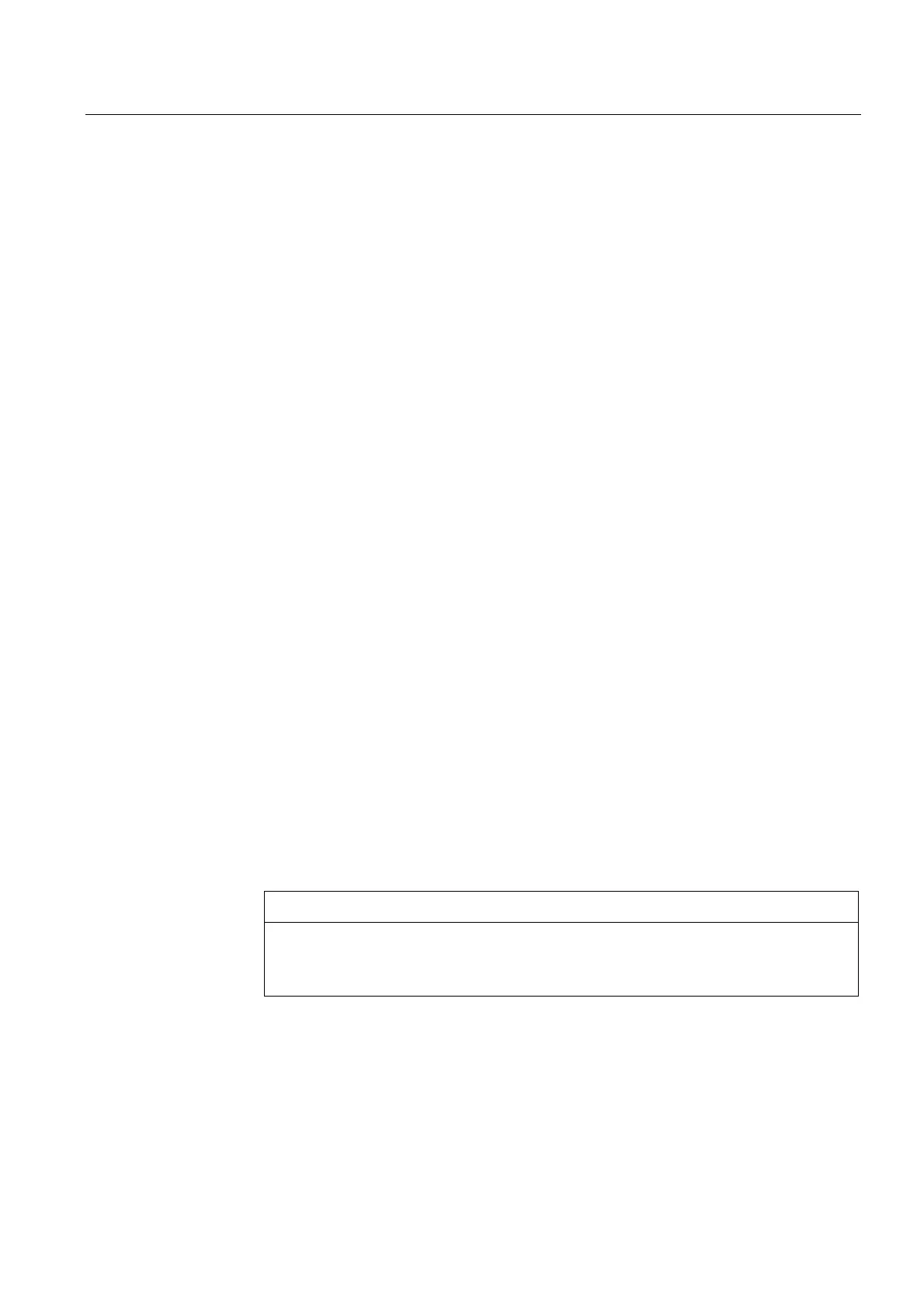Displays and operator controls
4.2 Mode selector
CP 342-5 / CP 342-5 FO
Manual, 10/2011, C79000-G8976-C146-09
21
4.2 Mode selector
Controlling the mode
There are different ways in which you can control the mode of the CP 342-5/342-5 FO, as
follows:
● Mode selector
● STEP 7 configuration software:
– SIMATIC Manager / menu command: PLC > Display Accessible Nodes
– NetPro / menu command: PLC > Operating Mode...
– HW Config / menu command: PLC > Operating Mode...
– NCM Diagnostics / menu command: Operating Mode
To control the CP mode from STEP 7, the mode selector must be set to RUN.
Mode selector
With the mode selector, you can set the following modes:
● Change from STOP to RUN:
The CP enters the configured and/or loaded data in the work memory. The CP then
changes to STOP.
Diagnostics of the CP is possible.
● Change from RUN to STOP:
The CP changes to STOP with the following response
– Established connections (FDL and S7 connections) are terminated.
– Configuration and diagnostics of the CP are possible
– The following applies to DP mode:
- DP slave mode: the CP is no longer in data transfer
- DP master mode: the mode is "OFFLINE".
NOTICE
Longer transition times in complex systems
Depending on the extent of the configuration, it can take up to 1 minute before the
CP reaches the "OFFLINE" mode.
Further information
Read the explanations relating to the topic of "Downloading the configuration to the target
system" in the /1/ (Page 47) manual.
