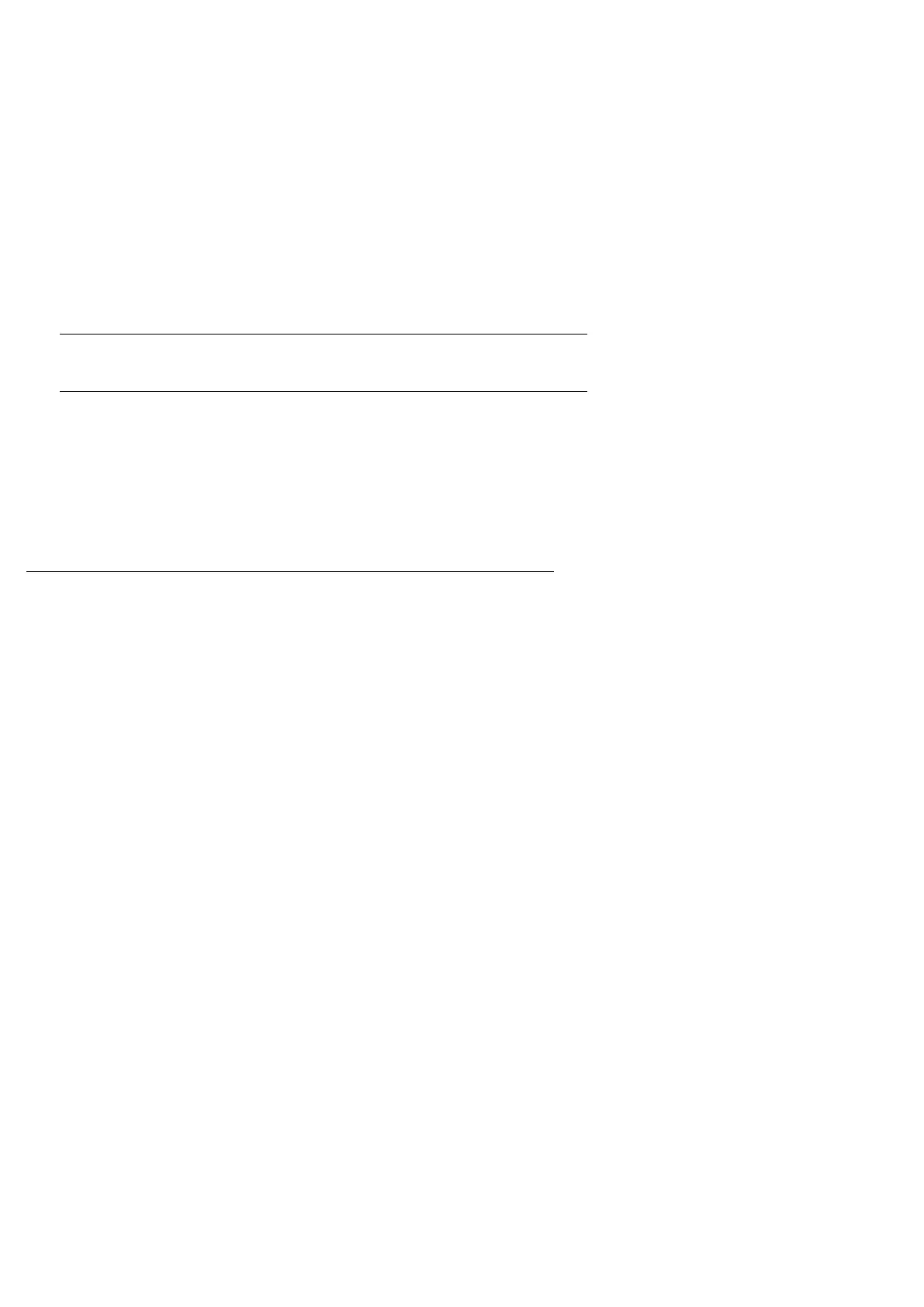Frei verwendbar IE FC RJ45 Plug 4x2 CAT 6A
A5E34280610-AA, 08/20
28
3 Removal
Follow these steps to remove the IE FC RJ45 4x2 CAT 6A:
1. Insert a screwdriver (3 mm) into the slit in the locking mechanism and turn it to release it.
2. Open the upper and lower housing covers.
3. Pull the wires out of the plug.
4.
Note
When using devices without a securing collar, make sure to provide strain relief for
the cable as closely as possible to the device.
Trademarks
All names identified by ® are registered trademarks of
Siemens AG. The remaining trademarks
in this publication may be trademarks whose use by third parties for their own purposes could
violate the rights of the owner.
Disclaimer of Liability
We have reviewed the contents of this publication to ensure consistency with the hardware and
software described. Since variance cannot be precluded entirely, we cannot guarantee full
consistency. However, the information in this publicatio
n is reviewed regularly and any
necessary corrections are included in subsequent editions.
IE FC RJ45 Plug 4x2 CAT 6A
A
-AB, 08/2020
