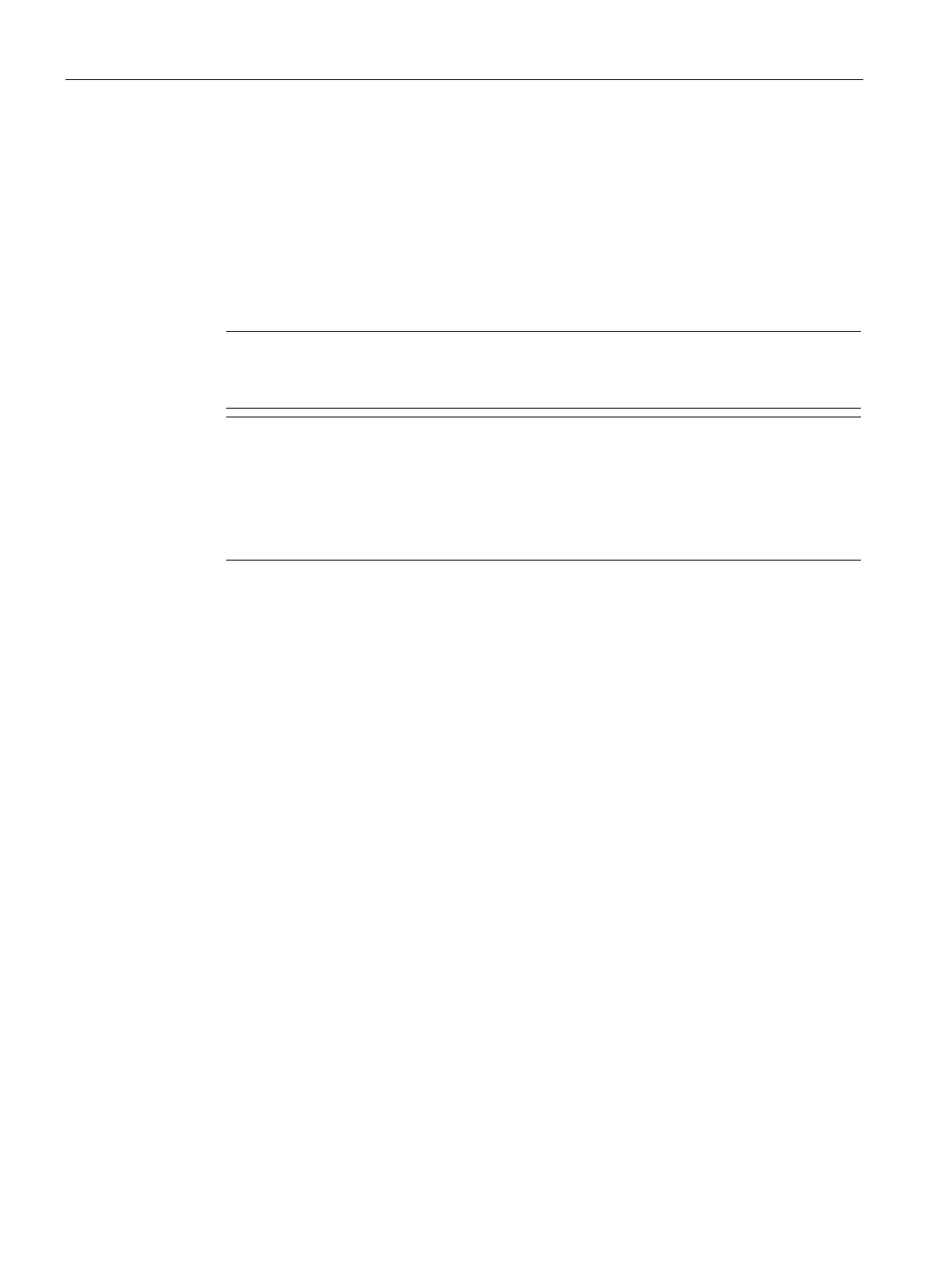Configuration and operation
6.10 Time-of-day synchronization
CP 443-1 (EX30)
58 Manual, 03/2019, C79000-G8976-C255-05
Time-of-day synchronization
General rules
The CP supports the two modes explained below for timeofday synchronization:
● SIMATIC mode
● NTP mode (NTP: Network Time Protocol)
Note
No automatic changeover to daylight saving is defined in NTP. As a result, you may need
to implement this changeover using a program application.
Note
Note the following about time
ofday synchronization in NTP mode:
If an NTP frame is detected by the CP as "not exact" (example: NTP server is not
synchronized externally), there is no forwarding on the K bus. If this problem occurs,
none of the NTP servers is displayed as "NTP master" in
the diagnostics; rather all NTP
servers are displayed only as being accessible.
For more detailed information on configuration, refer to the online help of the "Time-of-day
synchronization" parameter group and in Part A of the manual /2/ (Page 82).
SNMP agent
SNMP (Simple Network Management Protocol)
SNMP is a protocol for managing networks. To transmit data, SNMP uses the
connectionless UDP protocol.
The information on the properties of SNMPcompliant devices is entered in MIB files (MIB =
Management Information Base).
The CP supports data queries using SNMP in version 1. It delivers the content of certain MIB
objects according to the MIB II standard, LLDP MIB, Automation System MIB and
MRP Monitoring MIB.
MIB file and SNMP profile file
You will find the MIB file and the SNMP profile file of the module in the STEP 7 installation in
the folders "S7DATA" > "snmp" under the name of the module.
