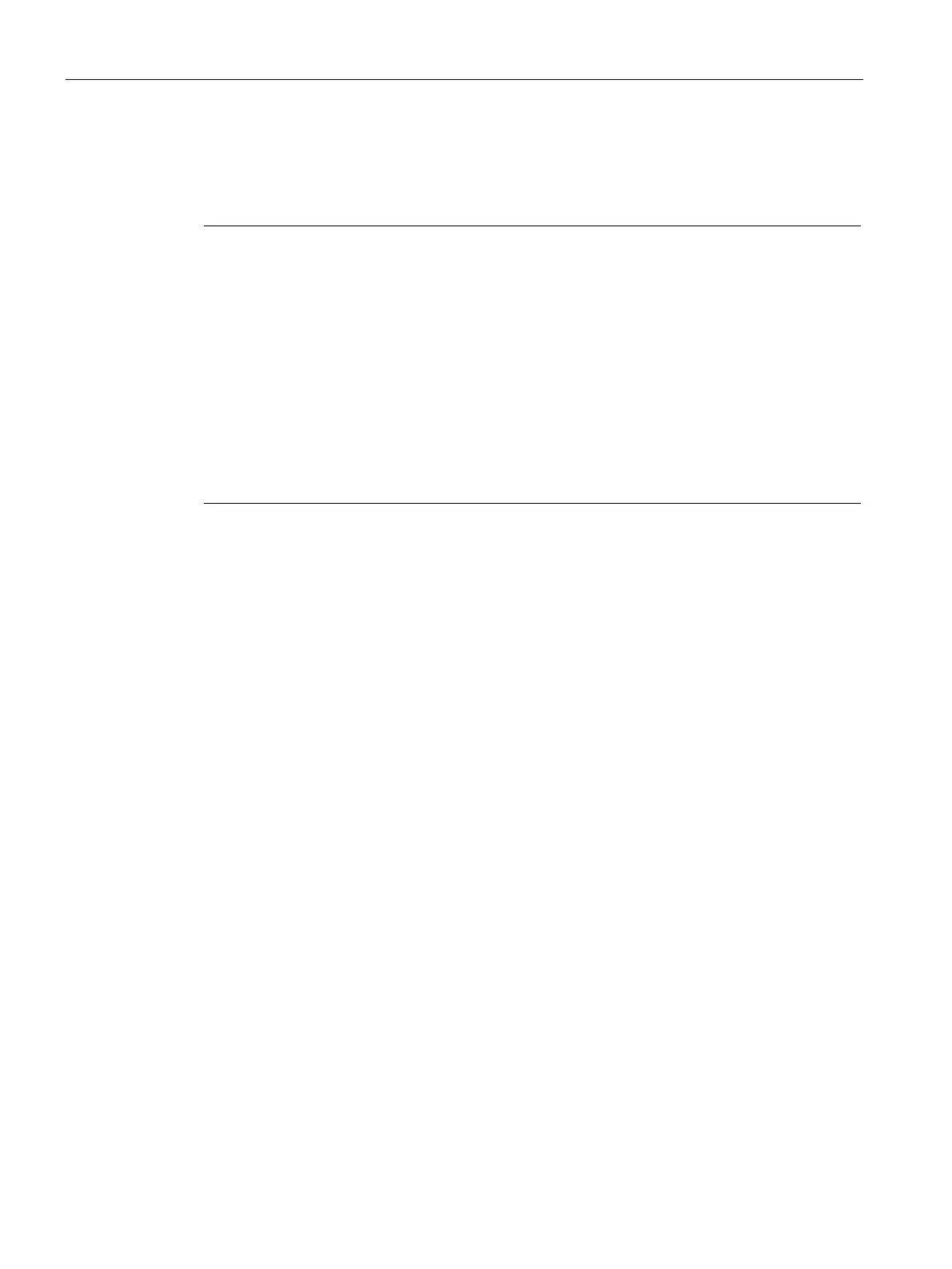Diagnostics and upkeep
7.6 Loading new firmware
CP 443-1 (EX30)
68 Manual, 03/2019, C79000-G8976-C255-05
Module replacement: Special feature of IP address assignment from a DHCP server
During configuration of the CP you can specify the IP configuration in the properties dialog;
one option is to obtain the IP address from a DHCP server.
Note
Recommendation: Configuring a client ID
When replacing modules, remember that the factory
set MAC address of the new module is
e previous module. When the factoryset MAC address of the new module is
sent to the DHCP server, this will return either a different or no IP address.
Ideally, you should therefore configure IP as follows:
Always configure a client ID and configure your DHCP server accordingly if you always
want to obtain the same IP address from the DHCP server after replacing the module.
If, in exceptional situations, you have configured a new MAC address instead of the MA
C
address set in the factory, the configured MAC address will always be transferred to the
DHCP server. In this case, the new CP also has the same IP address as the previous
module.
Loading new firmware
Options for a firmware update
The following alternative methods can be used to download new firmware to a SIMATIC NET
CP:
● Using the firmware loader supplied with STEP 7
Requirement for downloading:
– To download firmware, you require an Industrial Ethernet CP module in the PG/PC
(for example, CP 1613) or a normal Ethernet module with the "Softnet" software
package.
– The S7ONLINE interface must be set to the "ISO - Industrial Ethernet" protocol. It is
not possible to download using TCP/IP (and therefore not to other networks).
Always run the download using the active MAC address of the CP!
● Using the update center
You can reach the update center using Web diagnostics.
The CP supports the storage of several firmware versions. Using the firmware load
function in the update center, you can activate the required firmware version.
Requirement: The "Firmware download via Web" option is selected in the configuration
and the user rights have been set.
Note the descriptions of firmware downloads in the manual Part A /2/ (Page 82).
