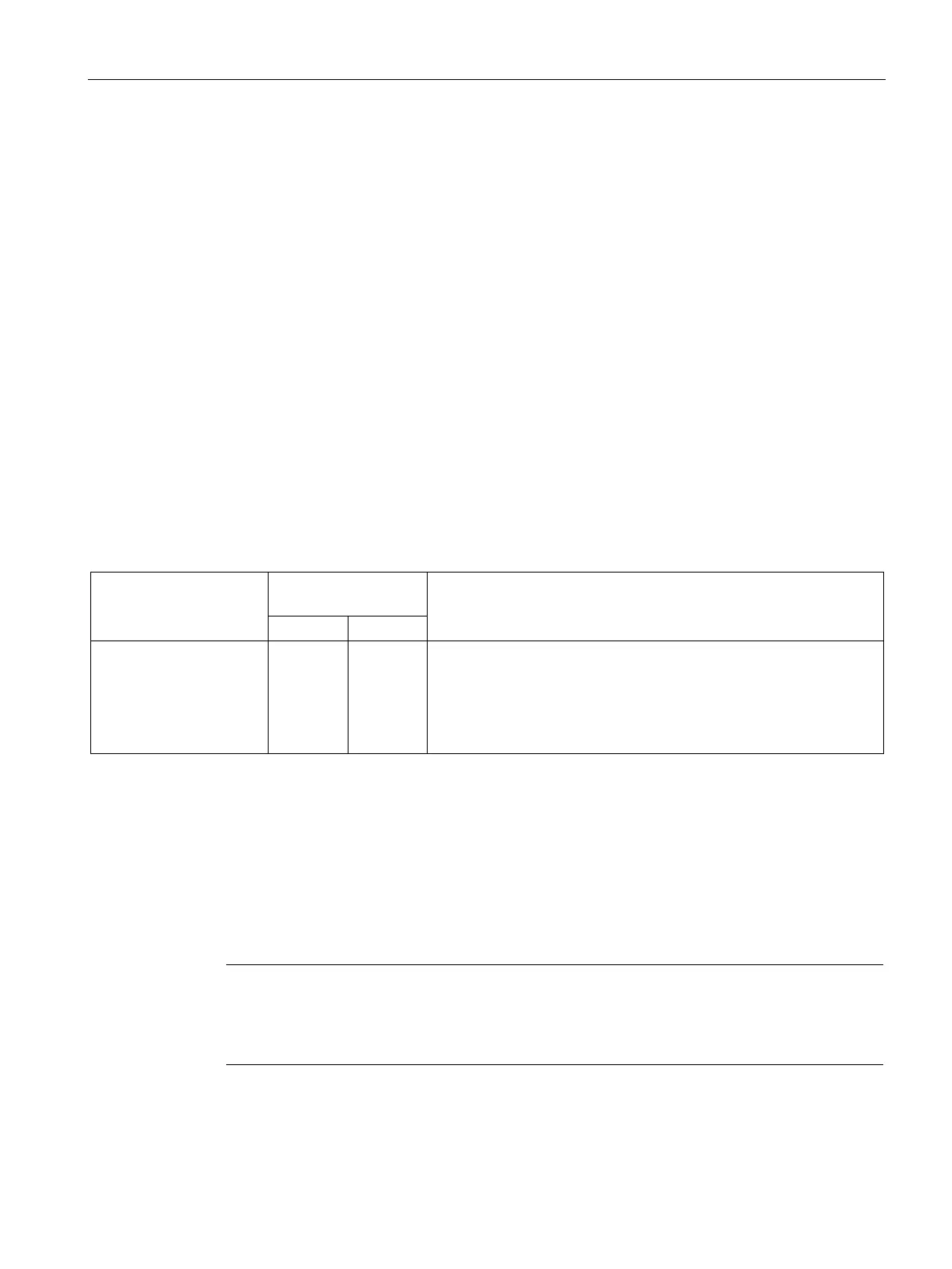Diagnostics and upkeep
7.5 Replacing a module without a programming device
CP 443-1 (EX30)
Manual, 03/2019, C79000-G8976-C255-05
67
3. Save and compile the project.
4. Download the configuration data to the target system again.
Variant B: STEP 7 project unchanged
If you do not want to use any of the new features, you can replace the module as follows
without any further configuration:
1. Remove the module to be replaced from the rack.
2. Insert the new module in the rack.
3. Download the configuration data from the PG/PC to the new module.
After downloading the configuration, the CP changes to RUN.
The following table shows you which of the options described above are available with the
module types that were available up to now. Note the description of the possible procedures
above.
Table 7- 1 Behavior of the module following module replacement
Data management
(configurable)
6GK7 443-1EX11-0XE0 X X Module replacement is possible; procedure depending on selected
data management on the predecessor module.
• Retentivity of data management on the CP:
IP address retained after cycling power; this makes downloading
and diagnostics possible using the existing IP address.
Replacing a module without a programming device
General procedure
The configuration data of the CP is stored on the CPU. This makes it possible to replace this
module with a module of the same type (identical article number) without a PG.
Note
Configured MAC address is adopted
When settin
g the ISO protocol, remember that MAC address set previously during
configuration is transferred by the CPU to the new CP module.
For information on replacing previous modules, refer to the information in section
Diagnostics and upkeep (Page 63).
