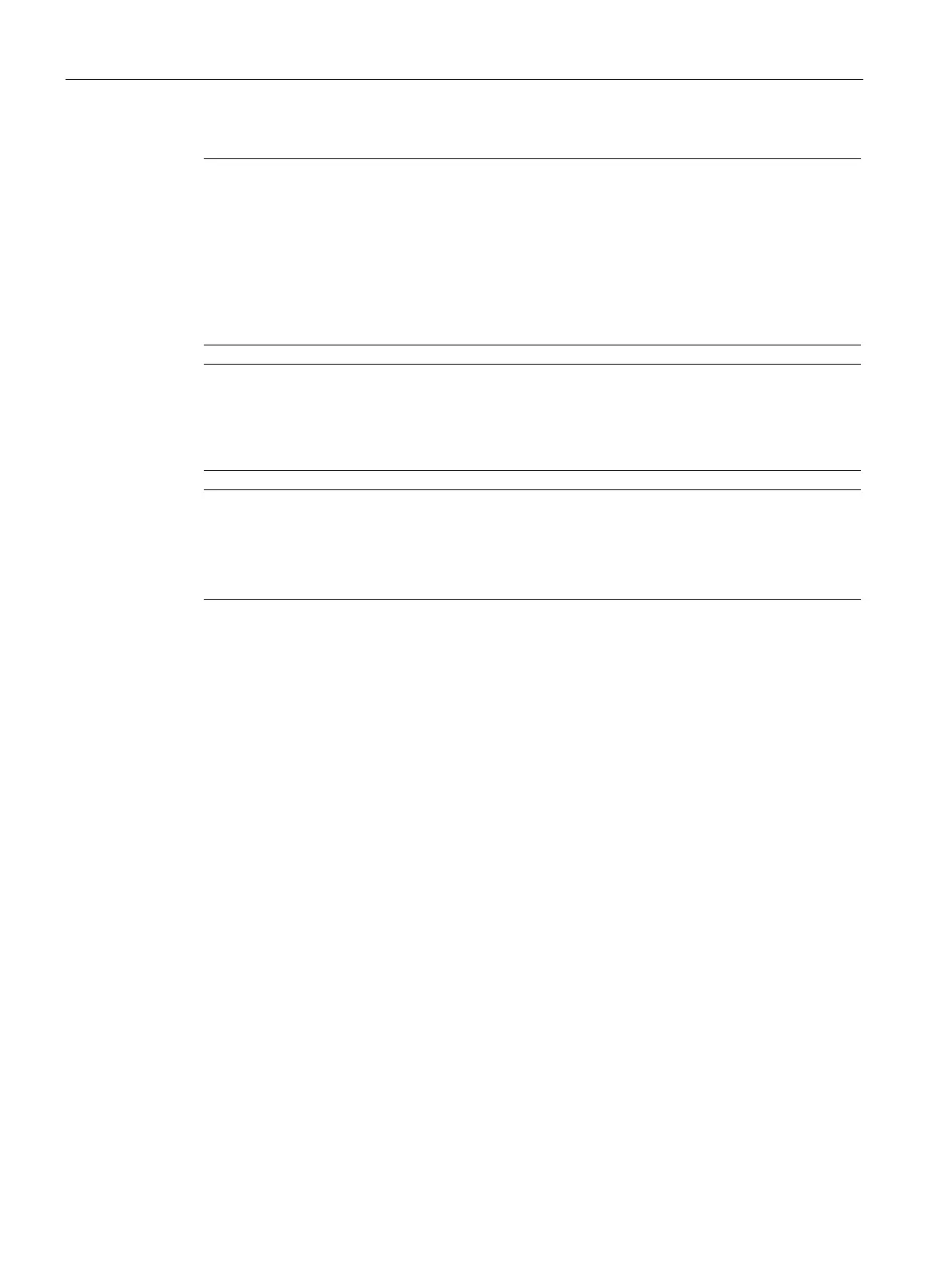Diagnostics and upkeep
7.7 Memory reset / reset to factory defaults
CP 443-1 (EX30)
70 Manual, 03/2019, C79000-G8976-C255-05
Note
Data on the CP is deleted - CPU data is retained
The functions for resetting and resetting to factory defaults described here do not change the
configuration data on the CPU! Only the data ke
pt on the CP (flash and RAM areas) is
If you subsequently upload the configuration data from the CPU to a PG you will always
obtain the configuration data that was previously on the CP (with parameters, connections,
IP address).
Note
Memory reset - ACL (access control list)
After a memory reset on the module, the following applies:
ACL remains active.
Note
Memory reset - PROFINET IO is being used
If you use PROFINET IO, the following applies:
If you reset the memory of a CPU as of version 5.2, there is also a memory reset on the CP.
Note the restrictions when a protection level is configured for the CPU. See section Effects of
protection levels (Page 48) for information on this.
You can start the memory reset functions in STEP 7. The CP must be in STOP. When you
reset memory using special diagnostics, the CP is automatically changed to STOP.
● Memory reset
– In STEP 7 V5.5 with the menu command "PLC" > "Clear/Reset"
– In STEP 7 special diagnostics with the "Operating Mode" > "Clear/Reset Module"
menu command
– In STEP 7 Professional -> with STEP 7 special diagnostics
● Resetting to factory settings
– In STEP 7 V5.5 with the menu command "PLC" > "Edit Ethernet Node..." > Select CP
> "OK" > "Reset to Factory Defaults"
– In STEP 7 special diagnostics with the "Operating Mode" > "Reset to Factory Settings"
menu command
– In STEP 7 Professional with "Online" > "Online & Diagnostics" > "Functions" > "Reset
to Factory Settings"
