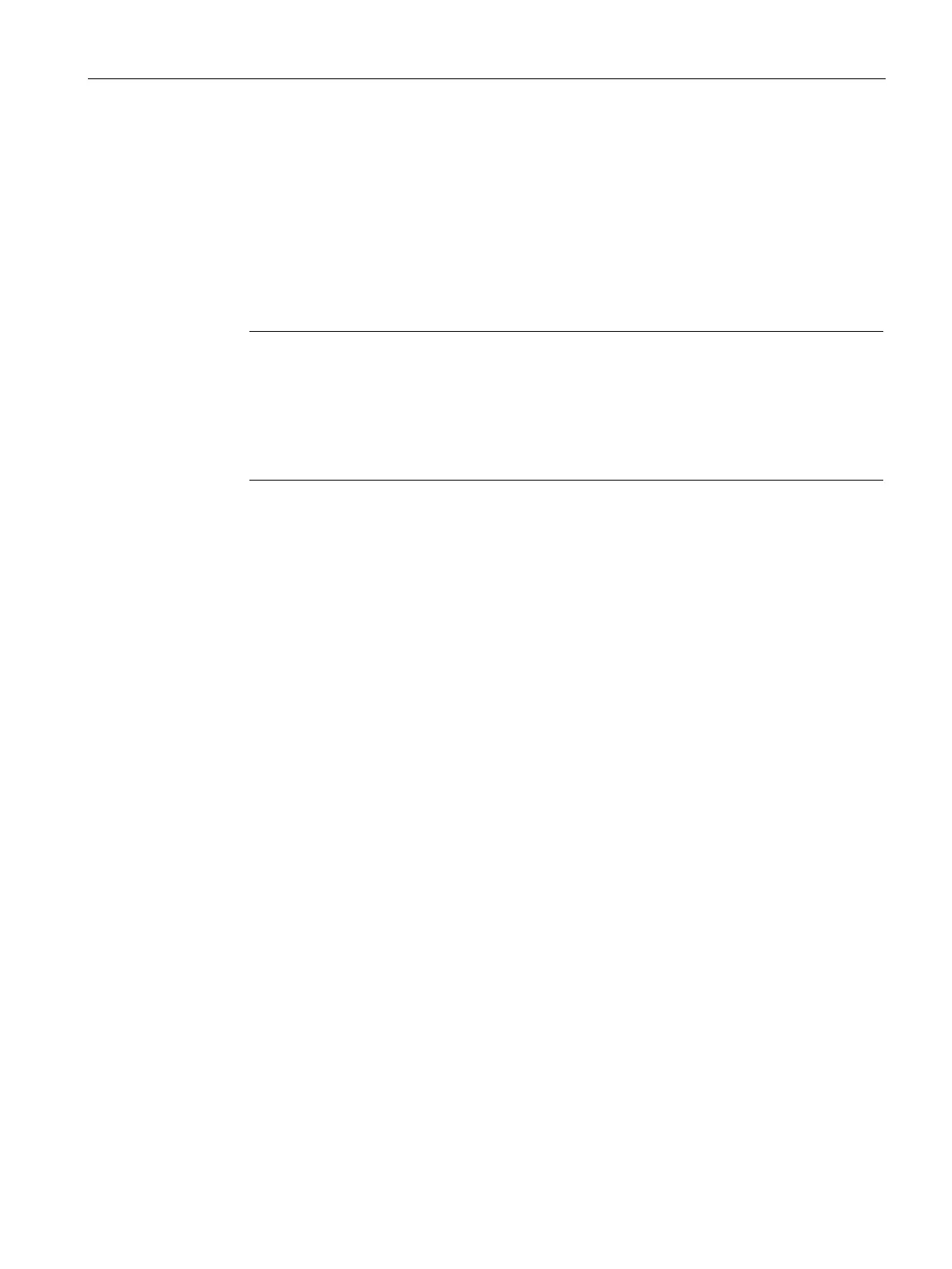Configuring with Web Based Management
4.4 "System" menu
SCALANCE SC-600 Web Based Management (WBM)
Configuration Manual, 10/2021, C79000-G8976-C475-03
205
• Port Type
Select the type of port from the drop-down list.
– Switch-Port VLAN Hybrid
The port sends tagged and untagged frames. It is not automatically a member of a
VLAN.
– Switch-Port VLAN Trunk
The port only sends tagged frames and is automatically a member of all VLANs.
Note
Private VLAN functionality and RADIUS authentication
When VLAN assignment is enabled via RADIUS authentication for one or more ports
of a VLAN, you should not configure this VLAN
additionally as private VLAN.
The private VLAN functionality in connection with VLAN assignment via RADIUS
authentication can result in an inconsistent system state.
• Combo Port Media Type
Specify the mode of the combo port:
– auto
If you select this mode, the pluggable transceiver port has priority.
As soon as a pluggable transceiver is plugged in, an existing connection at the
fixed RJ-45 port is terminated. If no pluggable transceiver is plugged in, a
connection can be established via the fixed RJ-45 port.
– rj45
If you select this mode, the fixed RJ-45 port is used regardless of the pluggable
transceiver port.
If a pluggable transceiver is plugged in, it is disabled and the power turned off.
To run a cable test at the combo port, the media type "rj45" must be set. The cable
test is run under "System > Port Diagnostics > Cable Tester".
– sfp
If you select this mode, the pluggable transceiver port is used regardless of the
fixed RJ-45 port.
If an RJ-45 connection is established, it is terminated because the power of the
RJ-45 port is turned off.
The factory setting for the combo ports is the "auto" mode.
