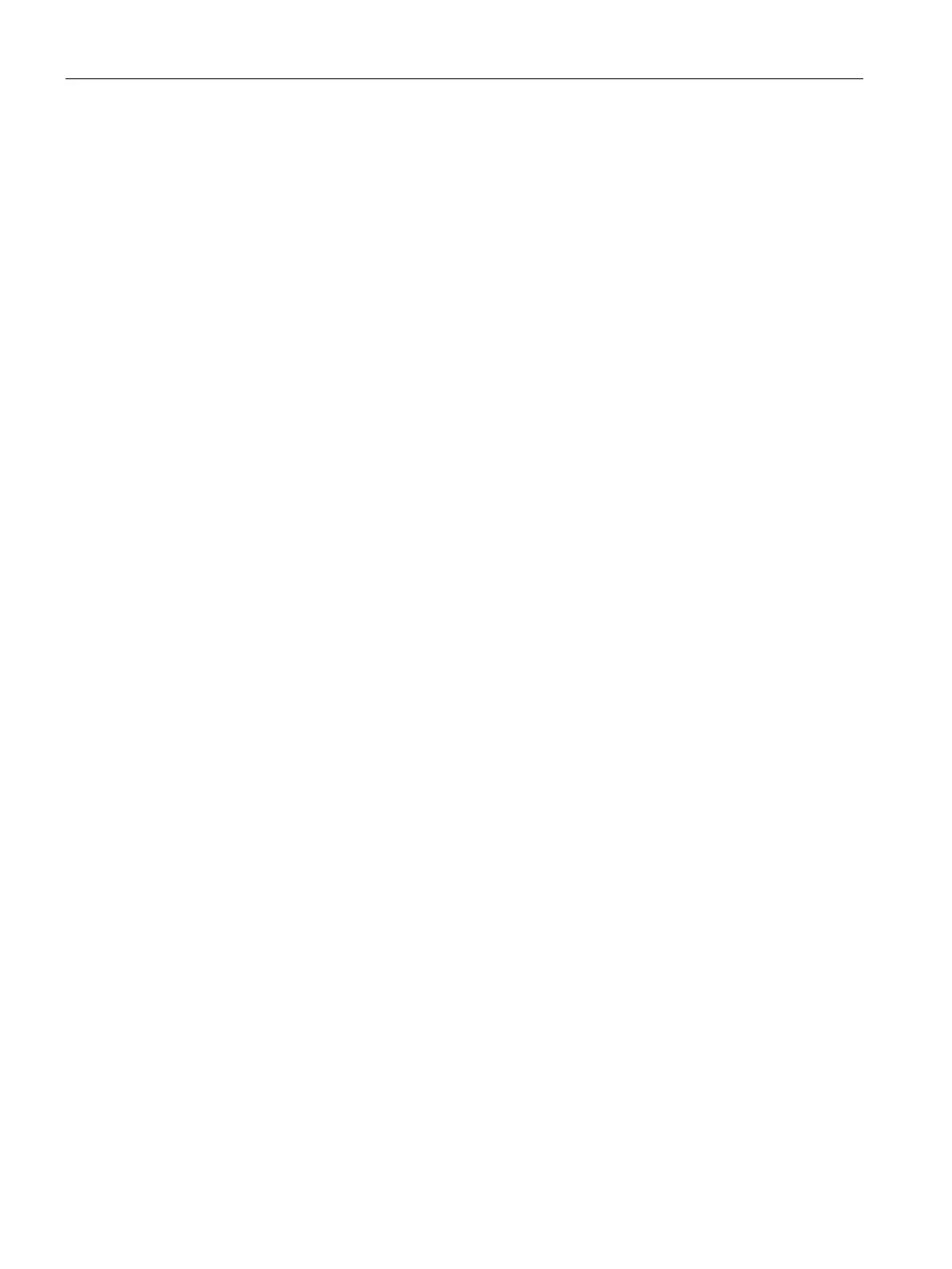Configuring with Web Based Management
4.7 "Security" menu
SCALANCE SC-600 Web Based Management (WBM)
322 Configuration Manual, 10/2021, C79000-G8976-C475-03
Description of the displayed boxes
The table contains the following columns:
• Select
Activate the check box in the row to be deleted.
• Protocol
Shows the version of the MAC protocol.
• Action
Select how incoming MAC packets are handled:
– "Accept" – The data packets can pass through.
– "Drop" – The data packets are discarded without any notification to the sender.
• From / To
Specify the communications direction of the MAC rule.
– VLANx: VLANs with configured subnets
• Source
Enter the source address of the MAC packets.
• Destination
Enter the destination address of the MAC packets.
• Service
Select the service or the protocol name for which this rule is valid.
• Log
Specify whether or not there should be a log entry every time the rule comes into
effect and specify the severity of the event.
The following settings are available:
– none
The rule coming into effect is not logged.
– info / warning / critical
The rule coming into effect is logged with the selected event severity. The log file
is displayed in "Information > Log Tables > Firewall Log".
• Precedence
In ascending order starting with 0, you define the sequence in which the MAC rules of
the firewall are processed.
• Bandwidth (kB/s)
Option for setting a bandwidth limitation. Can only be entered if "Accept" is selected
for the action. A packet passes through the firewall if the Accept rule matches and
the permitted bandwidth for this rule has not yet been exceeded.
• Comment
If needed, enter a comment.
