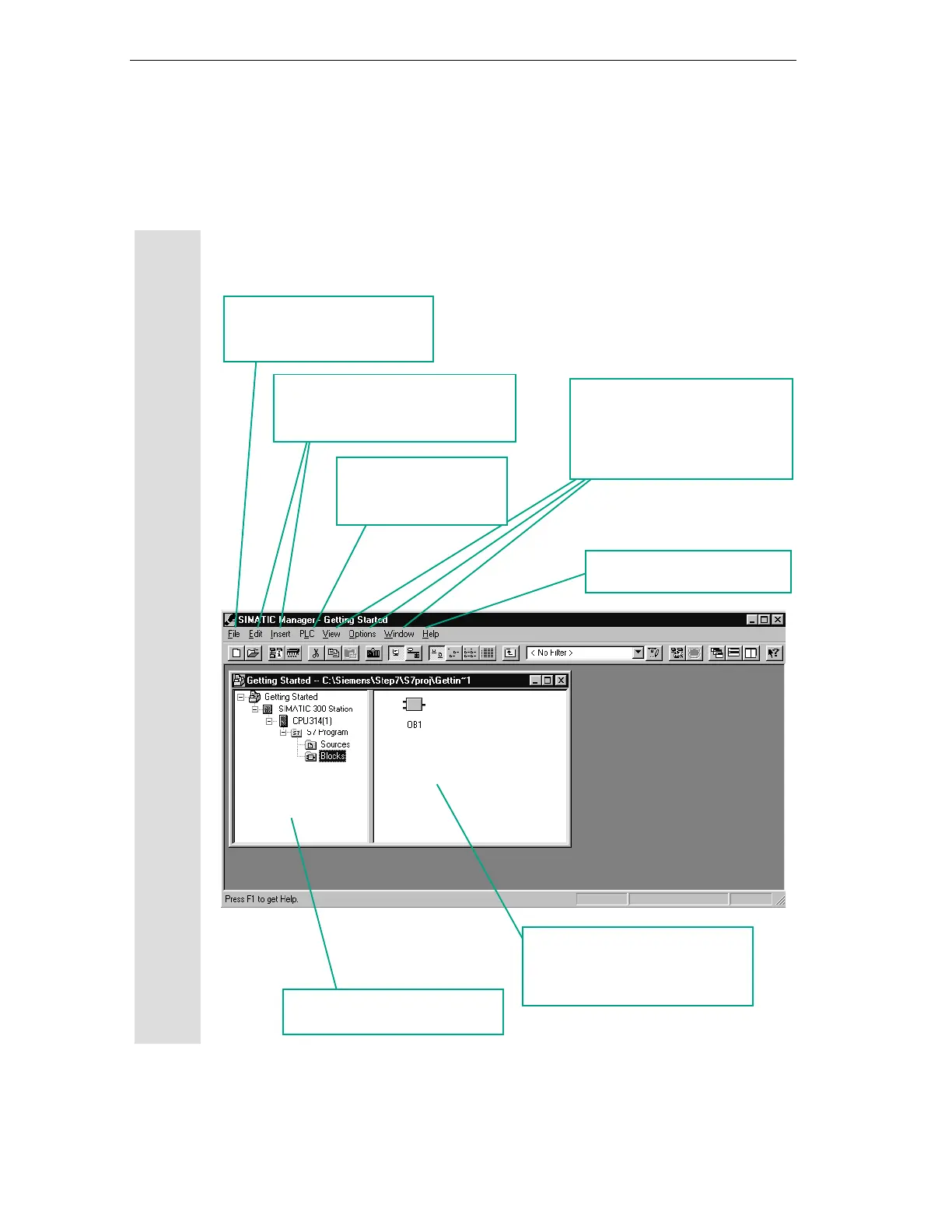The SIMATIC Manager
2-4
STEP 7 Getting Started
A5E00171228-01
2.2 The Project Structure in the SIMATIC Manager and How
to Call the Online Help
As soon as the STEP 7 Wizard is closed, the SIMATIC Manager appears with the
open project window "Getting Started." From here, you can start all the STEP 7
functions and windows.
Downloading the program
and monitoring the
hardware
Opening, organizing, and printing
projects
Calling the STEP 7 online help
Setting the window display and
arrangement, selecting the
language, and making settings for
process data
Editing blocks and inserting program
components
The contents of the right-hand pane
show the objects and other folders
for the folder selected on the left
The contents of the left-hand pane
show the project structure
