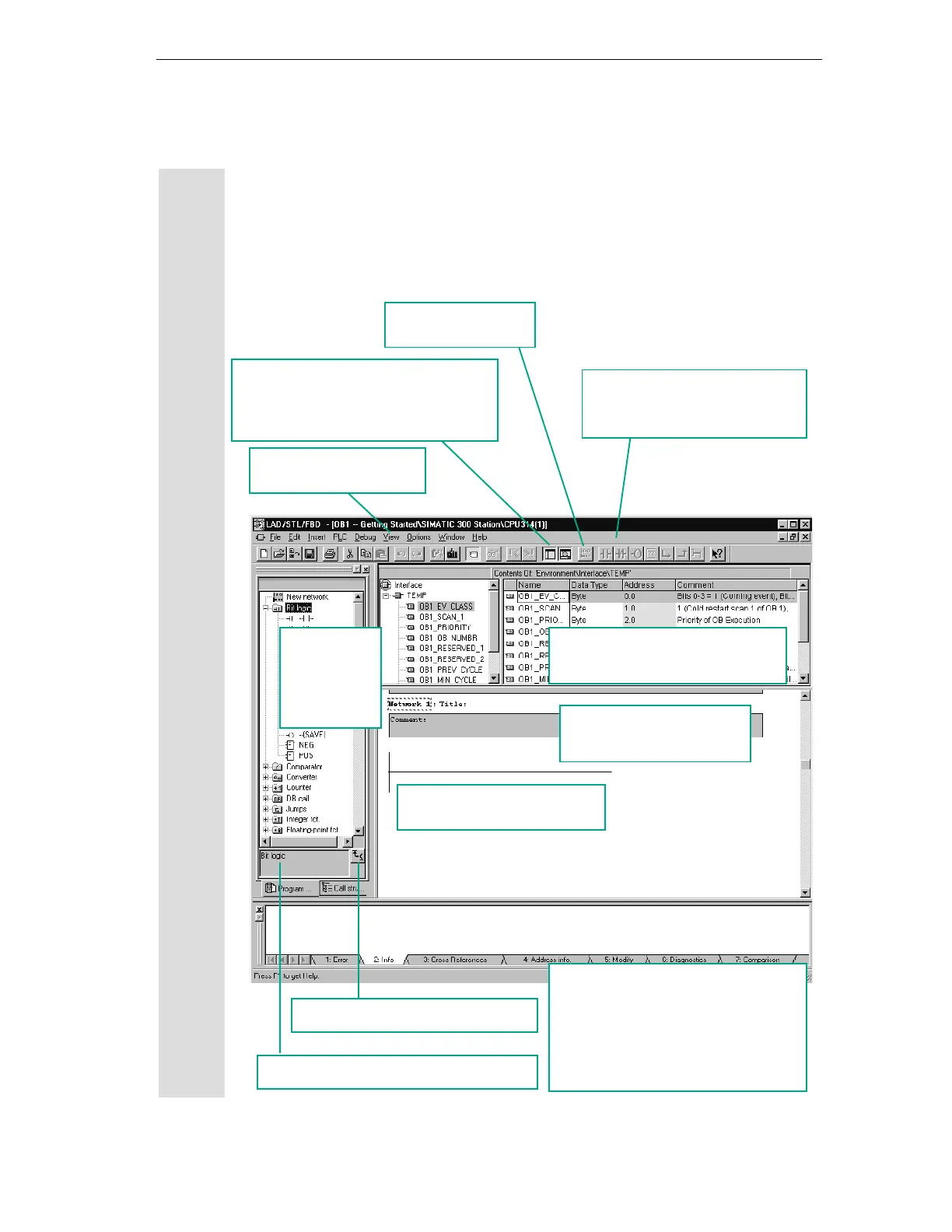Creating a Program in OB1
4-3
STEP 7 Getting Started
5E00171228-01
The LAD/STL/FBD Program Window
All blocks are programmed in the LAD/STL/FBD program window. Here, you can
see the view for Ladder Logic.
Program
elements
(here for
Ladder Logic)
and call
structure
Help on the selected program element
Program input line (also network
and current path)
Title and comment field for
the block or network
Toggling "Program elements" and "Call
structure" on and off
(Pane can be placed anywhere in the
program window)
Inserting a new
network
Changing the programming
language view
The most important program
elements for Ladder Logic and
Function Block Diagram
The variable declaration table contains
the parameters and local variables for
the block
Information on the selected program element
The different tabs of the "Details" window
are for displaying error messages and
information on addresses, for editing
symbols, monitoring addresses,
comparing blocks and for editing error
definitions for the process diagnostics.