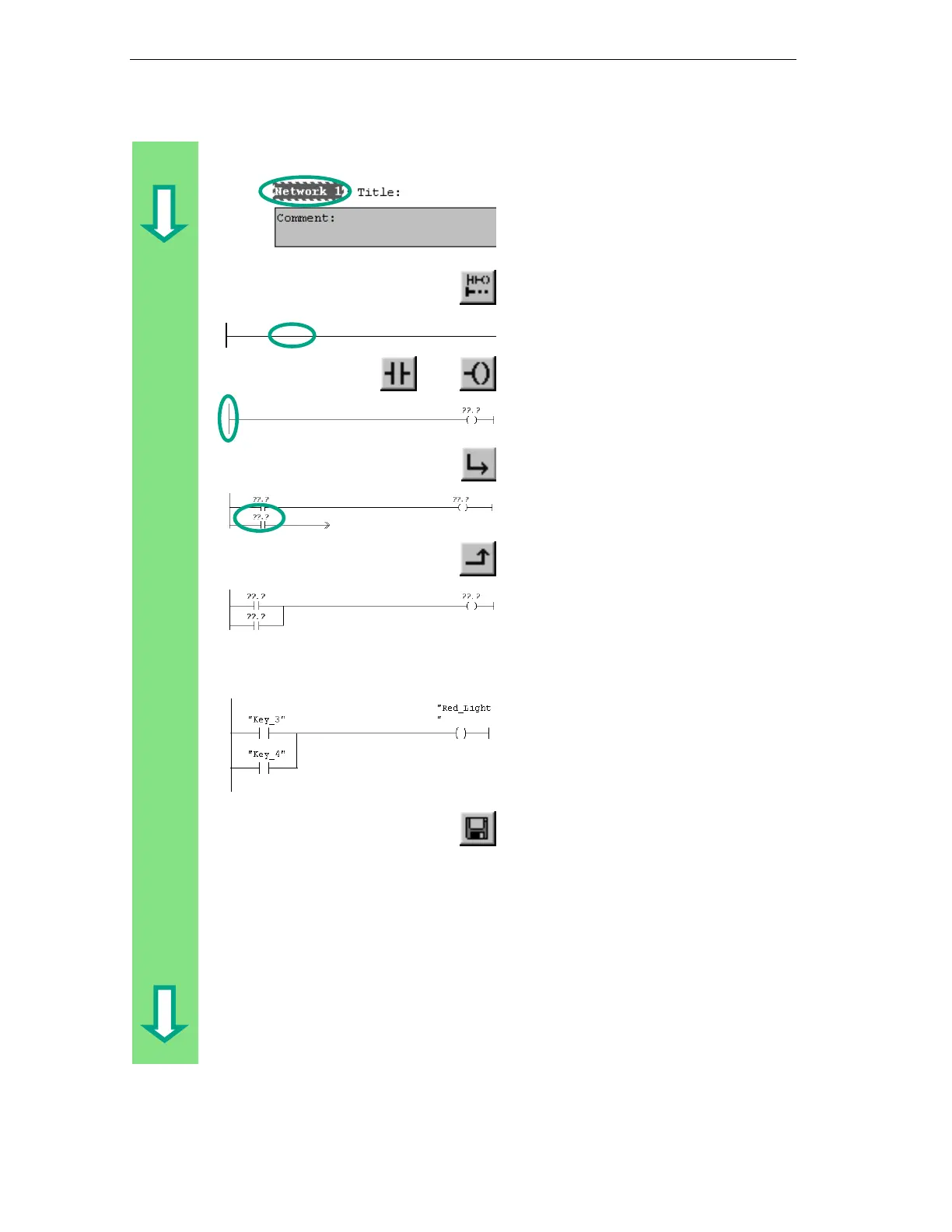Creating a Program in OB1
4-6
STEP 7 Getting Started
A5E00171228-01
Programming a Parallel Circuit in Ladder Logic
Select Network 1.
Insert a new network.
Select the current path again.
Insert a normally open contact and a
coil.
Select the vertical line of the current
path.
Insert a parallel branch.
Add another normally open contact in
the parallel branch.
Close the branch (if necessary, select
the lower arrow).
The addresses are still missing in the
parallel circuit.
To assign symbolic addresses,
proceed in the same way as for the
series circuit.
Overwrite the upper normally open
contact with "Key_3," the lower contact
with "Key_4," and the coil with
"Red_Light."
Save the block.