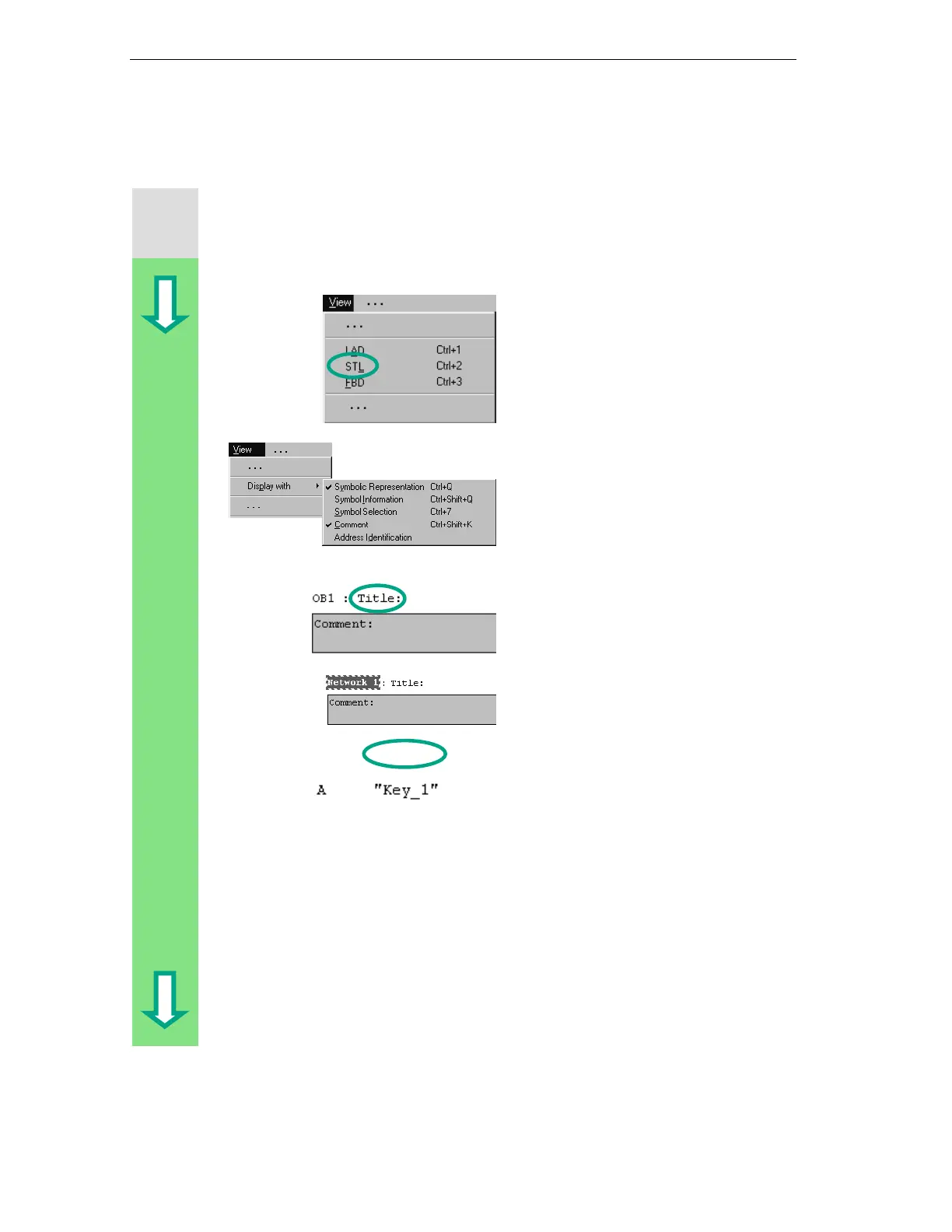Creating a Program in OB1
4-8
STEP 7 Getting Started
A5E00171228-01
4.3 Programming OB1 in Statement List
In the following section, you will program an AND instruction, an OR instruction,
and the memory instruction set/reset in Statement List (STL).
Programming an AND Instruction in Statement List
If necessary, set STL as the
programming language in the View
menu.
Check whether symbolic
representation is activated.
Click in the title area of OB1 and enter
"Cyclically processed main program,"
for example.
Select the area for your first statement.
Type an A (AND) in the first program
line, a space, and then the symbolic
name "Key_1" (in quotation marks).
Complete the line with Enter. The
cursor jumps to the next line.