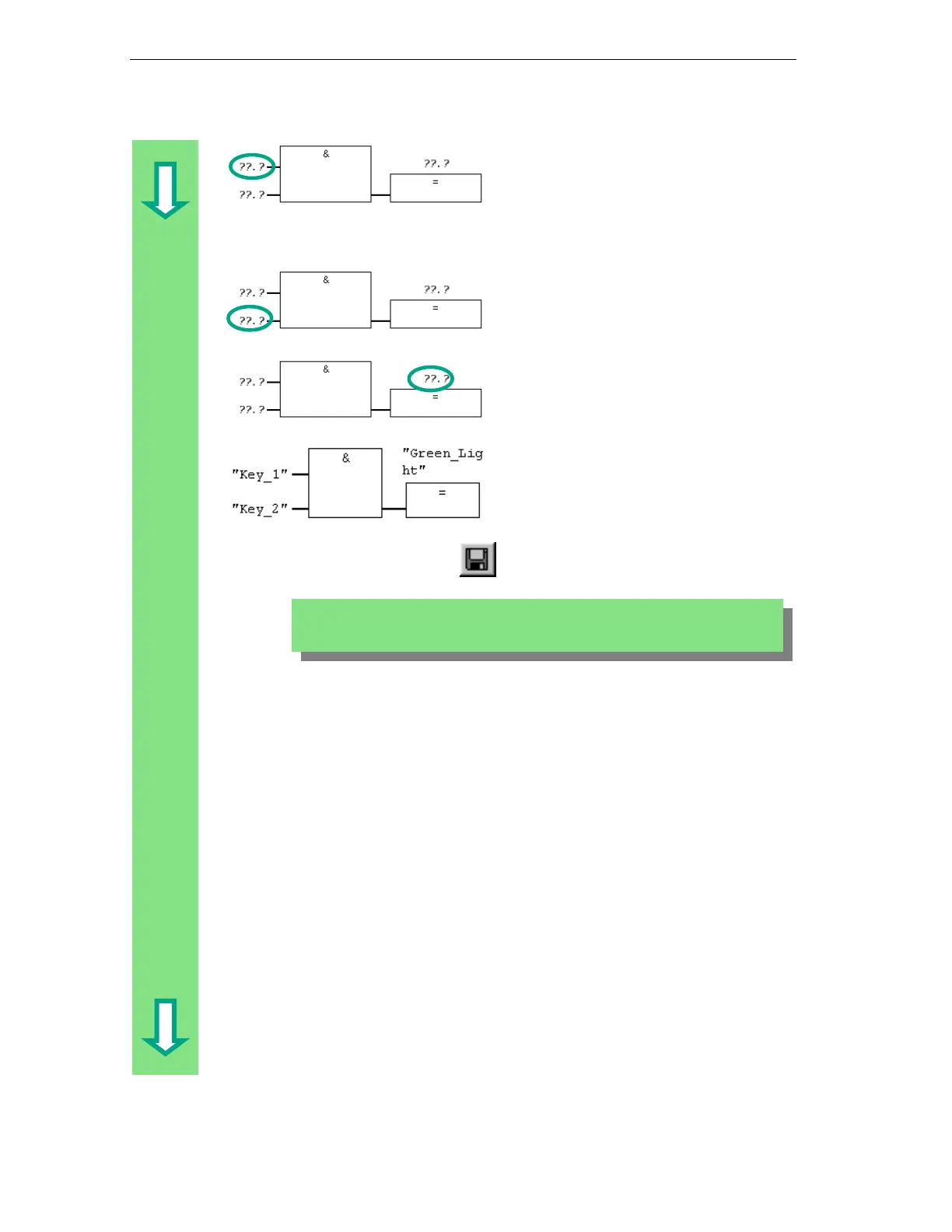Creating a Program in OB1
4-12
STEP 7 Getting Started
A5E00171228-01
Click on the ??.? sign and enter the
symbolic name "Key_1" (in quotation
marks). Alternatively, you can also
select the name from the displayed
pull-down list.
Confirm with Enter.
Enter the symbolic name "Key_2" for
the second input.
Enter the name "Green_Light" for the
assignment.
You have now programmed a
complete AND function.
If there are no more symbols shown in
red, you can save the block.
Symbols are indicated in red if, for example, they do not exist in the symbol table, or
if there is a syntax error.