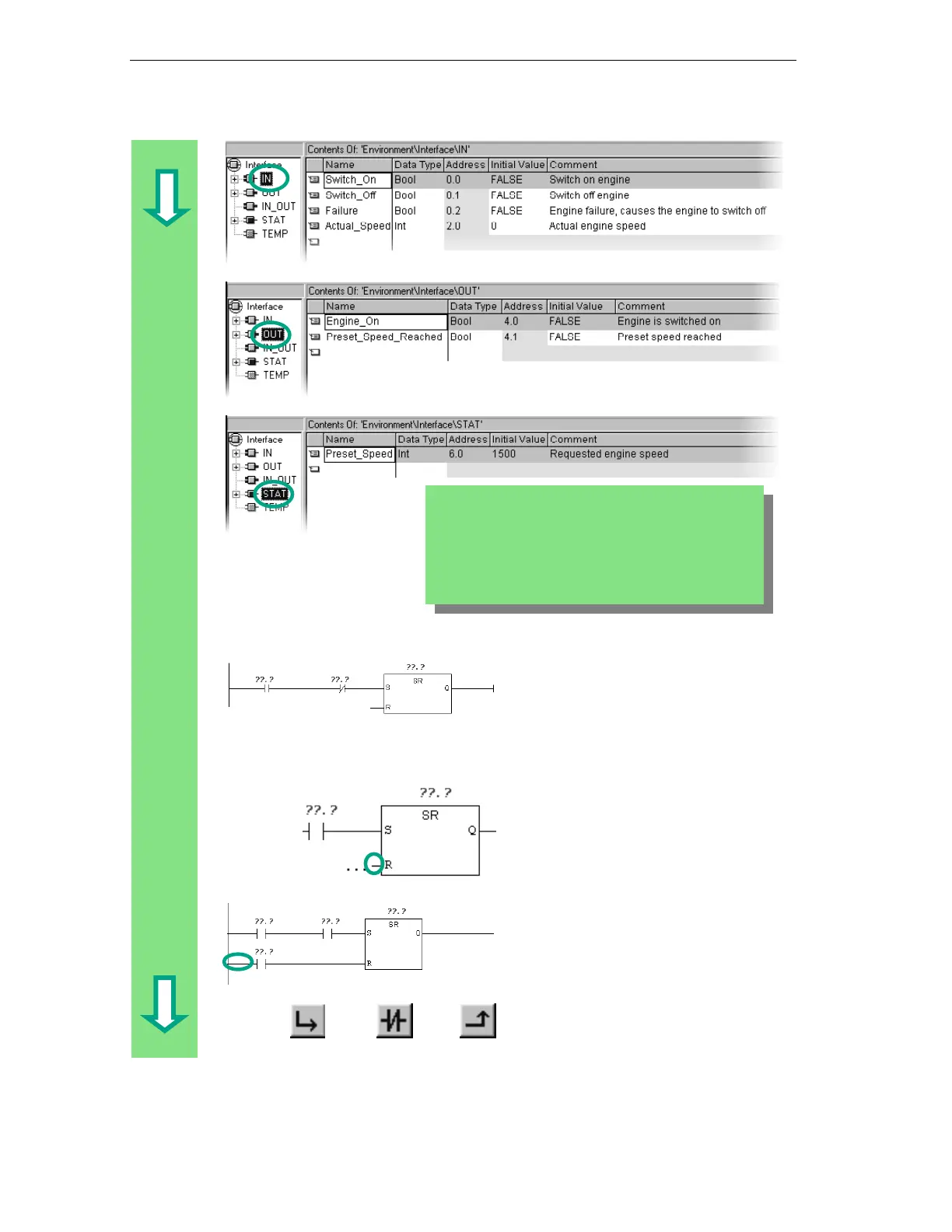Creating a Program with Function Blocks and Data Blocks
5-4
STEP 7 Getting Started
A5E00171228-01
Programming an Engine to Switch On and Off
Insert a normally open contact, a
normally closed contact, and an SR
element in series in Network 1 using
the corresponding buttons in the
toolbar or the Program Elements
catalog.
Then select the current path
immediately before the input R.
Insert another normally open contact.
Select the current path immediately
before this contact.
Insert a normally closed contact
parallel to the normally open contact.
Only letters, numbers, and the underscore are permitted
characters for the names of the block parameters in the
variable declaration table.
If all the columns required are not displayed in your
variable details, you can display it via the shortcut menu
command (via a right-mouse click).