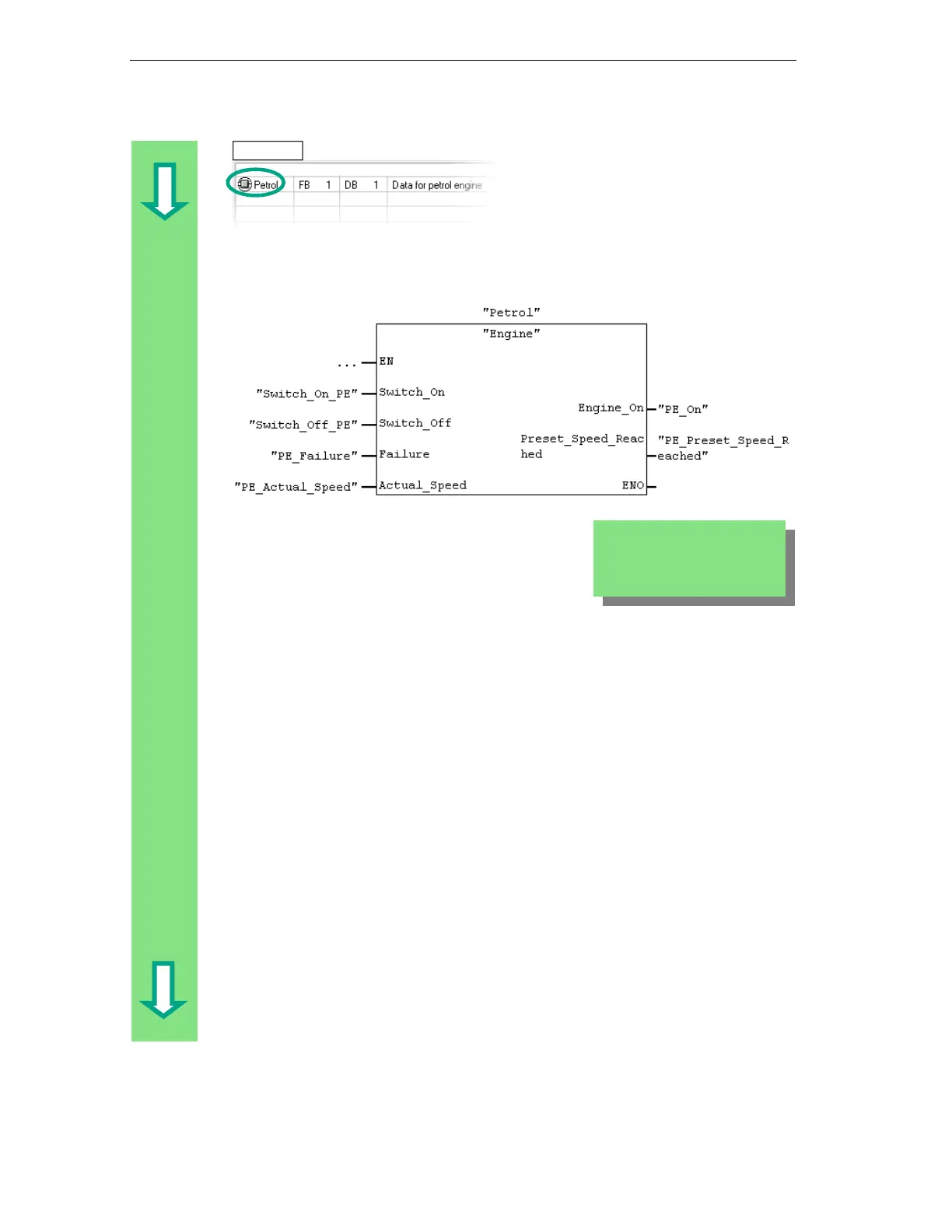Creating a Program with Function Blocks and Data Blocks
5-22
STEP 7 Getting Started
A5E00171228-01
Double-click the data block Petrol. It is
taken from the pull-down list and
entered automatically in the input
frame in quotation marks.
Address all the other parameters of the function block using the corresponding
symbolic names in the pull-down list.
A signal "PE_xxx" is assigned
to each of the variables for the
petrol engine.