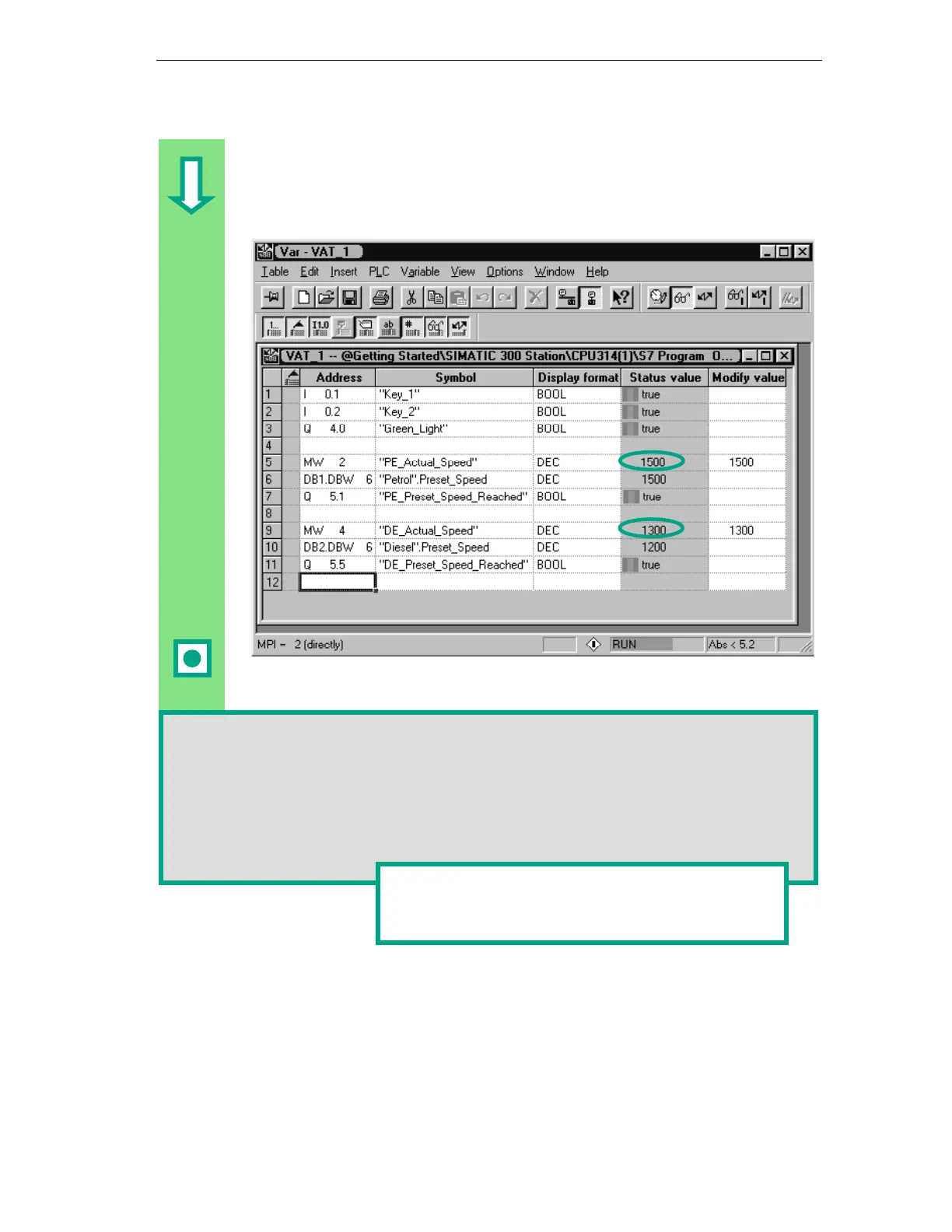Downloading and Debugging the Program
7-11
STEP 7 Getting Started
5E00171228-01
Following transfer, these values will be processed in your CPU. The result of the
comparison becomes visible.
Stop monitoring the variables (click the button in the toolbar again) and close the
window. Acknowledge any queries with Yes or OK.
Ver
lar
e variable tables often cannot be displa
ed full
due to the limited screen space.
If you have large variable tables, we recommend you create several tables for one
S7 program using STEP 7. You can adapt the variable tables to precisely match your own
test requirements.
You can assign individual names to variable tables in the same way as for blocks (for
example, the name OB1_Network1 instead of VAT1). Use the symbol table to assign new
names.
You can find more information under
in the topics "Debugging" under "Testing with the
Variable Table."