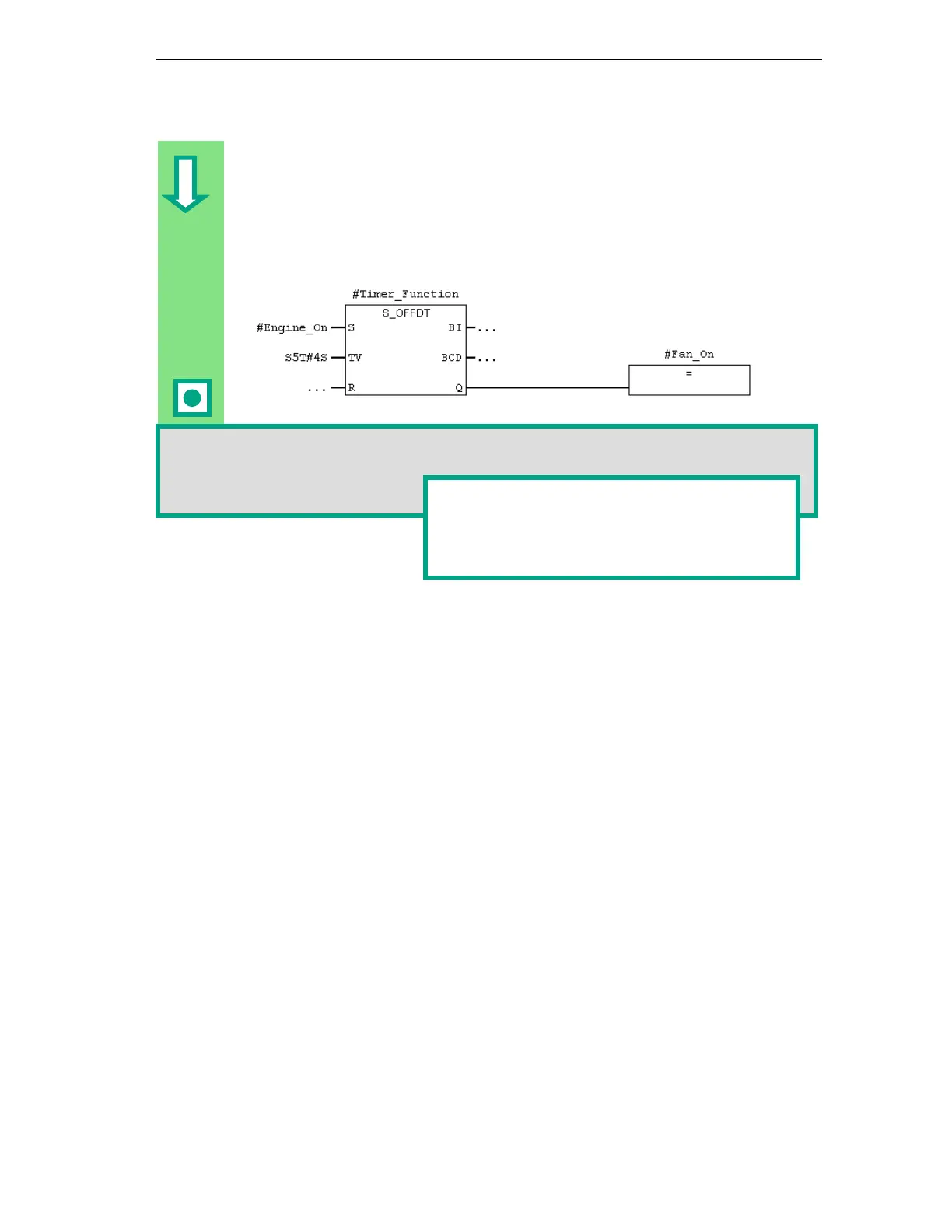Programming a Function
8-5
STEP 7 Getting Started
5E00171228-01
Programming the Timer Function in Function Block Diagram
If you are programming in Function Block Diagram, select the input area below the
network and enter the FBD program below for the timer function.
Then save the function and close the window.
In order for the timer function to be processed, you need to call the function in a block
which is hi
her up in the block hierarch
(in our example, in OB1).
You can find more information under Help >
Contents in the topics "Calling Reference Helps,"
"The STL, FBD, or LAD Language Description,"
and "Timer Instructions."