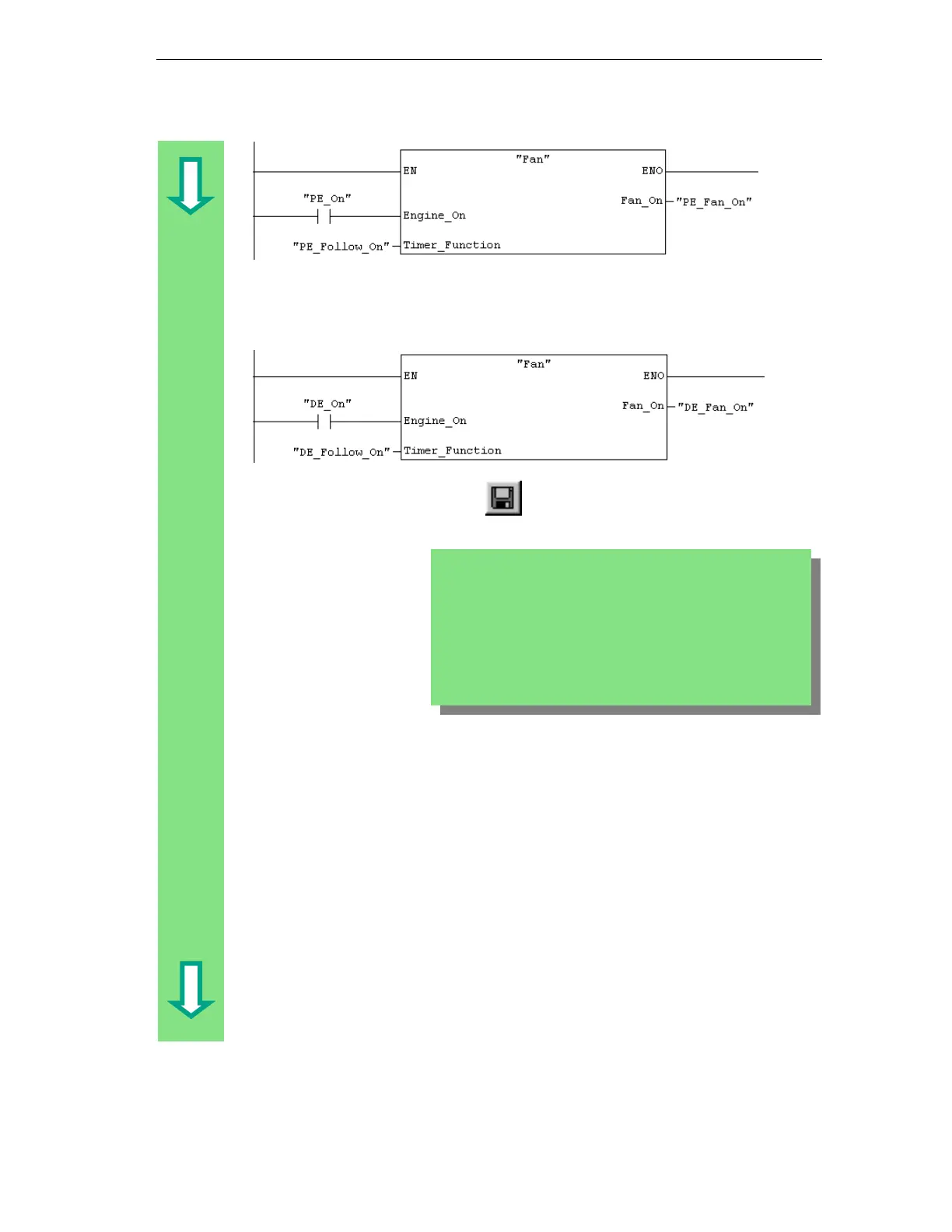Programming a Function
8-7
STEP 7 Getting Started
5E00171228-01
Program the call for the function FC1 in Network 7 using the addresses for the
diesel engine. You can do this in the same way as for the previous network (you
have already added the addresses for the diesel engine to the symbol table).
Save the block and then close the
window.
ctivate the menu command
Information to view the information on individual addresses in
each network.
To display several networks on the screen, deactivate the menu
command View > Display > Comment and, if necessary View >
Display > Symbol Information.
Using the menu command View > Zoom Factor, you can
change the size of the networks displayed.