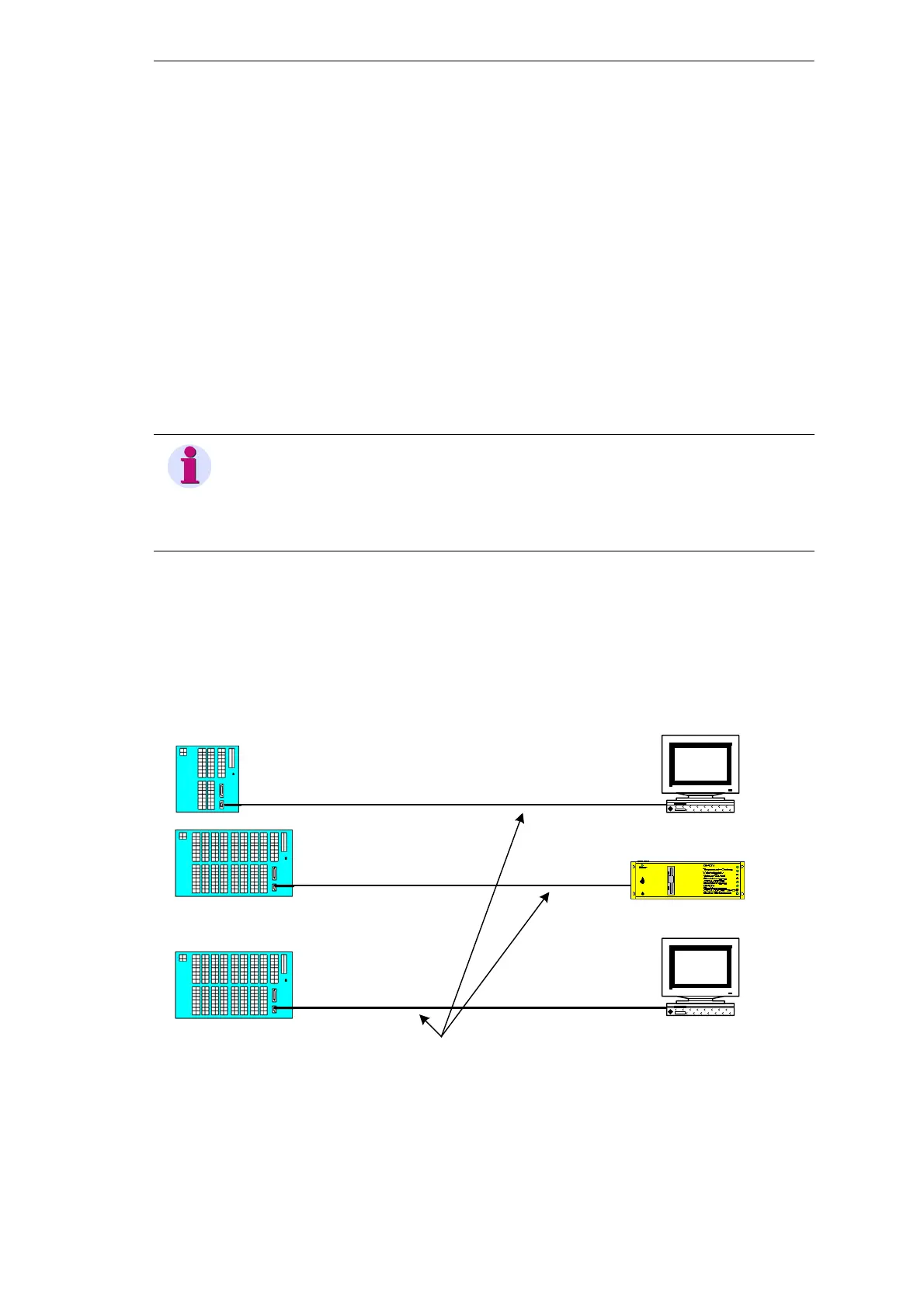10
10.4 COM 1 Interface
125Digital Fault Recorder, SIMEAS R-PMU, Manual
E50417-H1076-C360-A5, Release 10.2012
10.4 COM 1 Interface
10.4.1 Serial Direct Connection
Use the 9-pin RS232 connection at the rear panel of the SIMEAS R-PMU for the serial
transmission of parameters and measured data. This serial interface can be used to set variable
baud rates.
Baud rate: 9,600 bit/s to 115,200 bit/s
Data bits: 8
Stop bit: 1
Parity: none
For communication between the SIMEAS R-PMU and PC/notebook or PDC, the data line must
be connected both to the data interface at the rear panel of the SIMEAS R-PMU and to the
corresponding COM port of the evaluation PC/DAKON or the PDC.
Then set the corresponding interface parameters in the Parameterize PC module of the
OSCOP P software.
Figure 10-7 Serial data transmission (data interface)
Note
Note that while using the serial connection (null modem) for transferring PMU data to the
PDC a concurrent communication to OSCOP P (Evaluation PC/DAKON) is not possible.
For null modem communication to the PDC, the PPP protocol is used (see
section 12.14.2).
SIMEAS R-PMU
COM S
Wartungsschnittstelle
Frontseite
SIMEAS R-PMU
COM 1 data interface
Rückseite
DAKON
Null modem cable, SIMEAS R-PMU -
evaluation PC, DAKON or PDC
Evaluation PC
PDC
