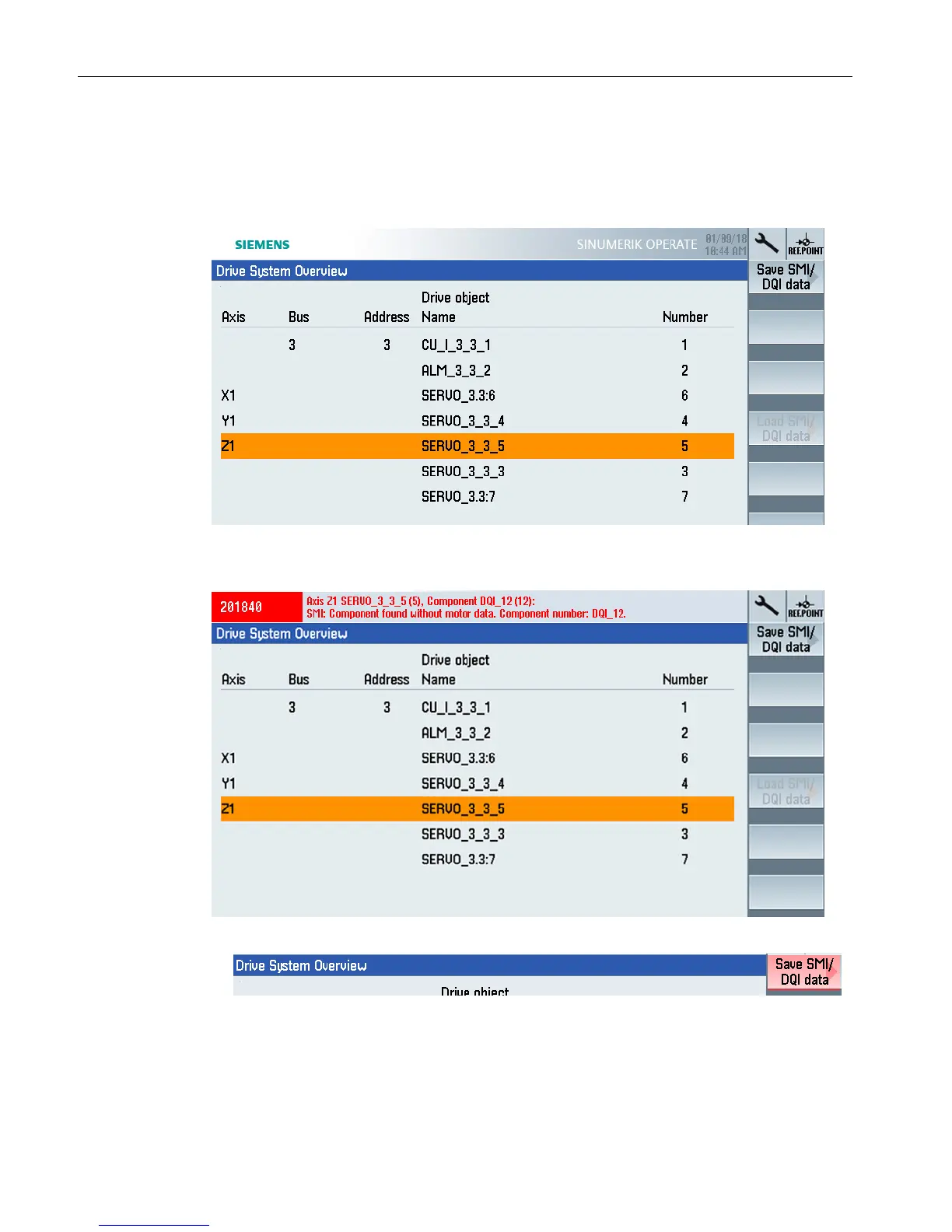Description
2.7 How do you program an encoder that has not been loaded with data?
Replacing an encoder for SIMOTICS S-1FK7 G2, S-1FG1 and S-1FT7
42 Service Manual, 01/2018, A5E34676237B AC
1. Change to operating area: Commissioning > Drive system > Hardware replacement.
– Default setting: The machine does not output an alarm.
– If, in machine data MD13150 $MN_SINAMICS_ALARM_MASK bit10 was set =1, then
alarm 201840 is output.
2. Press the "Save SMI/DQI data" softkey.
The following message appears: