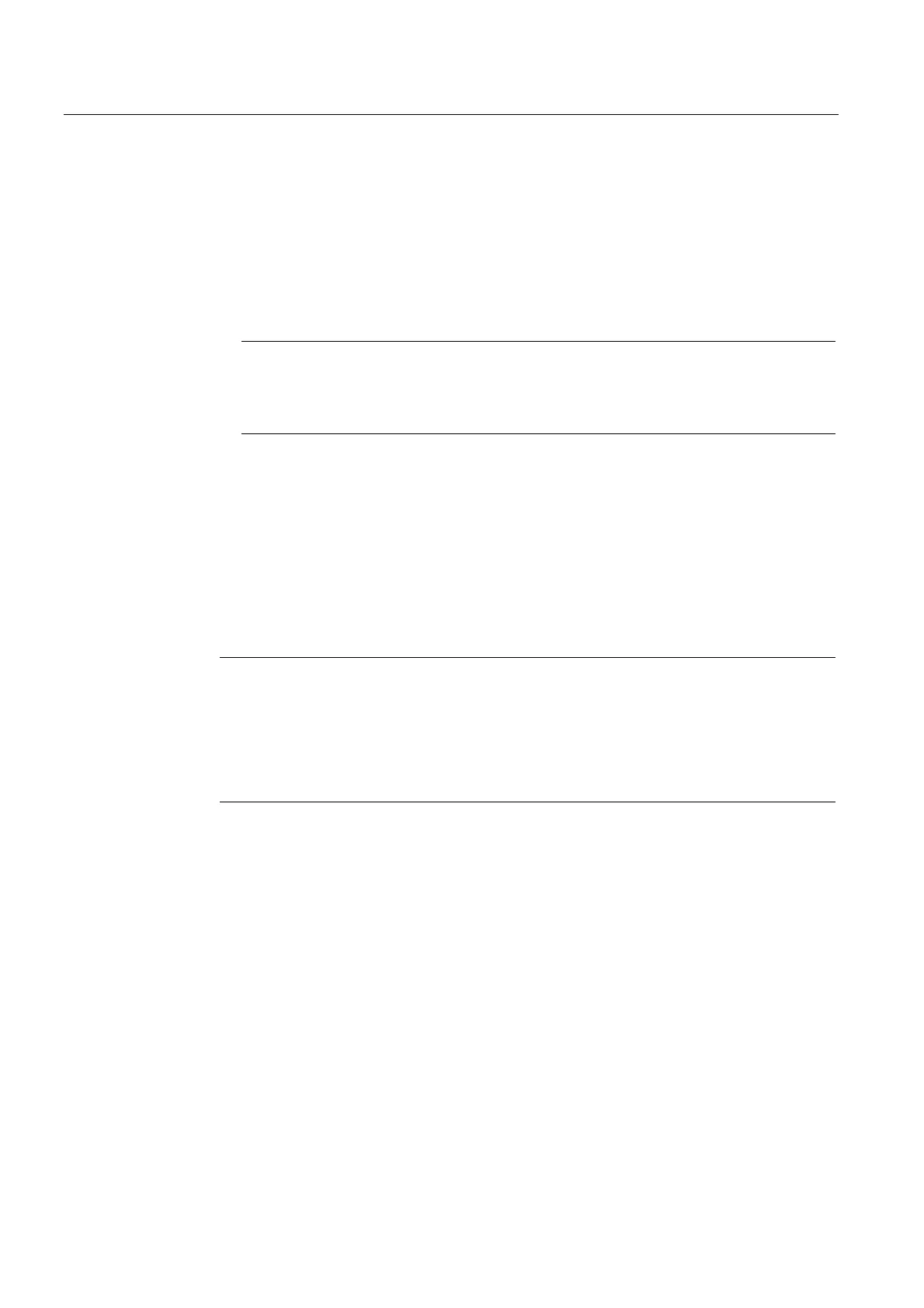Maintenance and service
5.1 Overview
SIMOTION D410
162 Commissioning Manual, 02/2012
Backup of the CF card data (Page 188)
Update via CF card (Page 190)
Upgrading SINAMICS (Page 191)
Downloading the project to the target system (Page 192)
The upg
rade data is generated using the SCOUT function "Start device update tool"
and then transferred to the SIMOTION D410 via Compact Flash Card or IT DIAG file.
Upgrading modules using upgrade data offers the option of downgrading if the
upgrade does not produce the desired result.
Note
Upgrading using the device update tool offers a number of advantages (keeping retain
data, option of downgrading, no license key handling, etc.). We would therefore
recommend using this method for firmware and project updates.
Please also observe the information on handling the CompactFlash Card.
● Replacing the CompactFlash Card (Page 193)
● Writing to a CompactFlash card (Page 194)
● Formatting the CompactFlash Card (Page 195)
● Bootloader on the CompactFlash card (Page 195)
● Recommended method of handling Co
mpactFlash Cards (Page 196)
● Card reader for CF cards (Page 196)
Note
This document uses the following terms:
• Upgrade: Denotes upgrading to a higher version of a component/software
• Downgrade: Denotes reverting to a previous version of a component/software
• Update: In general terms, denotes the act of bringing a component/software up to date
(in isolated cases, this may refer to an upgrade or downgrade)
