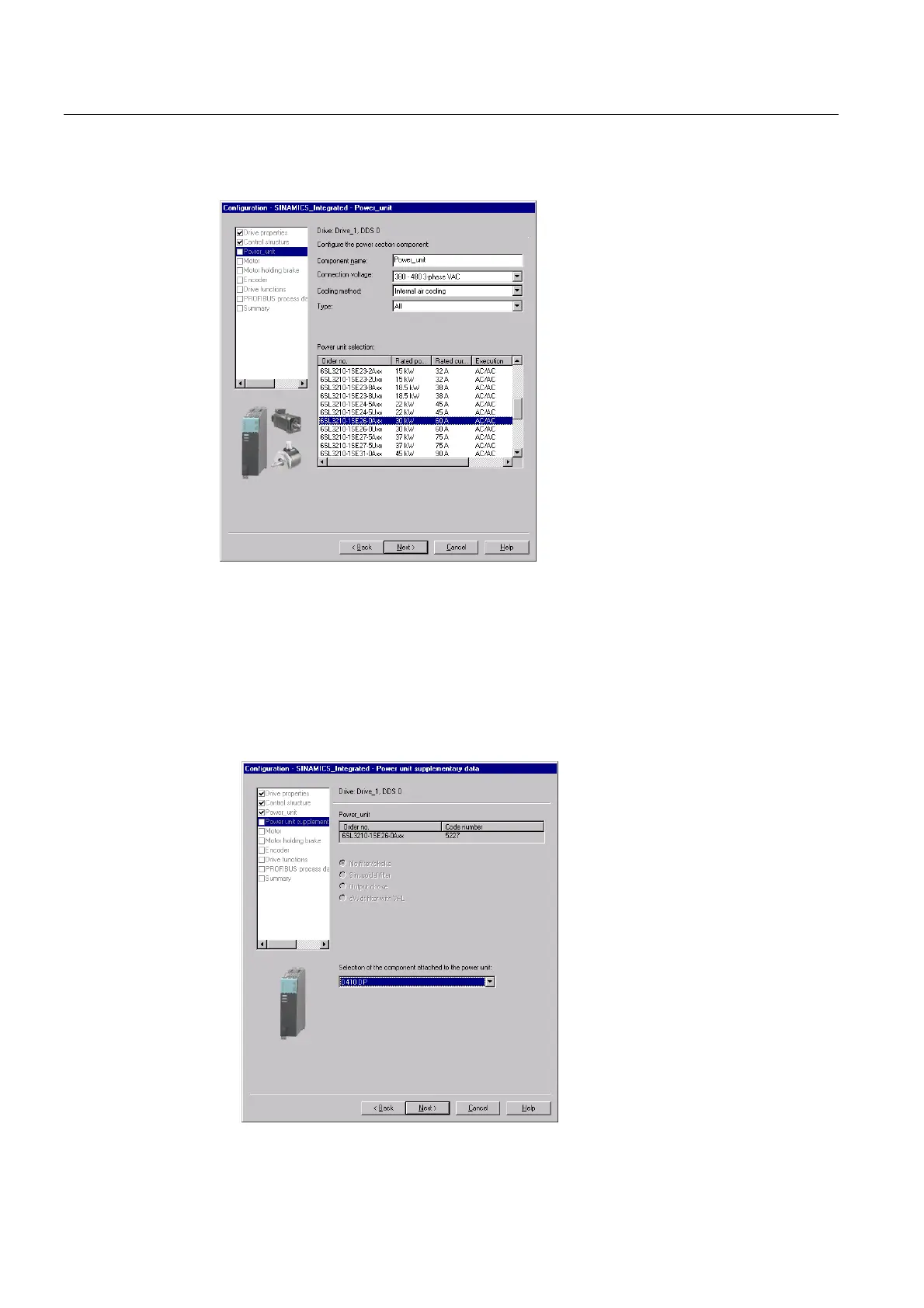Commissioning (software)
4.2 Configuring the system in offline mode
SIMOTION D410
76 Commissioning Manual, 02/2012
3. In the "Power Unit" dialog, use the order number to select your power unit from the list.
Figure 4-3 Selecting a power unit
4. In the "Power unit supplementary data", select the component added to the power unit.
The selection of the component depends on the construction type:
– D410 DP with D410 PN: The SIMOTION D410 snapped directly onto the PM340
power module
– CUA31 or CUA32: The CUA3x snapped directly onto the PM340. The D410 is
mounted individually on a mounting plate. The D410 is connected to the CUA3x using
a DRIVE-CLiQ cable.
Figure 4-4 Selecting the mounting type
